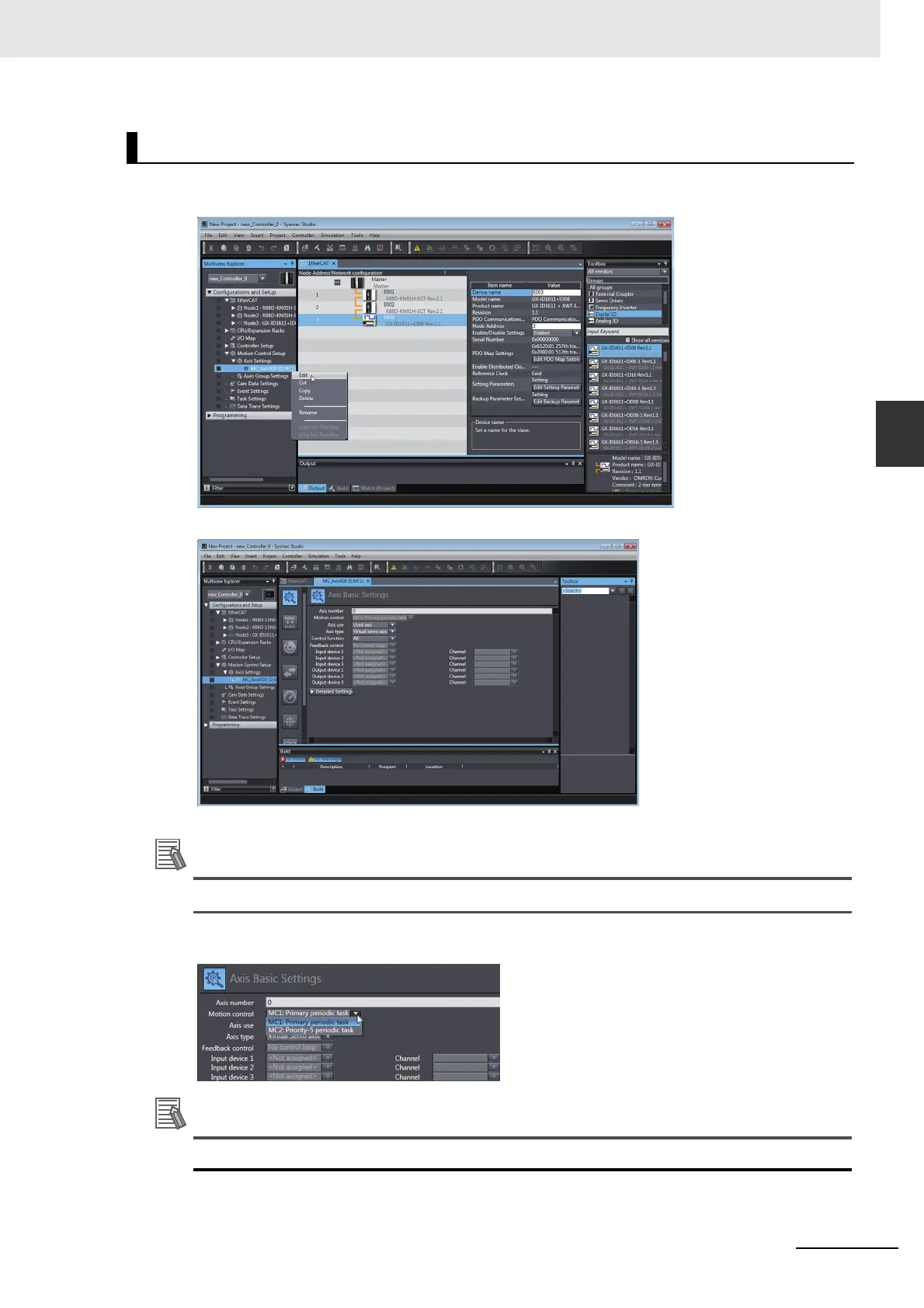3-15
3 Configuring Axes and Axes Groups
NJ/NX-series CPU Unit Motion Control User’s Manual (W507)
3-2 Axis Setting Procedure
3
3-2-2 Setting Procedure
1
Right-click an axis in the Multiview Explorer and select Edit from the menu.
The Axis Basic Settings are displayed in the Axis Parameter Settings Tab Page.
Control Function is displayed for the NX102 CPU Unit and NX1P2 CPU Unit.
2
Select Primary periodic task or Priority-5 periodic task from Motion control.
The setting is available for the NX701 CPU Unit.
Assigning an Axis
