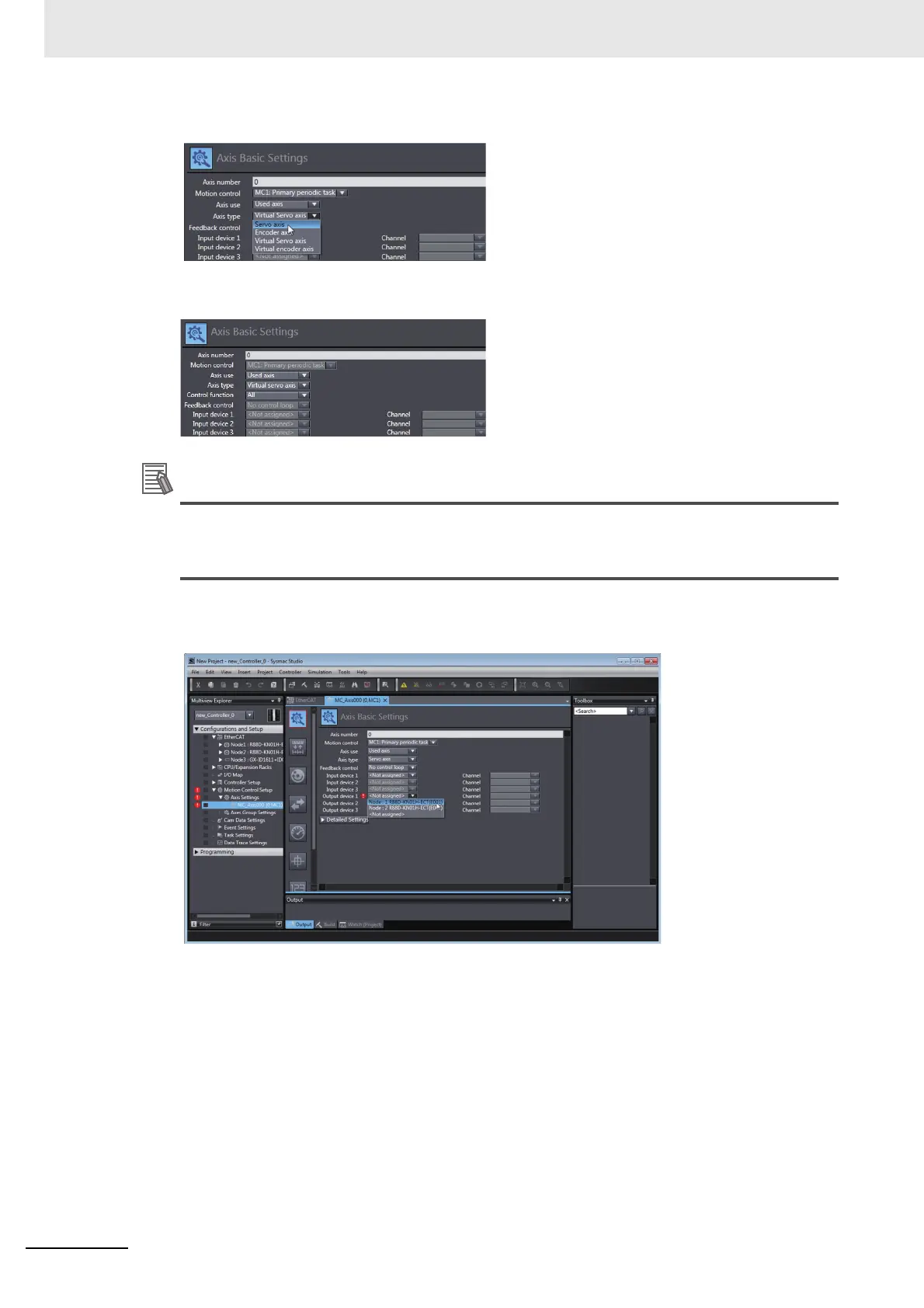3 Configuring Axes and Axes Groups
3-16
NJ/NX-series CPU Unit Motion Control User’s Manual (W507)
3
Select Servo axis in the Axis type.
4
Select All in the Control Function.
• You can select this parameter for the NX102 CPU Unit and NX1P2 CPU Unit.
• To use the axis as a motion control axis, select All. To use the axis as a single-axis position
control axis, select Single-axis position control only.
5
Select the Servo Drive to use.
This setting allows you to use a Servo Drive as an axis.
