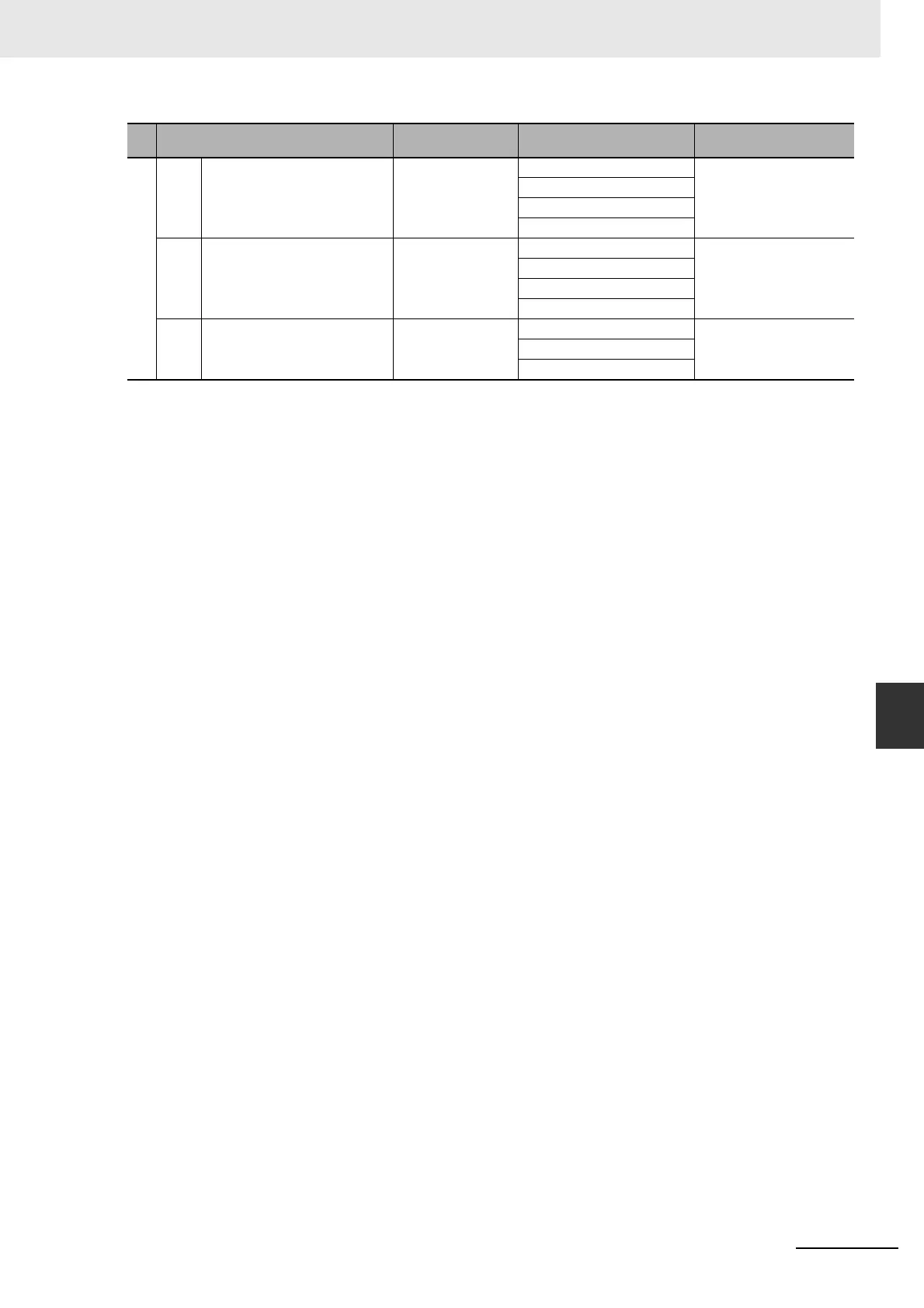7-27
7 PLC Setup
CP2E CPU Unit Software User’s Manual(W614)
7-2 PLC Setup Settings
7
7-2-12 Built-in Ethernet Settings
15 15-3 SNTP Port Number 123
(Default value: 0)
0 (123) When power is turned ON or
when Ethernet is reset
1
:
65,535
15-4 Retry Time 10s
(Default value: 0)
0 (10s) When power is turned ON or
when Ethernet is reset
1s
:
255s
15-5 Difference Time +0h0m -12h00m When power is turned ON or
when Ethernet is reset
:
+13h00m
Name Default Possible Settings
When setting is read by
CPU Unit