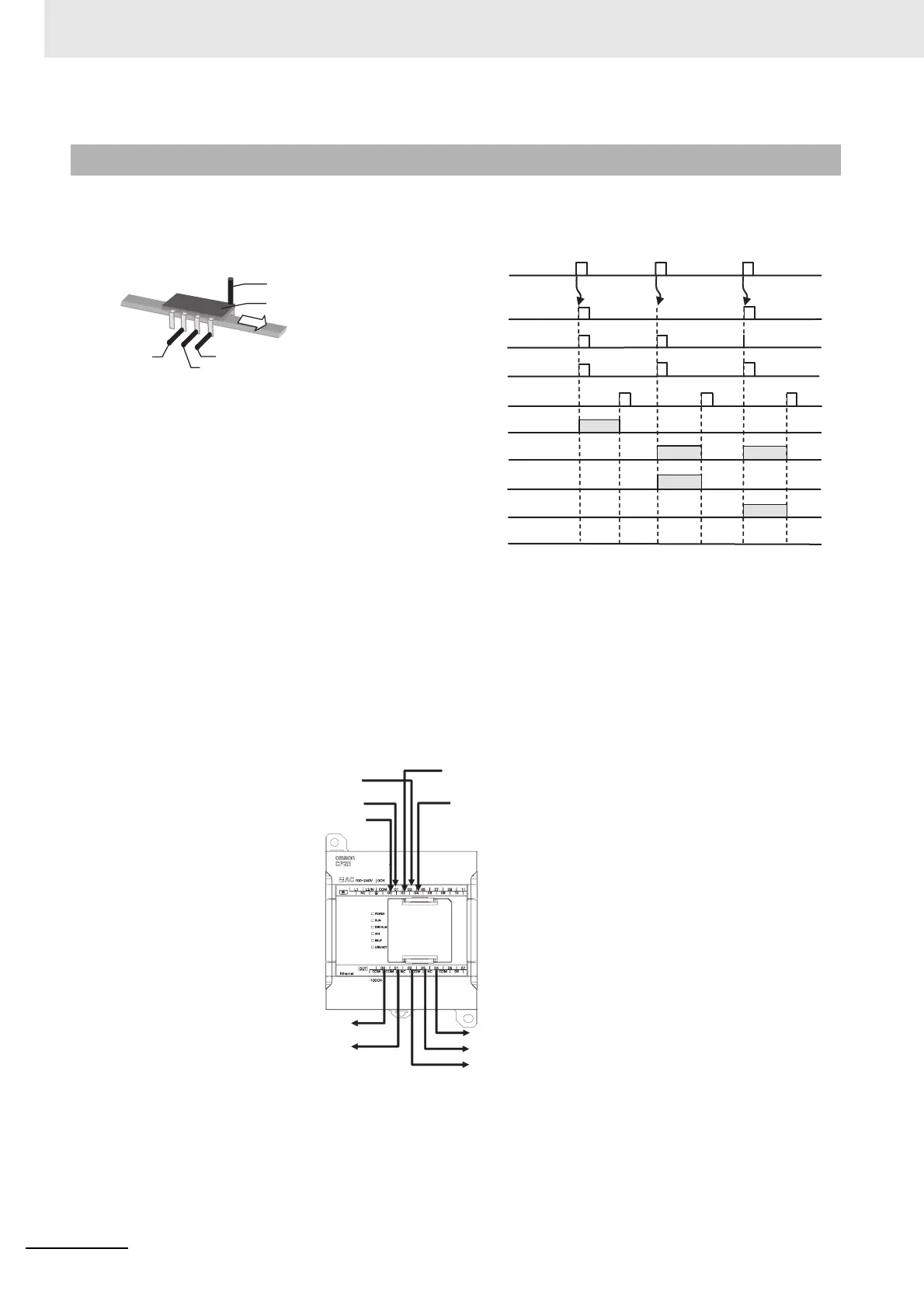10 Interrupts
10-8
CP2E CPU Unit Software User’s Manual(W614)
In this example, bent parts are detected in a moving workpiece, such as an IC component. When the
sensor input (terminal 02 on terminal block 0CH = CIO 0.02) changes from OFF to ON, the interrupt
task is executed.
1
PLC Setup
Set IN2 to Interrupt in the interrupt input settings on the Built-in Input Tab Page.
2
Connecting Interrupt Input Terminals
Terminal 2 on terminal block 0CH is interrupt input IN2.
Interrupt task 2 corresponds to interrupt input 2.
10-2-3 Application Example
Sensor input (interrupt)
Workpiece
Sensor input 1
Sensor input 2
Sensor input 3
Sensor input (interrupt input 2)
CIO 0.02
Sensor input
Sensor input
Sensor input
CIO 0.00
CIO 0.01
CIO 0.03
Reset input
CIO 0.04
OK output
CIO 100.00
NG output 1
CIO 100.01
NG output 2
CIO 100.02
NG output 3
CIO 100.03
NG output 4
CIO 100.04
Interrupt task
execution
Interrupt task
execution
Interrupt task
execution
Sensor input 3: CIO 0.03
Sensor input 2: CIO 0.01
Sensor input 1: CIO 0.00
Interrupt input (sensor input):
CIO 0.02
Reset input: CIO 0.04
NG output 2: CIO 100.04
NG output 3: CIO 100.03
NG output 4: CIO 100.02
OK output: CIO 100.00
NG output 1: CIO 100.01