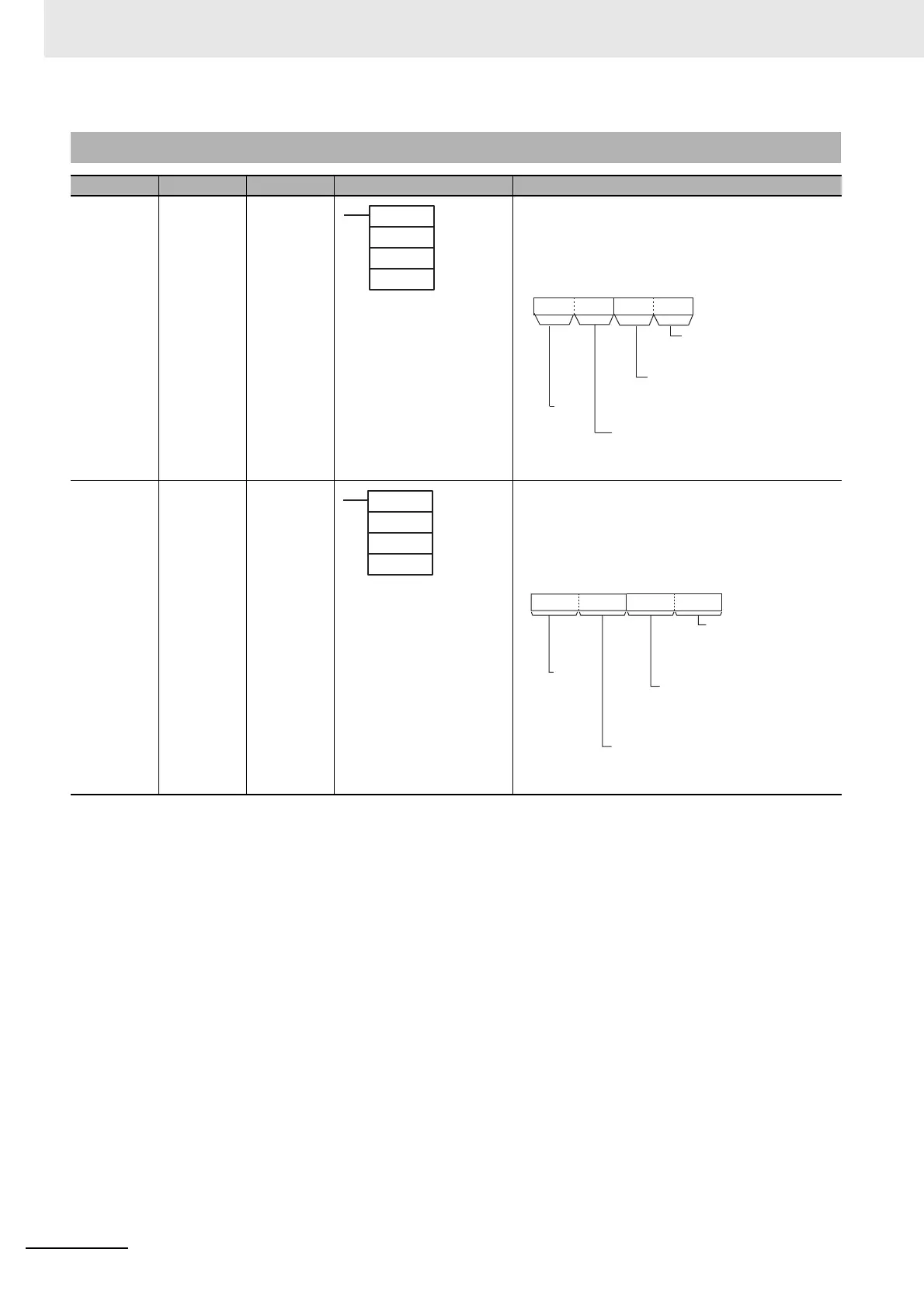Appendices
A-54
CP2E CPU Unit Software User’s Manual(W614)
A-1-21 Serial Communications Instructions
Instruction Mnemonic Variations Symbol/Operand Function
TRANSMIT TXD @ Outputs the specified number of bytes of data without conversion
from the RS-232C port or RS-485 port built into the CPU Unit or
the serial Option Board according to the start code and end code
specified for no-protocol mode in the PLC Setup.
C: Control word
RECEIVE RXD @ Reads the specified number of bytes of data starting with the
specified first word from the RS-232C port or RS-485 port built
into the CPU Unit or the serial Option Board according to the start
code and end code specified for no-protocol mode in the PLC
Setup.
C: Control Word
TXD(236)
S
C
N
S: 1st source word
C: Control word
N: Number of bytes
0000 to 0100 hex
(0 to 256 decimal)
15 8 011 37 412
C
Byte order
0: Most significant bytes first
1: Least significant bytes first
RS and ER signal control
0: No RS and ER signal control
1: RS signal control
2: ER signal control
3: RS and ER signal control
Always 0
Serial port specifier
1: Built-in RS-232C port/Serial option port 1
2: Built-in RS485 port/Serial option port 2
3: Serial option port 1 (EX)
RXD(235)
D
C
N
D: 1st destination word
C: Control word
N: Number of bytes to store
0000 to 0100 hex
(0 to 256 decimal)
C
812 3415 0711
Byte order
0 Hex: Most significant byte
to least significant byte
1 Hex: Lest significant byte
to most significant byte
CS and DR signal monitoring
0: No CS and DR signal monitoring
1: CS signal monitoring
2: DR signal monitoring
3: CS and DR signal monitoring
Always 0
Serial port specifier
1: Built-in RS-232C port/Serial option port 1
2: Built-in RS485 port/Serial option port 2
3: Serial option port 1 (EX)