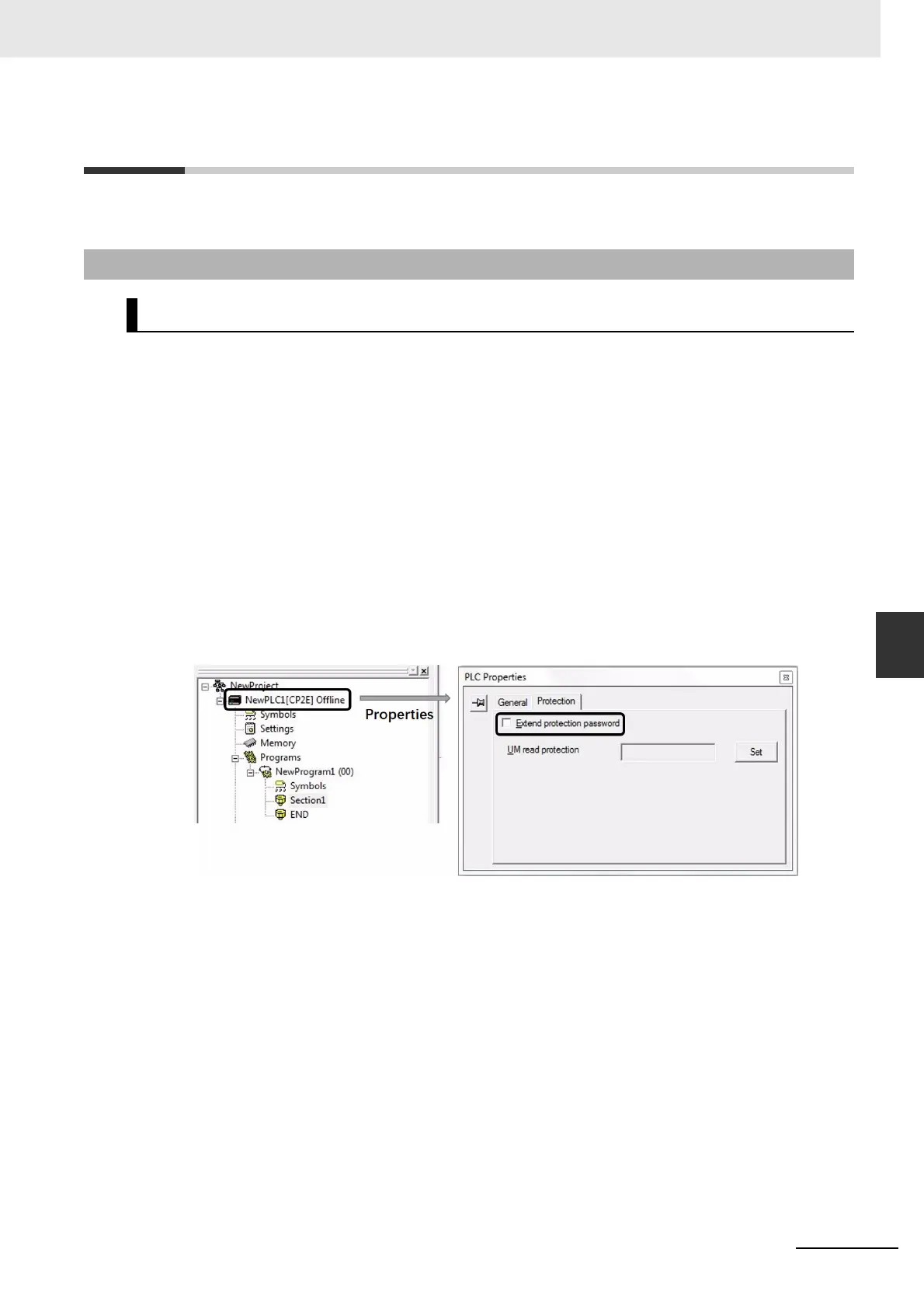16-13
16 Other Functions
CP2E CPU Unit Software User’s Manual(W614)
16-4 Security Functions
16
16-4-1 Ladder Program Read Protection
16-4 Security Functions
The Security function can be used with any model of CP2E CPU Unit.
With the CX-Programmer, it is possible to set read protection using a password for the whole ladder
program.
When the program is read-protected using a password, it is not possible to display or edit any of the lad-
der programs using the CX-Programmer unless the password is entered in the Disable Password Dia-
log Box from the CX-Programmer.
This enables improved security for PLC data in equipment.
z Read Protection Using Extended Passwords
Extend protection with UM read protection to ensure better protection for your design assets. Also, if
the password is incorrect five times in a row, a password cannot be entered for two hours.
z Setting Protection
16-4-1 Ladder Program Read Protection
Read Protection
1
Right-click the PLC in the project tree to open the Protection Tab Page of the PLC Proper-
ties.
2
Set any password.
3
Select Protection-Setting from the PLC Menu.
4
Confirm that the setting item is checked, then click the OK button.
