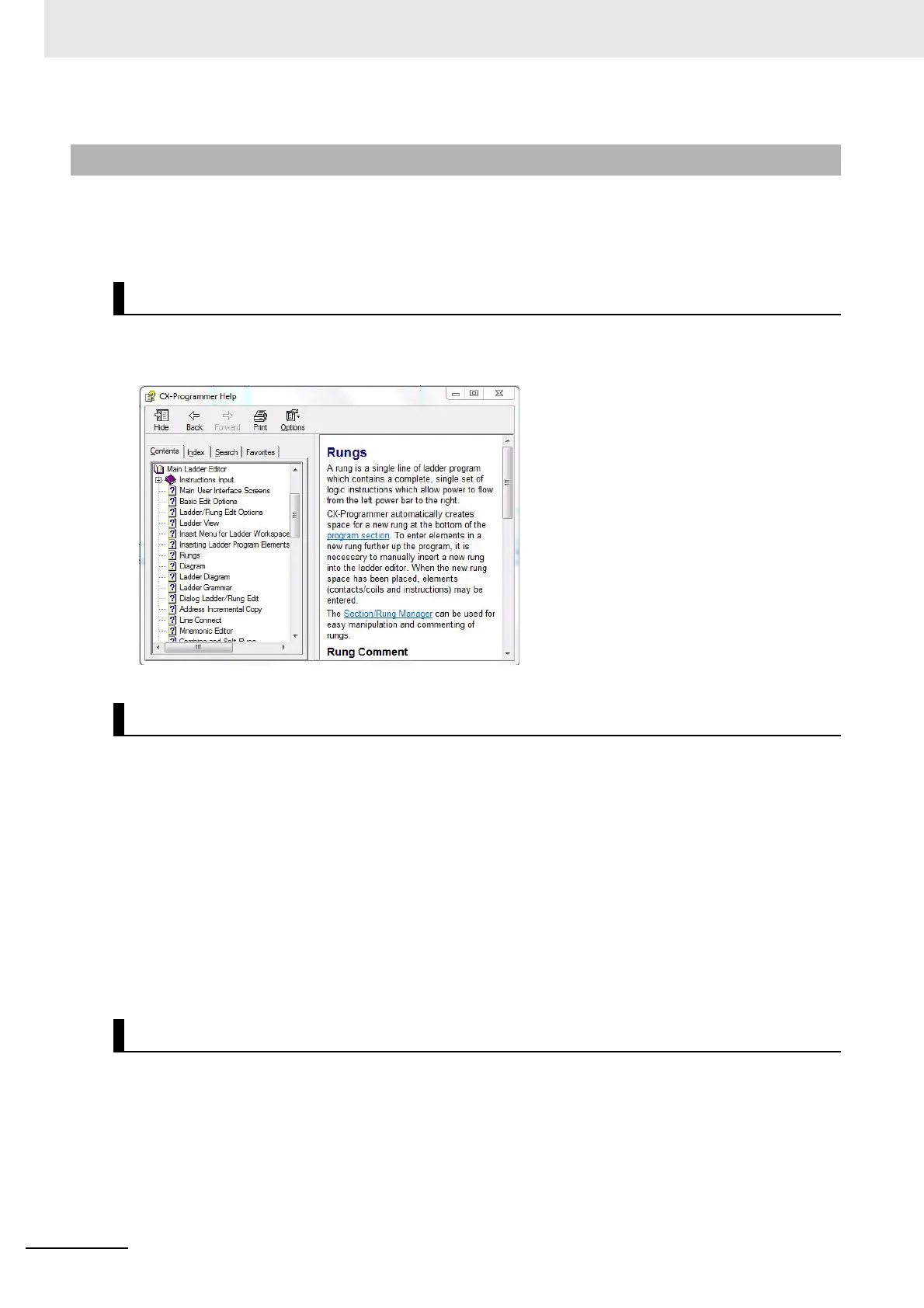18 Programming Device Operations
18-6
CP2E CPU Unit Software User’s Manual(W614)
The CX-Programmer Help describes all the operations of CX-Programmer. It provides an introduction
to the various windows and panes and describes basic operations, ladder program creation, and moni-
toring. It also describes each of the instructions, including operand notation and contents.
Press the F1 Key from the CX-Programmer.
The Help Window will be displayed.
For an explanation of an instruction used in ladder programming, refer to the CX-Programmer Instruc-
tion Reference.
z Displaying the Instruction Reference from the Main Menu of the
CX-Programmer
Select Instruction Reference - CP2E from the Help Menu.
The CX-Programmer Instruction Reference Window will be displayed.
z Displaying the Instruction Reference while Creating a Ladder Program
While creating an instruction in a ladder program in Smart Input Mode, press the F1 Key to display
the Instruction Reference page for the instruction being edited.
To check the CP2E I/O memory address map from the CX-Programmer, select I/O Memory Reference
from the Help Menu.
18-2-3 Help
Accessing CX-Programmer Help
Accessing the CX-Programmer Instruction Reference
Accessing the CP2E I/O Memory Reference