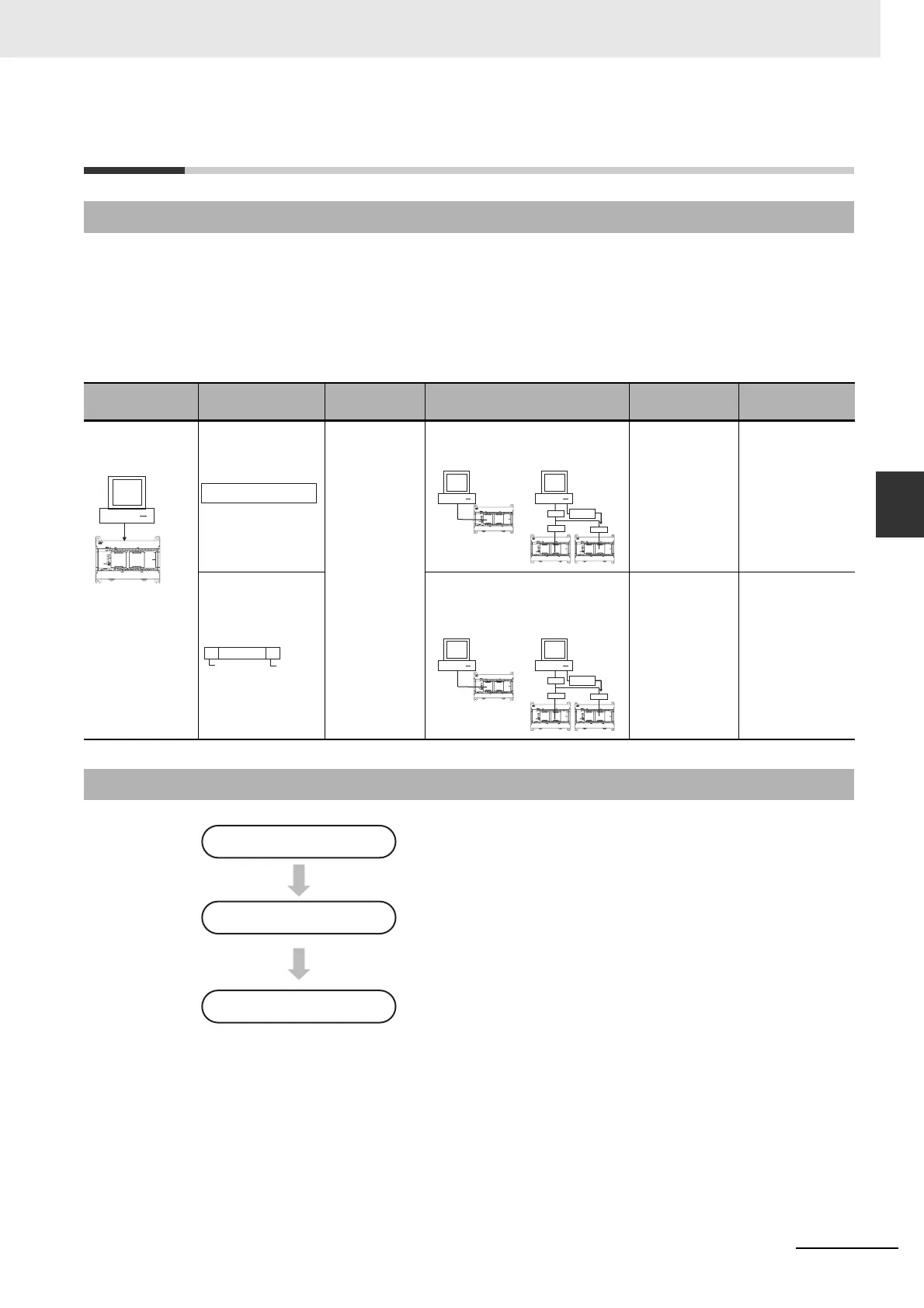14-39
14 Serial Communications
CP2E CPU Unit Software User’s Manual(W614)
14-6 Connecting the Host Computer
14
14-6-1 Overview
14-6 Connecting the Host Computer
Commands are sent from a host computer to the CP2E CPU Unit to read and write data. The serial
communications mode is set to Host Link.
Note Because the built-in RS-485 port of the S-type CPU Unit and the RS-485 port of CP2W-CIFD2/CIFD3
use 2-wire connections, so they can only communicate in half duplex. Communications are not possible in
full duplex.
14-6-1 Overview
Command flow Command type
Communica-
tions method
Configuration Application Remarks
Host computer
→ PLC
Host link
command
(C Mode)
Create frame
in the host
computer
and send the
command to
the PLC.
Receive the
response.
Directly connect the host com-
puter in a 1:1 or 1:N system.
Use this
method when
communicating
primarily from
the host com-
puter to the
PLC.
−
FINS command
(with Host Link
header and
terminator) sent.
Directly connect the host com-
puter in a 1:1 system or 1:N
system.
Use these
methods when
communicating
primarily from
the host com-
puter to PLCs
in the network.
The FINS com-
mand must be
placed between
a Host Link
header and ter-
minator and
then sent by the
host computer.
14-6-2 Flow of Operation
1
Connect the computer and CP2E CPU Unit using
RS-232C ports or RS-485 ports.
Set the PLC Setup (select Host Link for the serial
communications mode and set the communications
conditions) and transfer the PLC Setup from the
CX-Programmer to the CP2E CPU Unit.
2
Send the following commands from the host computer.
• C-mode commands
• FINS commands
3
Host link command
OR
Command
FINS
Host Link
header
Host Link
terminator
OR
Command
Communications wiring
PLC Setup
Program from host
