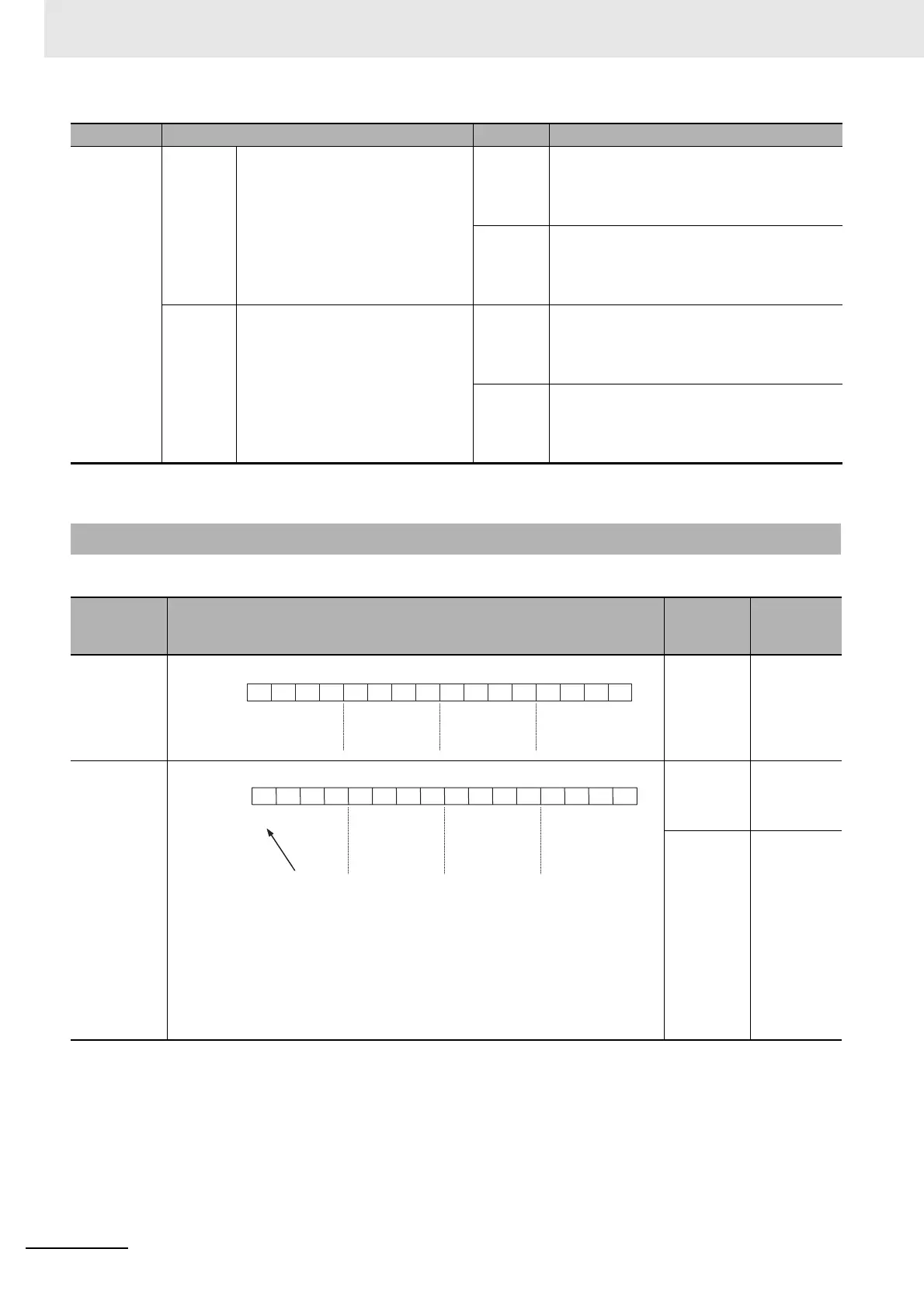4 Understanding Programming
4-20
CP2E CPU Unit Software User’s Manual(W614)
Note For specific application methods, refer to 4-6 Index Registers.
The following table shows the data formats that the CP2E CPU Units can handle.
Auto-
increment
The contents of IR is incremented
by +1 or +2 after referencing the
value as an PLC memory address.
+1: Specify ,IR+
+2: Specify ,IR+ +
,IR0++ LD ,IR0 ++
Increments the contents of IR0 by 2 after
the bit with the PLC memory address in IR0
is loaded.
,IR1+ MOV #0001 ,IR1 +
Increments the contents of IR1 by 1 after
#0001 is stored in the word with the PLC
memory address in IR1.
Auto-dec-
rement
The contents of IR is decremented
by -1 or -2 after referencing the
value as an PLC memory address.
-1: Specify ,-IR
-2: Specify ,--IR
,--IR0 LD ,--IR0
After decrementing the contents of IR0 by
2, the bit with the PLC memory address in
IR0 is loaded.
,-IR1 MOV #0001 ,-IR1
After decrementing the contents of IR1 by
1, #0001 is stored in the word with the PLC
memory address in IR1.
4-4-6 Data Formats
Type Data format
Decimal
equivalent
4-digit
hexadeci-
mal
Unsigned
binary
&0 to
&65535
#0000 to
#FFFF
Signed
binary
The data is treated as 16-bit signed binary data using the leftmost bit as the
sign bit. The value is expressed in 4-digit hexadecimal.
Positive numbers: If the leftmost bit is OFF, it indicates a non-negative value.
For 4-digit hexadecimal, the value will be 0000 to 7FFF hex.
Negative numbers: If the leftmost bit is ON, it indicates a negative value. For 4-
digit hexadecimal, the value be 8000 to FFFF hex. It will be expressed as the
2’s complement of the absolute value of the negative value (decimal).
Negative:
-1 to
- 32768
Negative:
#8000 to
#FFFF
Positive:
0 to 32767
Positive:
#0000 to
#7FFF
Operand Description Notation Application examples
2
15
2
3
32768
2
14
2
2
16384
2
13
2
1
8192
2
12
2
0
4096
2
11
2
3
2048
2
10
2
2
1024
2
9
2
1
512
2
8
2
0
256
2
7
2
3
128
2
6
2
2
64
2
5
2
1
32
2
4
2
0
16
2
3
2
3
8
2
2
2
2
4
2
1
2
1
2
2
0
2
0
1
Binary→
Hexadecimal→
Decimal→
15 14
131211109876543210
2
15
2
3
-
32768
2
14
2
2
16384
2
13
2
1
8192
2
12
2
0
4096
2
11
2
3
2048
2
10
2
2
1024
2
9
2
1
512
2
8
2
0
256
2
7
2
3
128
2
6
2
2
64
2
5
2
1
32
2
4
2
0
16
2
3
2
3
8
2
2
2
2
4
2
1
2
1
2
2
0
2
0
1
Binary: →
Hexadecimal: →
Decimal: →
15 14
13 12 11 10 9 8 7 6 5 4 3 2 1 0
Sign bit:
1:Negative, 0:Non-negative