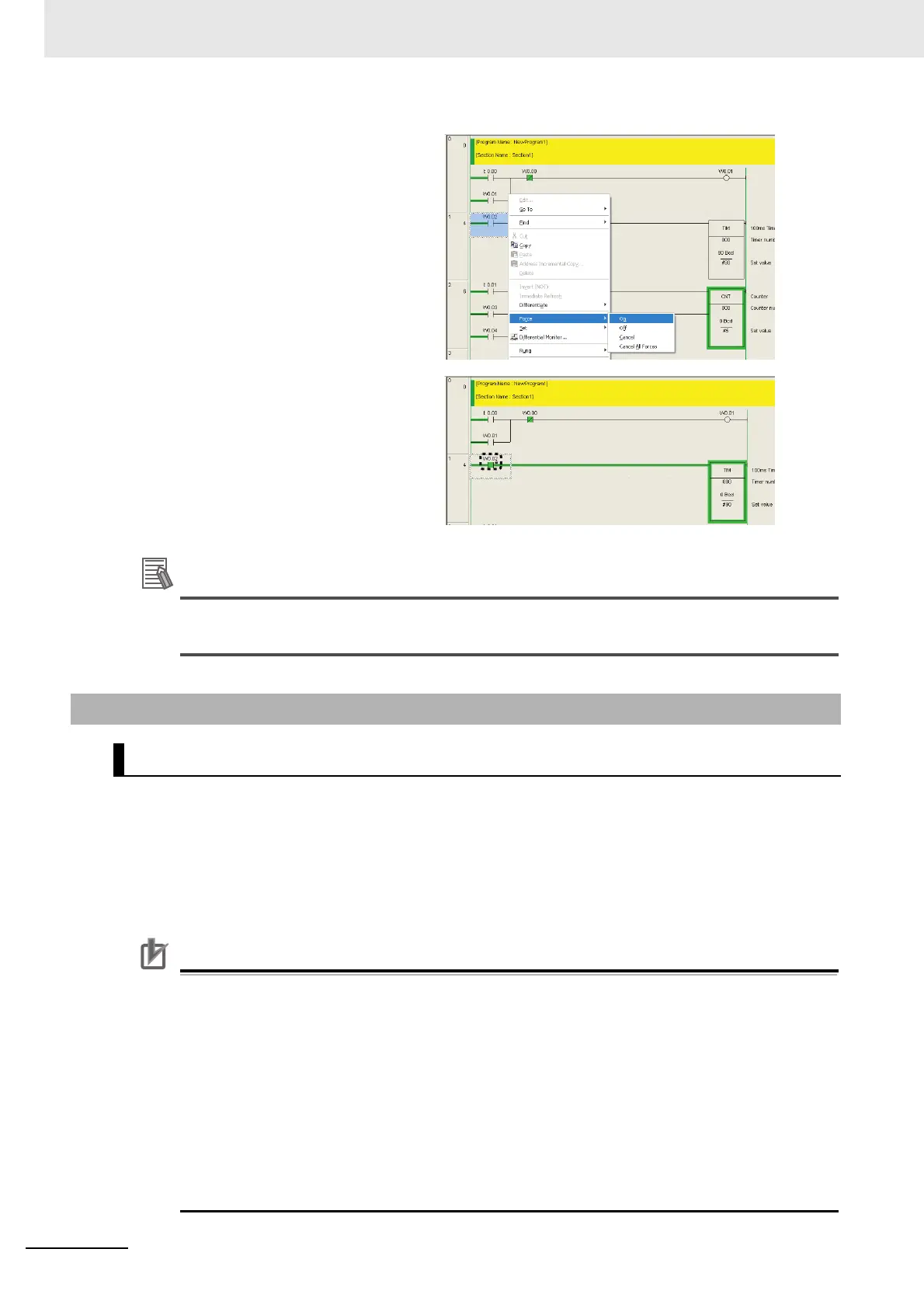18 Programming Device Operations
18-26
CP2E CPU Unit Software User’s Manual(W614)
Additional Information
• Select On to turn ON a bit and Off to turn OFF a bit.
• To cancel forced status, select Cancel.
A ladder program running on the CP2E can be edited online.
This can be done while the CP2E is in MONITOR mode or PROGRAM mode.
Using the CX-Programmer, it is possible to either change part of a ladder program running on the CP2E , or
make an addition to the program.
Online editing is used to make minor changes to the ladder program without actually stopping the oper-
ation of the CP2E.
Precautions for Correct UsePrecautions for Correct Use
• When a ladder program has been changed using online editing, the cycle time may increase
by one or more cycles, or it may not be possible to read an input signal.
• Major changes, such as moving a rung, copying, inserting, or deleting, should be done offline
and then the program should be transferred to the CP2E again.
• After completing online editing, the results of editing are backed up to backup memory, result-
ing in a longer cycle time. While this is being done, the BKUP indicator will be lit, and the
CX-Programmer will indicate the progress.
• An increase of one cycle will be 3.5ms maximum daring online editing and 8% of cycle time
during back up.
• Do not turn OFF the power supply to the CPU Unit after online editing, until the backup to the
backup memory is completed (the BKUP indicator is OFF).
3
Right-click and select Force - On.
The input bit will be force-set. A
symbol indicating the force-set sta-
tus will be displayed at the input con-
dition.
18-5-3 Online Editing
About Online Editing