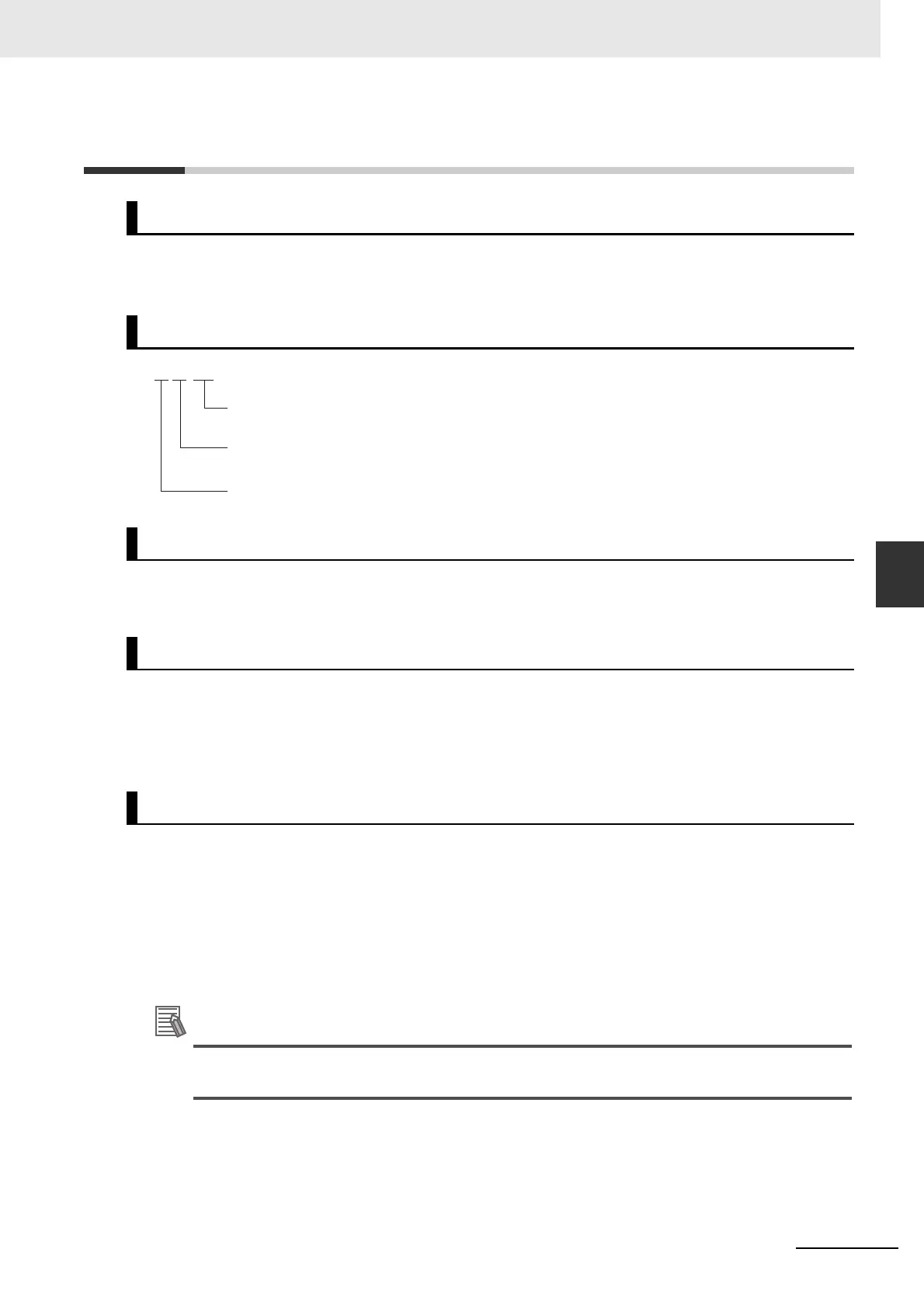5-7
5 I/O Memory
CP2E CPU Unit Software User’s Manual(W614)
5-2 I/O Bits
5
5-2 I/O Bits
These words are allocated to built-in I/O terminals of CP2E CPU Units, CP-series Expansion Units and
Expansion I/O Units.
Input bits: CIO 0.00 to CIO 99.15 (100 words)
Output bits: CIO 100.00 to CIO 199.15 (100 words)
Built-in inputs can be used as basic inputs, interrupt inputs, quick-response inputs or high-speed
counters.
Built-in outputs can only be used as basic outputs.
Refer to Section 8 Overview of Built-in Functions and Allocations for details.
• Bits in the CIO Area can be force-set and force-reset.
• The contents of the CIO Area will be cleared in the following cases:
• When the operating mode is changed between PROGRAM or MONITOR mode and RUN mode
• When the PLC power is reset
• When the CIO Area is cleared from the CX-Programmer
• When PLC operation is stopped due to a fatal error other than an FALS error occurs. (The con-
tents of the CIO Area will be retained when FALS is executed.)
Additional Information
Words that are not allocated to the built-in I/O terminals of the CPU Units, the Expansion Units
and Expansion I/O Units can only be used in programming. It is the same as the Work Area.
Overview
Notation
Range
Applications
Details
Bit number: 02
0 . 02
Word number: 0
I/O memory area designator:
None on CX-Programmer,
“CIO” in documentation