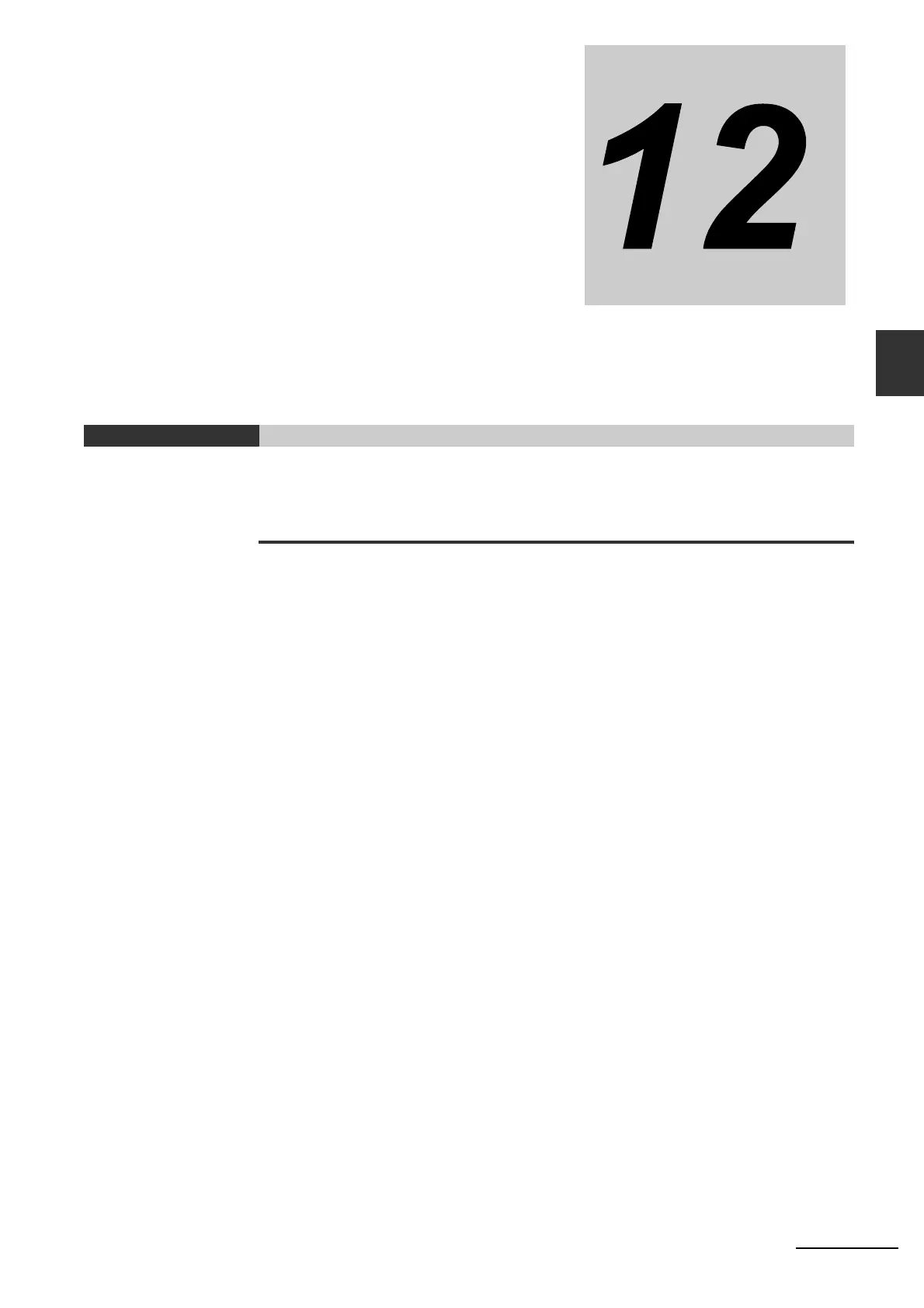12-1
CP2E CPU Unit Software User’s Manual(W614)
12
This section describes positioning functions such as trapezoidal control, jogging, and
origin searches.
12-1 Overview . . . . . . . . . . . . . . . . . . . . . . . . . . . . . . . . . . . . . . . . . . . . . . . . . . . . 12-3
12-1-1 Overview. . . . . . . . . . . . . . . . . . . . . . . . . . . . . . . . . . . . . . . . . . . . . . . . . . . . . 12-3
12-1-2 Flow of Operation . . . . . . . . . . . . . . . . . . . . . . . . . . . . . . . . . . . . . . . . . . . . . . 12-4
12-1-3 Specifications . . . . . . . . . . . . . . . . . . . . . . . . . . . . . . . . . . . . . . . . . . . . . . . . 12-15
12-2 Positioning Control . . . . . . . . . . . . . . . . . . . . . . . . . . . . . . . . . . . . . . . . . . . 12-16
12-2-1 Positioning Control Configuration . . . . . . . . . . . . . . . . . . . . . . . . . . . . . . . . . 12-16
12-2-2 Relative Positioning and Absolute Positioning . . . . . . . . . . . . . . . . . . . . . . . 12-16
12-2-3 Application Example . . . . . . . . . . . . . . . . . . . . . . . . . . . . . . . . . . . . . . . . . . . 12-18
12-3 Jogging . . . . . . . . . . . . . . . . . . . . . . . . . . . . . . . . . . . . . . . . . . . . . . . . . . . . 12-20
12-3-1 High-speed Jogging . . . . . . . . . . . . . . . . . . . . . . . . . . . . . . . . . . . . . . . . . . . 12-20
12-3-2 Low-speed Jogging. . . . . . . . . . . . . . . . . . . . . . . . . . . . . . . . . . . . . . . . . . . . 12-20
12-3-3 Application Example . . . . . . . . . . . . . . . . . . . . . . . . . . . . . . . . . . . . . . . . . . . 12-20
12-4 Implementing Interrupt Feeding . . . . . . . . . . . . . . . . . . . . . . . . . . . . . . . . 12-23
12-4-1 Interrupt Feeding . . . . . . . . . . . . . . . . . . . . . . . . . . . . . . . . . . . . . . . . . . . . . 12-23
12-4-2 Flow of Operation . . . . . . . . . . . . . . . . . . . . . . . . . . . . . . . . . . . . . . . . . . . . . 12-23
12-4-3 Application Example . . . . . . . . . . . . . . . . . . . . . . . . . . . . . . . . . . . . . . . . . . . 12-24
12-5 Positioning Linear Interpolation . . . . . . . . . . . . . . . . . . . . . . . . . . . . . . . . 12-26
12-5-1 Positioning Linear Interpolation . . . . . . . . . . . . . . . . . . . . . . . . . . . . . . . . . . 12-26
12-5-2 Positioning Linear Interpolation Configuration . . . . . . . . . . . . . . . . . . . . . . . 12-27
12-5-3 Application Example . . . . . . . . . . . . . . . . . . . . . . . . . . . . . . . . . . . . . . . . . . . 12-28
12-6 Defining Origin Position . . . . . . . . . . . . . . . . . . . . . . . . . . . . . . . . . . . . . . . 12-30
12-6-1 Origin Searches . . . . . . . . . . . . . . . . . . . . . . . . . . . . . . . . . . . . . . . . . . . . . . 12-30
12-6-2 Flow of Operation . . . . . . . . . . . . . . . . . . . . . . . . . . . . . . . . . . . . . . . . . . . . . 12-31
12-6-3 Settings in PLC Setup. . . . . . . . . . . . . . . . . . . . . . . . . . . . . . . . . . . . . . . . . . 12-31
12-6-4 Origin Search Instructions . . . . . . . . . . . . . . . . . . . . . . . . . . . . . . . . . . . . . . 12-34
12-6-5 Origin Search Operations . . . . . . . . . . . . . . . . . . . . . . . . . . . . . . . . . . . . . . . 12-35
12-6-6 Origin Return . . . . . . . . . . . . . . . . . . . . . . . . . . . . . . . . . . . . . . . . . . . . . . . . 12-42
12-6-7 Changing the Present Value of the Pulse Output . . . . . . . . . . . . . . . . . . . . . 12-43
12-7 Reading the Pulse Output Present Value . . . . . . . . . . . . . . . . . . . . . . . . . 12-44
12-8 Related Auxiliary Area Flags . . . . . . . . . . . . . . . . . . . . . . . . . . . . . . . . . . . 12-45
Pulse Outputs