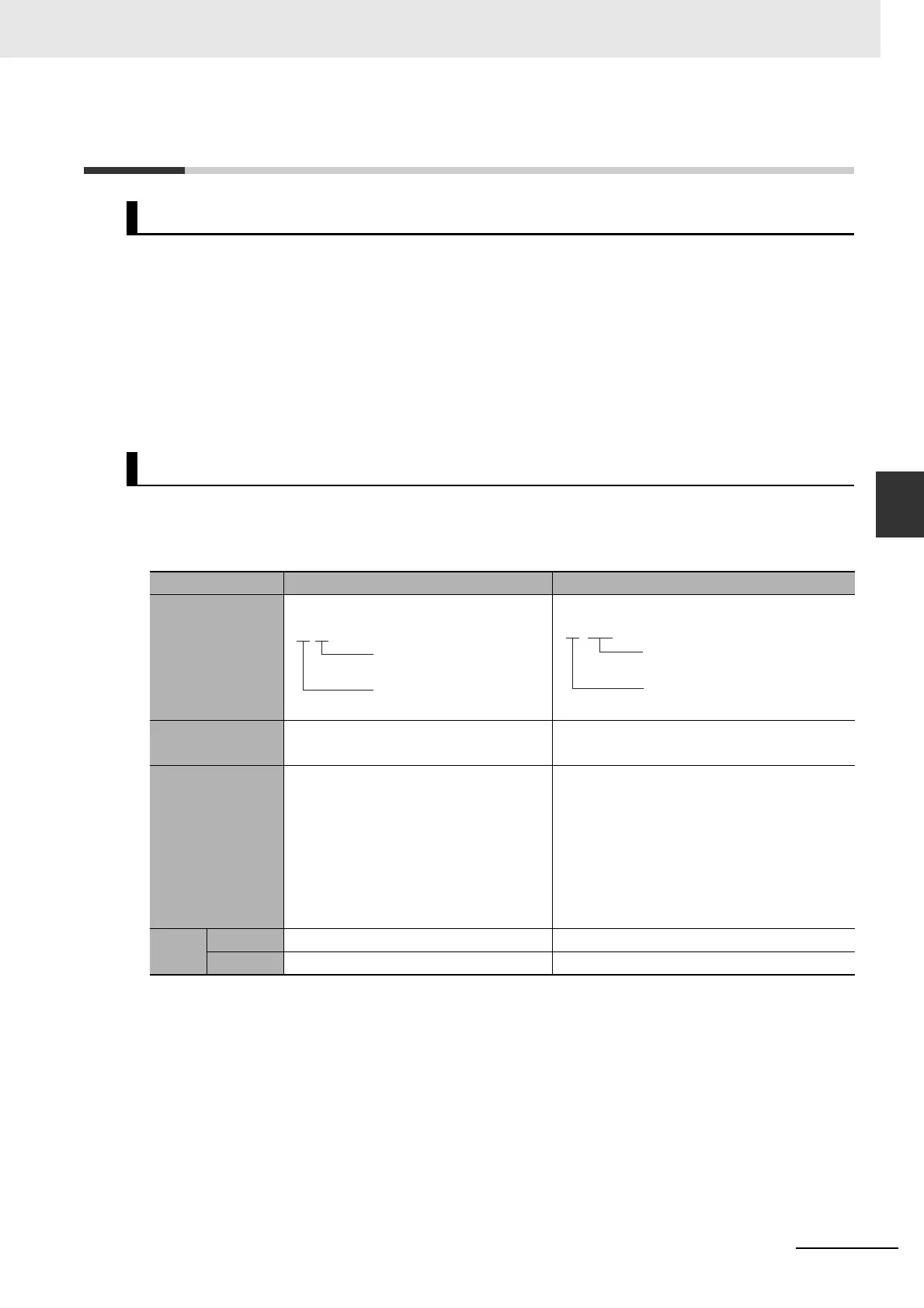4-23
4 Understanding Programming
CP2E CPU Unit Software User’s Manual(W614)
4-5 Constants
4
4-4-7 I/O Refresh Timing
4-5 Constants
Constants are numeric values expressed in 16 or 32 bits and can be specified as instruction operands.
The following types of constants are supported.
• Bit Strings or Numeric Values (Integers)
Decimal values (with & symbol), hexadecimal values (with # symbol), BCD values (with # symbol), or
signed decimal values (with + or - symbol)
• Operands Specifying Numbers
Decimal Notation (No Symbol)
• Floating Point (Real Number) Notation
Signed decimal notation (with + or - symbol and decimal point)
z Using Operands for Bit Strings or Numeric Values (Integers)
Unsigned Binary
Overview
Notation and Ranges
Data type Decimal values Hexadecimal values
Notation With & symbol With # symbol
Application
example
MOV &10 D0
Stores 10 decimal (#000A hex) in D0.
MOV #000A D0
Stores #000A hex (&10 decimal) in D0.
Precautions for
correct use
• An error will occur and the left bus bar
will be displayed in red if a hexadecimal
value including A to F is input with &
from the CX-Programmer.
• The input will be treated as an address
in the CIO Area and the contents of that
address will be specified if a decimal
value without & is input from the CX-
Programmer.
• An error will occur and the left bus bar will be
displayed in red if a hexadecimal value
including A to F is input without # from the
CX-Programmer.
• The input will be treated as an address in the
CIO Area and the contents of that address
will be specified if a decimal value without #
is input from the CX-Programmer.
Range 16 bits &0 to 65535 #0000 to #FFFF
32 bits &0 to 4294967295 #00000000 to #FFFFFFFF
&
Decimal symbol
Decimal value
(integer)
10
#
Hexadecimal symbol
Hexadecimal value
using 0 to F
000A