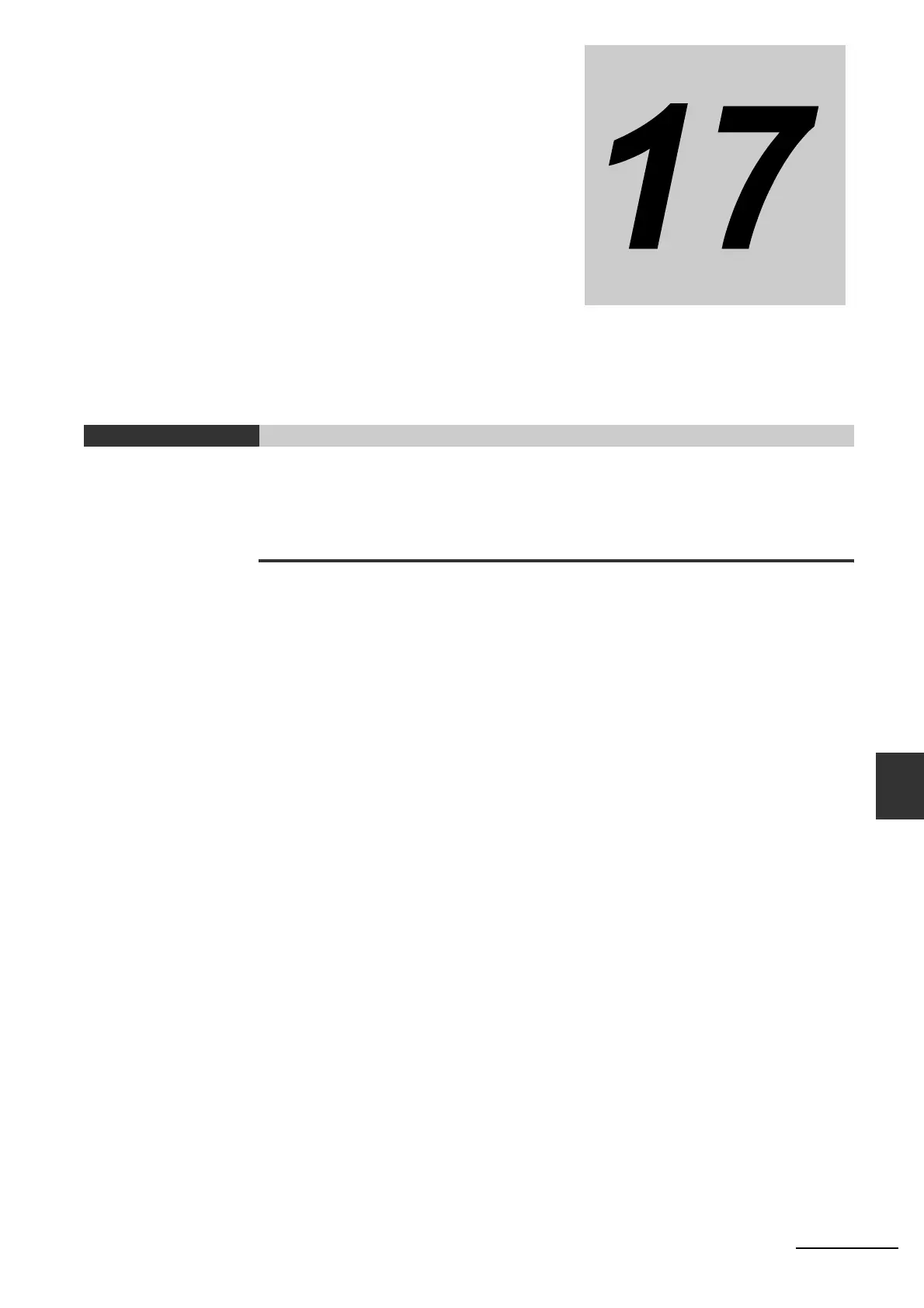17-1
CP2E CPU Unit Software User’s Manual(W614)
17
This section describes an overview of the Analog Option Board, describes its installa-
tion and setting methods, memory allocations, startup operation, refresh time, trouble-
shooting and how to use the Analog Option Board.
17-1 General Specifications . . . . . . . . . . . . . . . . . . . . . . . . . . . . . . . . . . . . . . . . . 17-2
17-2 Part Names . . . . . . . . . . . . . . . . . . . . . . . . . . . . . . . . . . . . . . . . . . . . . . . . . . 17-3
17-3 Installation and Setting. . . . . . . . . . . . . . . . . . . . . . . . . . . . . . . . . . . . . . . . . 17-4
17-3-1 Installation. . . . . . . . . . . . . . . . . . . . . . . . . . . . . . . . . . . . . . . . . . . . . . . . . . . . 17-4
17-3-2 Setting. . . . . . . . . . . . . . . . . . . . . . . . . . . . . . . . . . . . . . . . . . . . . . . . . . . . . . . 17-5
17-3-3 Removing . . . . . . . . . . . . . . . . . . . . . . . . . . . . . . . . . . . . . . . . . . . . . . . . . . . . 17-5
17-4 Memory Allocation . . . . . . . . . . . . . . . . . . . . . . . . . . . . . . . . . . . . . . . . . . . . 17-6
17-4-1 CIO Area Allocation . . . . . . . . . . . . . . . . . . . . . . . . . . . . . . . . . . . . . . . . . . . . 17-6
17-4-2 Auxiliary Area Allocation . . . . . . . . . . . . . . . . . . . . . . . . . . . . . . . . . . . . . . . . . 17-6
17-5 Analog Input Option Board . . . . . . . . . . . . . . . . . . . . . . . . . . . . . . . . . . . . . 17-8
17-5-1 Main Specifications. . . . . . . . . . . . . . . . . . . . . . . . . . . . . . . . . . . . . . . . . . . . . 17-8
17-5-2 Analog Input Signal Ranges . . . . . . . . . . . . . . . . . . . . . . . . . . . . . . . . . . . . . . 17-8
17-5-3 Wiring . . . . . . . . . . . . . . . . . . . . . . . . . . . . . . . . . . . . . . . . . . . . . . . . . . . . . . . 17-9
17-6 Analog Output Option Board . . . . . . . . . . . . . . . . . . . . . . . . . . . . . . . . . . . 17-12
17-6-1 Main Specifications. . . . . . . . . . . . . . . . . . . . . . . . . . . . . . . . . . . . . . . . . . . . 17-12
17-6-2 Analog Output Signal Ranges . . . . . . . . . . . . . . . . . . . . . . . . . . . . . . . . . . . 17-12
17-6-3 Wiring . . . . . . . . . . . . . . . . . . . . . . . . . . . . . . . . . . . . . . . . . . . . . . . . . . . . . . 17-13
17-7 Analog I/O Option Board . . . . . . . . . . . . . . . . . . . . . . . . . . . . . . . . . . . . . . 17-16
17-7-1 Main Specifications. . . . . . . . . . . . . . . . . . . . . . . . . . . . . . . . . . . . . . . . . . . . 17-16
17-7-2 Analog I/O Signal Ranges . . . . . . . . . . . . . . . . . . . . . . . . . . . . . . . . . . . . . . 17-17
17-7-3 Wiring . . . . . . . . . . . . . . . . . . . . . . . . . . . . . . . . . . . . . . . . . . . . . . . . . . . . . . 17-19
17-8 Startup Operation . . . . . . . . . . . . . . . . . . . . . . . . . . . . . . . . . . . . . . . . . . . . 17-22
17-9 Analog Option Board Refresh Time . . . . . . . . . . . . . . . . . . . . . . . . . . . . . 17-23
17-10Trouble Shooting . . . . . . . . . . . . . . . . . . . . . . . . . . . . . . . . . . . . . . . . . . . . 17-24
17-11The Use of Analog Option Board . . . . . . . . . . . . . . . . . . . . . . . . . . . . . . . 17-25
17-11-1 Procedure . . . . . . . . . . . . . . . . . . . . . . . . . . . . . . . . . . . . . . . . . . . . . . . . . . . 17-25
17-11-2 Program Example . . . . . . . . . . . . . . . . . . . . . . . . . . . . . . . . . . . . . . . . . . . . . 17-26
Analog Input/Output Option Board