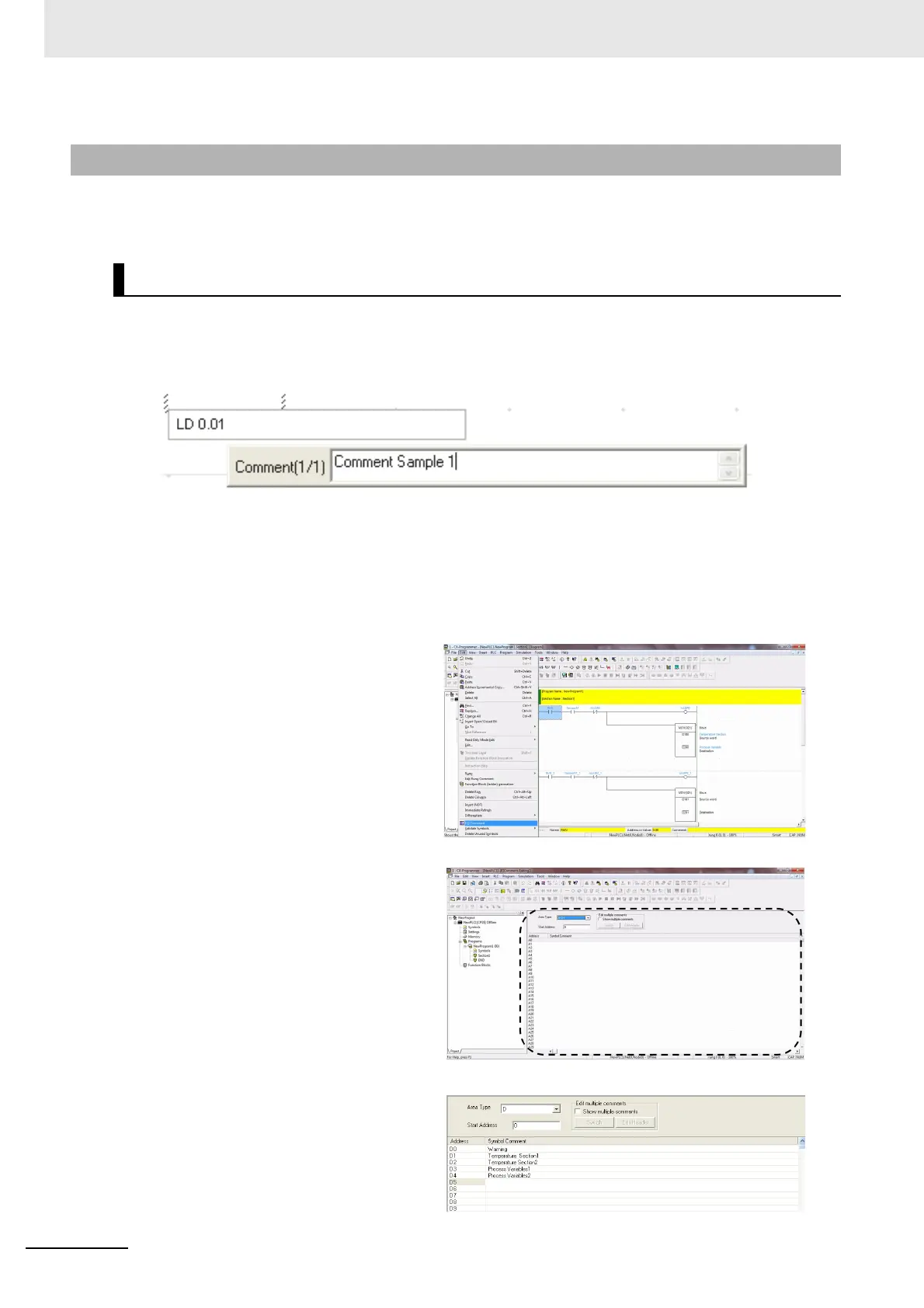18 Programming Device Operations
18-16
CP2E CPU Unit Software User’s Manual(W614)
A ladder program can be edited in the CX-Programmer. Also, I/O comments and rung comments can
be input.
z Inputting an I/O Comment with the Ladder Editor
In Smart Input Mode, an I/O comment can be input after an operand has been input using the Com-
ment Dialog Box.
Note The Comment Dialog Box shown above is displayed only when the Show with comment dialog Option is
selected on the Options - Diagrams Dialog Box. The Options - Diagrams Dialog Box is accessed by select-
ing Options from the Tools Menu.
z Inputting by Editing I/O Comments
Multiple I/O comments can be input or changed from an address list.
18-3-3 Editing Ladder Programs
Inputting and Editing I/O Comments
1
Select Edit I/O Comment from the
Edit Menu.
The I/O Comment Editing Window
will be displayed.
2
Input I/O comments or double-click
the address for which the I/O com-
ments are to be changed. Inputting
the I/O comment will be enabled, so
input the I/O comment.