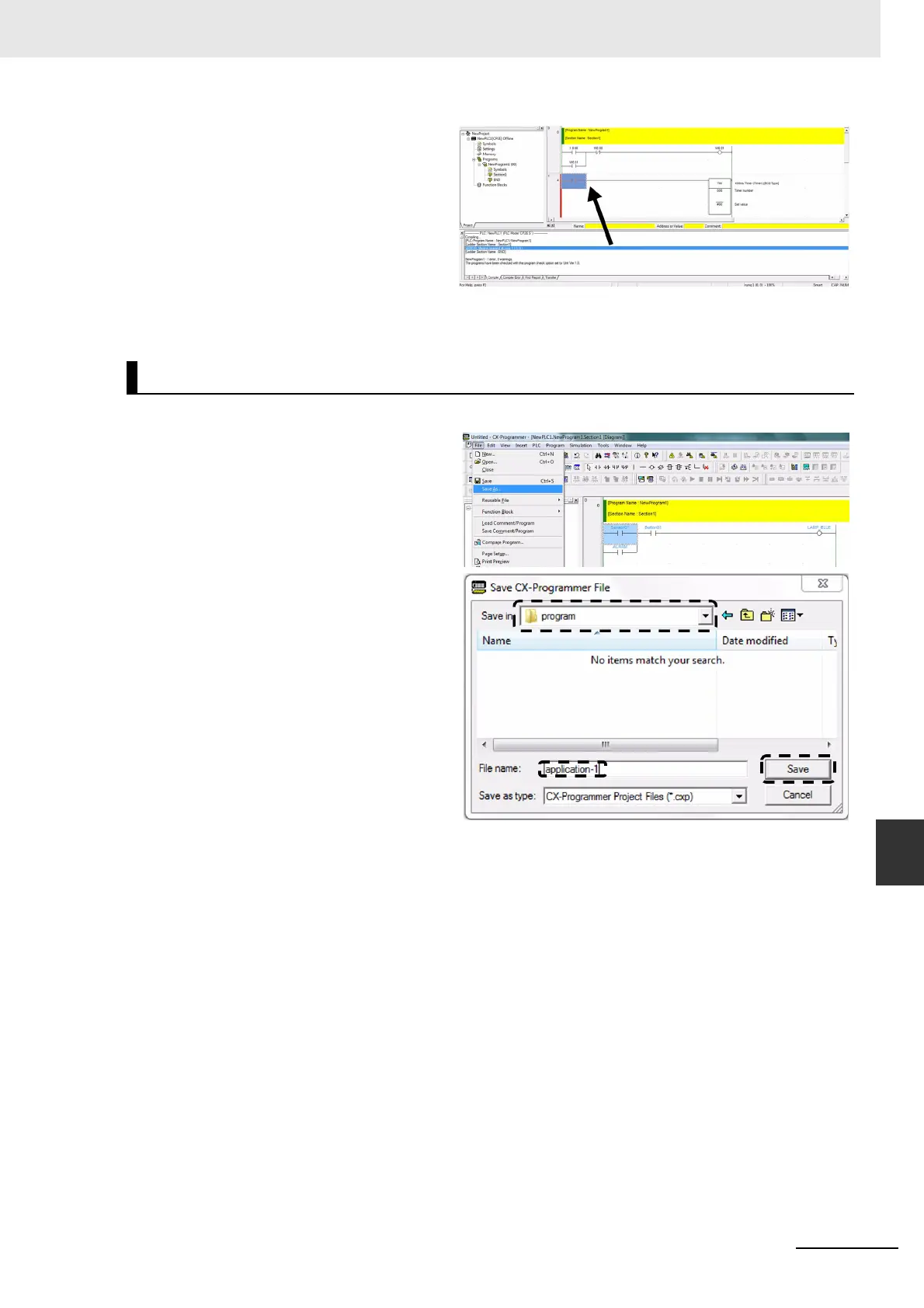18-15
18 Programming Device Operations
CP2E CPU Unit Software User’s Manual(W614)
18-3 Creating a Ladder Program
18
18-3-2 Saving and Reading Ladder Programs
Once created, a ladder program must be saved. Ladder programs are saved in projects.
2
If an error was found, double-click
the error message displayed in the
Output Window.
The cursor will move to the location
of the error. Correct the ladder pro-
gram as required.
Note When there is more than one error,
press the Shift + J keys to search
for errors in order.
Saving a Ladder Program
1
Select Save As from the File Menu.
The Save CX-Programmer File Dia-
log Box will be displayed.
2
Specify the save location, input the
file name, and then click the Save
Button.
The CX-Programmer project file will
be saved.