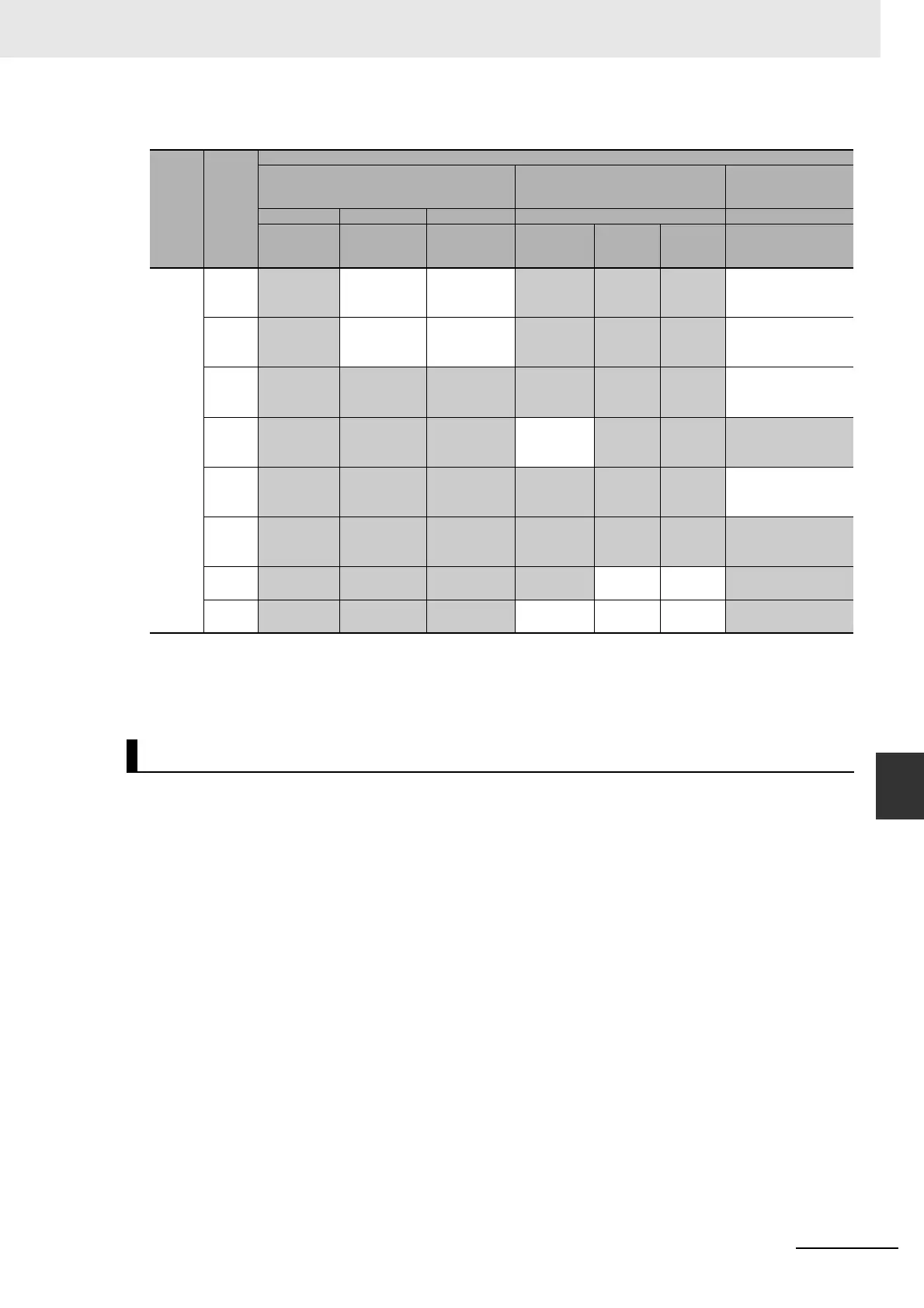8-7
8 Overview of Built-in Functions and Allocations
CP2E CPU Unit Software User’s Manual(W614)
8-3 Terminal Allocations for Built-in Functions
8
8-3-3 Allocating Built-in Input Terminals
z E14 or N14 CPU Units
Note 1 The same pulse inputs must be used for high-speed counter 0 and high-speed counter 1.
2 High-speed counter 2 cannot be used if the input setting of high-speed counter 0 or high-speed counter 1
is set for differential phase inputs (4×), pulse + direction inputs, or up/down pulse inputs.
The input terminals 00 to 11 of CIO 0 and 00 to 01 of CIO 1 are used for input interrupts, quick-
response inputs, high-speed counters, origin searches and normal inputs. Therefore, do not use the
input terminals repeatedly. For example, if quick-response input 2 is used, then input terminal 02 is
occupied, so it cannot be used for normal input 2, input interrupt 2, quick-response input 2, counter 2
(increment), counter 1 (phase-A/increment) or counter 0 (direction).
A priority is as follows when used repeatedly.
Origin search settings > High-speed counter settings > Input settings
Terminal
block
label
Terminal
number
PLC Setup
Interrupt input settings on Built-in Input Tab
Page
High-speed counter 0 to 5 settings on
Built-in Input Tab Page
Origin search
settings on Pulse
Output 0/1 Tab Page
Normal Interrupt Quick Use Use
Normal input Interrupt inputs
Quick-response
inputs
Increment
pulse input
Differential
phase ×4
or up/down
Pulse/
direction
Origin search
CIO 0
00
Normal input 0
−−
Counter 0,
increment input
Counter 0,
phase A or
up input
Counter 0,
pulse input
−
01
Normal input 1
−−
Counter 1,
increment input
Counter 0,
phase B or
down input
Counter 1,
pulse input
−
02
Normal input 2 Interrupt
input 2
Quick-response
input 2
Counter 2,
increment input
Counter 1,
phase A or
up input
Counter 0,
direction
−
03
Normal input 3 Interrupt
input 3
Quick-response
input 3
−
Counter 1,
phase B or
down input
Counter 1,
direction
Pulse 0, Origin proximity
input signal
04
Normal input 4 Interrupt
input 4
Quick-response
input 4
Counter 3,
increment input
Counter 0,
Phase Z or
reset input
Counter 0,
reset input
−
05
Normal input 5 Interrupt
input 5
Quick-response
input 5
Counter 4,
increment input
Counter 1,
Phase Z or
reset input
Counter 1,
reset input
Pulse 1, Origin
proximity input signal
06
Normal input 6 Interrupt
input 6
Quick-response
input 6
Counter 5,
increment input
−−
Pulse 0, Origin input
signal
07
Normal input 7 Interrupt
input 7
Quick-response
input 7
−−−
Pulse 1, Origin input
signal
Prohibiting Repeated Use of Input Terminal Number