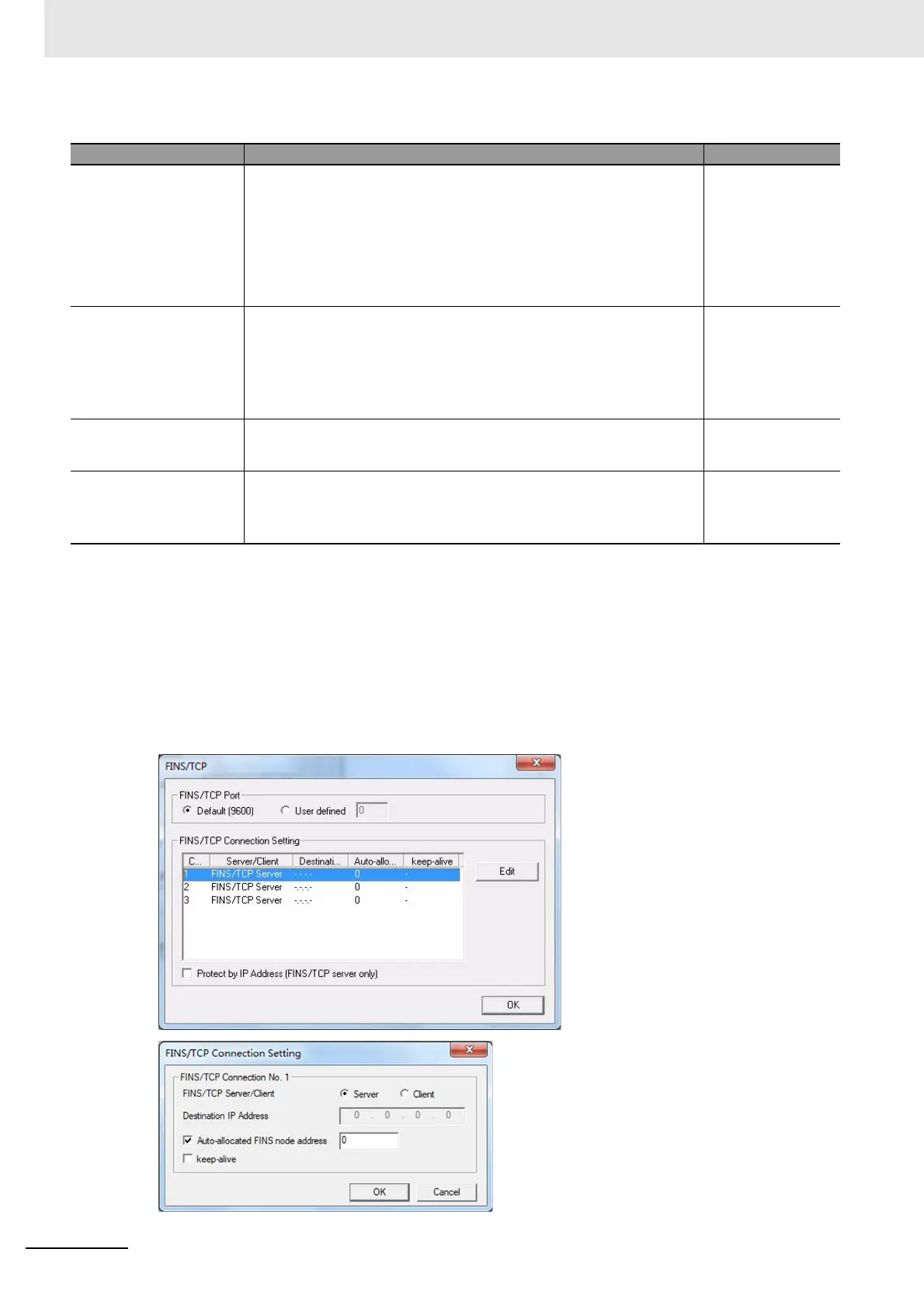15 Ethernet
15-20
CP2E CPU Unit Software User’s Manual(W614)
Note 1 Make settings using the PLC settings function in the CX-Programmer (to be included in ver-
sion 9.72 and higher).
2 For the details of IP address conversion, IP address dynamically changing and IP address
table, refer to Section 5 Determining IP Addresses in the CS/CJ Series Ethernet Units Con-
struction of Networks Operation Manual (Cat. No. W420).
z FINS/TCP
Move the cursor to the Settings and double click. Select the Built-in Ethernet Tab. Click the
FINS/TCP Setting button to display the FINS/TCP setup dialog.
Item Contents Default
FINS/UDP Port Specify the local UDP port number to be used for the FINS communica-
tions service. The UDP port number is the number used for UDP identifi-
cation of the application layer (i.e., the FINS communications service in
this case).
• Default (9,600)
• User defined (Setting range: 1 to 65,535)
Note Make the settings so that UDP port number does not overlap with
port number 123 for SNTP and port number 53 for DNS.
0 (9,600)
Conversion Select any of the following as the method for finding and converting IP
addresses from FINS node addresses. (Enabled for FINS/UDP only.)
• Automatic generation (dynamic): Auto (dynamic)
• Automatic generation (static): Auto (Static)
• IP address table method: Table used
• Combined method: Mixed
Auto (dynamic)
Destination IP Address
(Change Dynamically)
Select to dynamically change the remote (destination) IP address for
FINS/UDP. To prohibit dynamic changes, deselect this box.
Checked
(Change Dynami-
cally)
IP Address Table Set the IP address table that defines the relationship between FINS node
addresses and IP addresses.
With FINS/UDP, this is enabled only when the IP address table method or
combined method is set as the IP address conversion method.
None