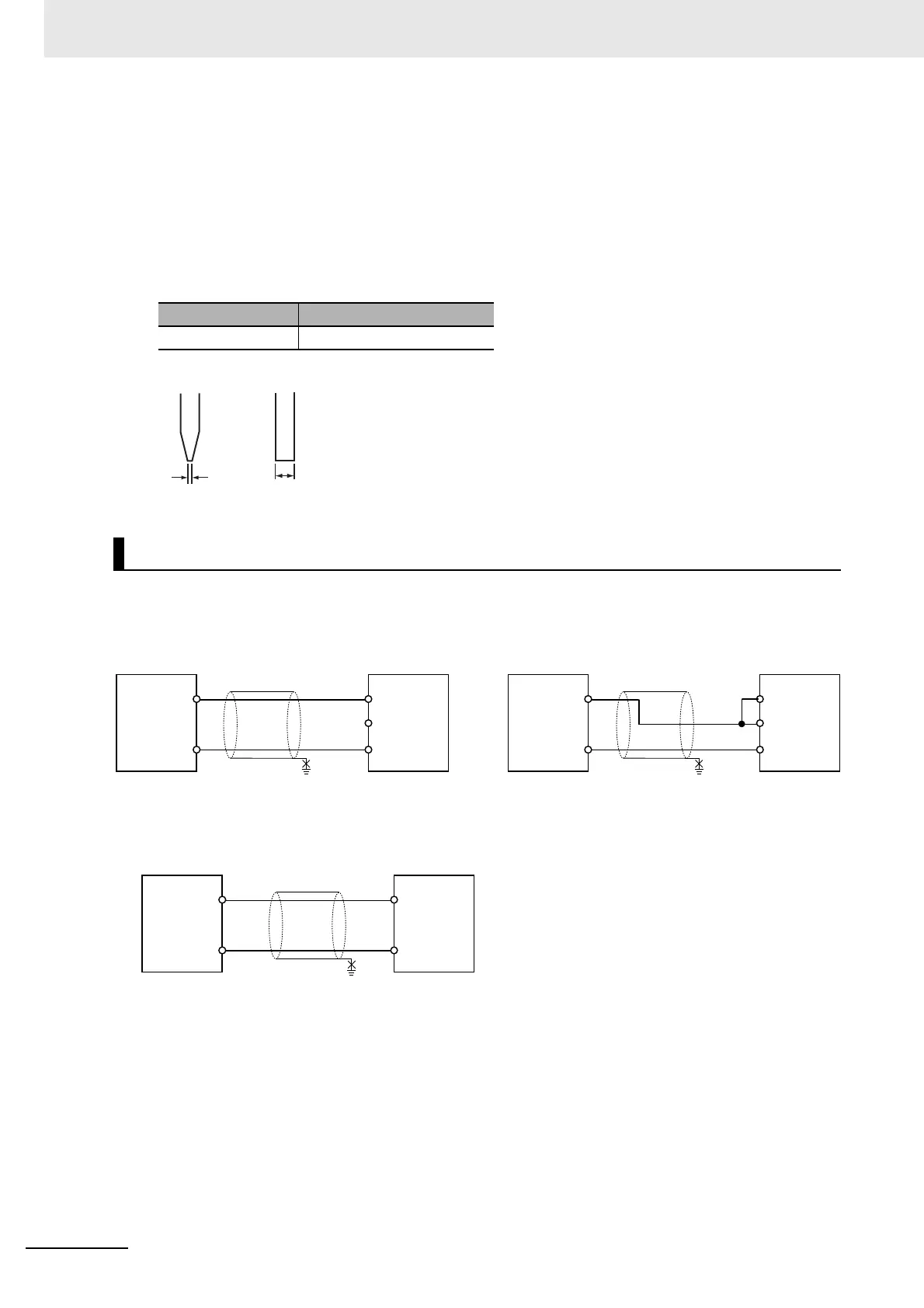17 Analog Input/Output Option Board
17-20
CP2E CPU Unit Software User’s Manual(W614)
• To make the connection, press the release button in with a small flat blade screwdriver and push
the line in while the lock is released. Remove the screwdriver and lock it inside.
• To disconnect the wiring, press the release button in with a small flat blade screwdriver and pull
the line out while the lock is released.
Note 1 Ferrules without plastic sleeve cannot be used.
2 When using stranded wire, twist the core so that the barbed wires cannot protrude.
3 Do not solder-plate the end of cable.
The screwdriver shown below is recommended for wiring.
To prevent noise, 2-core shielded twisted-pair cable should be used.
z Wiring for Analog Inputs
z Wiring for Analog Outputs
Note 1 When an input is not being used, short the V IN, I IN and COM terminals.
2 Separate wiring from power lines (AC power supply lines, high-voltage lines, etc.)
3 When there is noise in the power supply line, install a noise filter on the input section and the power supply.
4 When external power is supplied, or when the power is interrupted, there may be a pulse status analog
output of up to 1 ms. If this status is a problem, take the following measures.
• Turn ON the power to the CP2E N-type CPU Unit, check the operation status, and then turn ON the
power at the load.
• Turn OFF the power to the load and then turn OFF the power to the CP2E N-type CPU Unit.
Model Manufacturer
SZS 0.4×2.5 Phoenix Contact
Wiring for Analog I/O
0.4mm
Side Front
2.5mm
V IN
COM
I IN
V IN
COM
I IN
Analog
device with
voltage
output
Analog
I/O
Option
Board
+
−
+
−
Analog
device with
current
output
Analog
I/O
Option
Board
2-core shielded
twisted-pair cable
2-core shielded
twisted-pair cable
FG FG
COM
V OUT
Analog
I/O
Option
Board
Analog
device with
voltage
input
FG
2-core shielded
twisted-pair cable
+
−