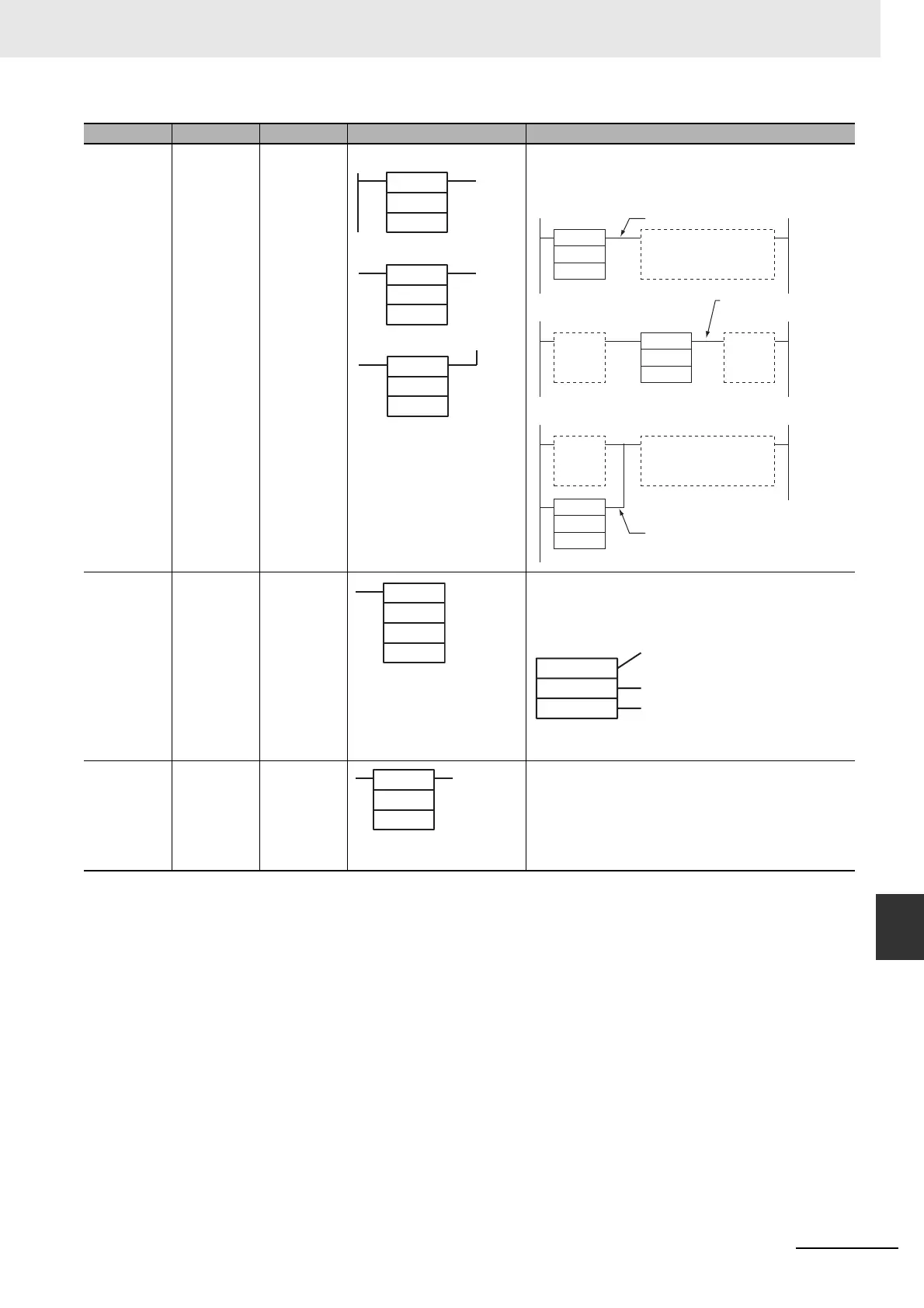A-31
Appendices
CP2E CPU Unit Software User’s Manual(W614)
A-1 Instruction Functions
App
A-1-13 Floating-point Math
Instructions
FLOATING
SYMBOL
COMPARISON
LD, AND, or OR
+
=F, <>F, <F,
<=F, >F, or >=F
--- Compares the specified single-precision data (32 bits) or con-
stants and creates an ON execution condition if the comparison
result is true.
FLOATING-
POINT TO
ASCII
FSTR @ Converts the specified single-precision floating-point data (32-bit
decimal-point or exponential format) to text string data (ASCII) and
outputs the result to the destination word.
C: First Control Word
Note There are limits on the total number of characters and the
number of fractional digits.
ASCII TO
FLOATING-
POINT
FVAL @ Converts the specified text string (ASCII) representation of sin-
gle-precision floating-point data (decimal-point or exponential for-
mat) to 32-bit single-precision floating-point data and outputs the
result to the destination words.
Instruction Mnemonic Variations Symbol/Operand Function
S1
S1
S2
S1
S2
S1: Comparison data 1
S2: Comparison data 2
S2
Using LD:
Using AND:
Using OR:
Symbol, option
Symbol, option
Symbol, option
<F
S1
S2
<F
S1
S2
<F
S1
S2
LD connection
AND connection
OR connection
ON execution condition when
comparison result is true.
ON execution condition when
comparison result is true.
ON execution condition when
comparison result is true.
FSTR(448)
S
C
D
S: 1st source word
C: Control word
D: Destination word
Total characters
Data format
Fractional digits
0 hex: Decimal format
1 hex: Scientific notation
2 to 18 hex (2 to 24 characters, see note)
0 to 7 hex (see note)
FVAL(449)
S
D
S: Source word
D: 1st destination word