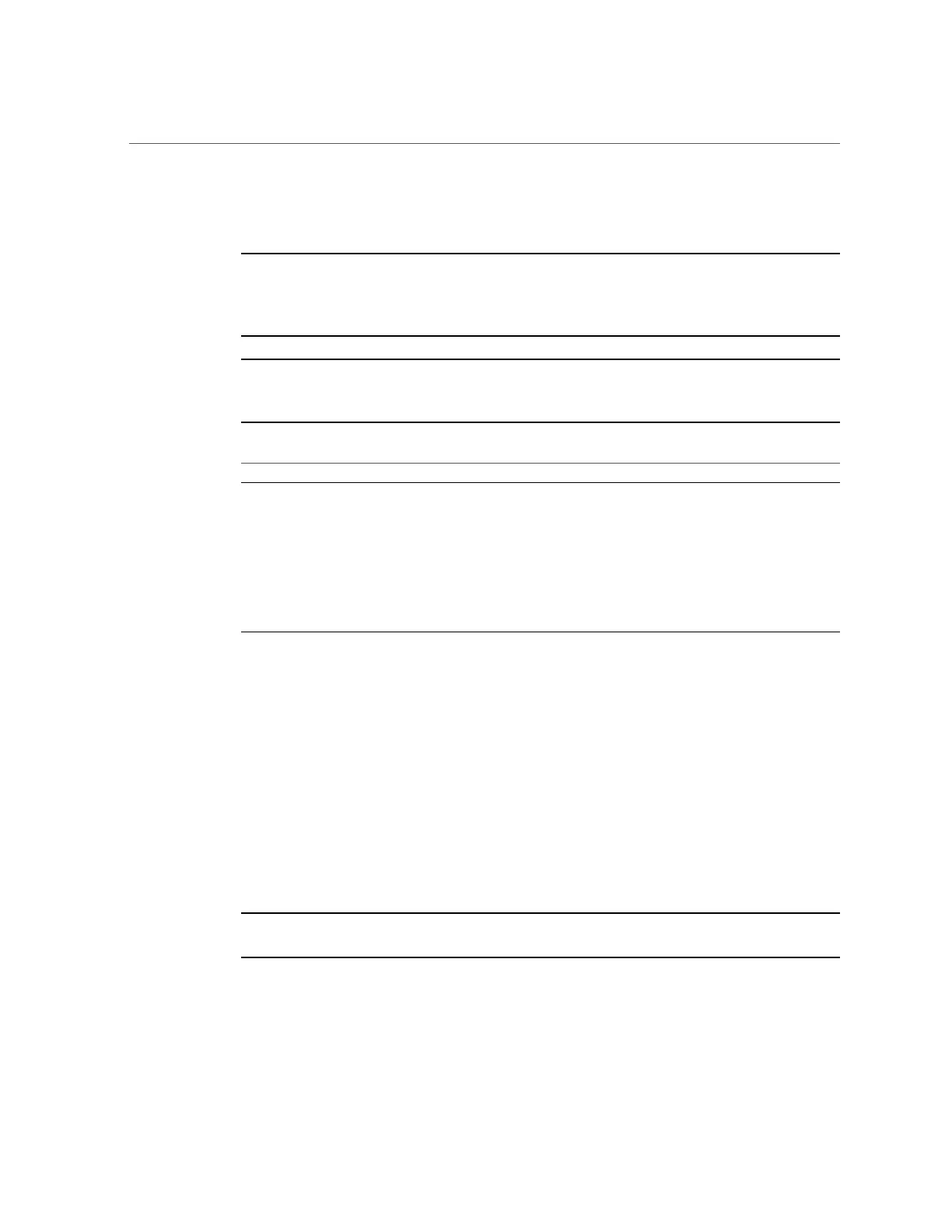Servicing Oracle Database Appliance X6-2 Series CRUs
This section describes how to service customer-replaceable units (CRUs) that require you to
power off the server.
Note - For the Oracle Database Appliance X7-2-HA, all of the CRUs on the storage
shelf and the storage expansion shelf can be replaced while the power is on. See “Oracle
Database Appliance X3-2/X4-2/X5-2 and X6-2-HA/X7-2-HA Storage Shelf Hot-Pluggable
Components” on page 78 for storage shelf component replacement procedures.
Note - The links in the following table take you to instructions outside of the Oracle Database
Appliance library to the Oracle Server X7-2 documentation library. Use your browser's Back
button to return to the Oracle Database Appliance library.
Oracle Database Appliance X7-2S/X7-2M Oracle Database Appliance X7-2-HA
CRU List CRU List
Servicing DIMMs (CRU) Servicing DIMMs (CRU)
Servicing PCIe Risers (CRU) Servicing PCIe Risers (CRU)
Servicing PCIe Cards (CRU) Servicing PCIe Cards (CRU)
Servicing Internal M.2 Flash SSDs (CRU) Servicing Internal M.2 Flash SSDs (CRU)
Servicing Internal USB Flash Drives (CRU) Servicing Internal USB Flash Drives (CRU)
Servicing the Battery (CRU) Servicing the Battery (CRU)
Servicing Oracle Database Appliance X6-2 Series CRUs
This section describes how to service customer-replaceable units (CRUs) for Oracle Database
Appliance X6-2 series.
If you have Oracle Database Appliance X7-2 series, go to “Servicing Oracle Database
Appliance X7-2 Series CRUs” on page 101. If you have Oracle Database Appliance
X3-2/X4-2/X5-2, go to “Servicing Oracle Database Appliance X3-2/X4-2/X5-2
CRUs” on page 103. If you have Oracle Database Appliance Version 1, go to “Servicing
Oracle Database Appliance Version 1 CRUs” on page 104.
Note - When adding DIMMs to the system, refer to the "Optional Component Installation"
section in the Owner's Guide for supported configurations.
This section describes how to service customer-replaceable units (CRUs) that require you to
power off the server.
102 Oracle Database Appliance Service Manual • November 2017
