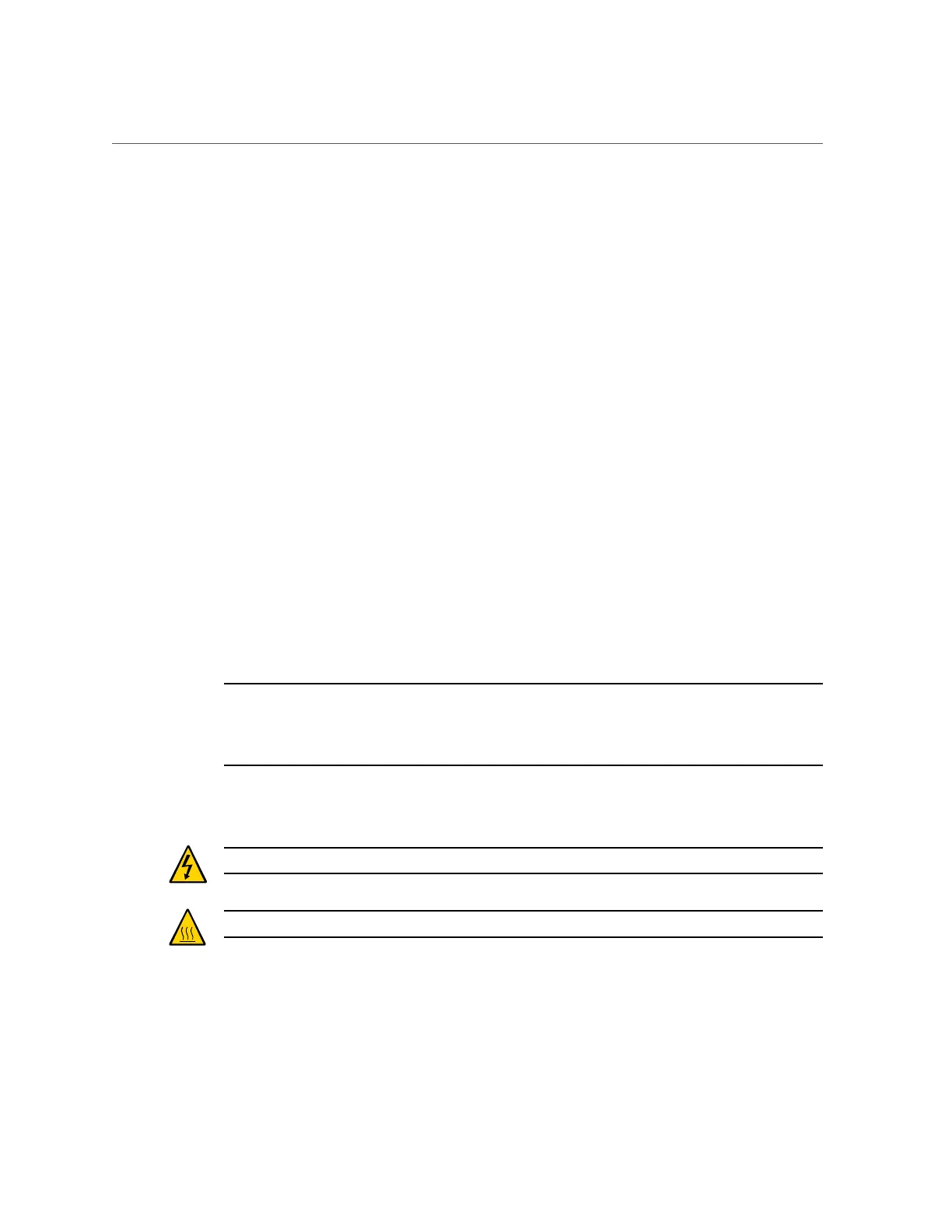Returning the Appliance to Operation
c.
Reconnect all external data cables from the PCIe card(s) that are installed in
the PCIe riser.
d.
Power on the server node.
See “Powering On Oracle Database Appliance Version 1” on page 249.
Returning the Appliance to Operation
This section describes returning Oracle Database Appliance Version 1 to operation after
servicing. If you have Oracle Database Appliance X6-2 series, go to “Returning Oracle
Database Appliance X6-2 Series to Operation” on page 124. If you have Oracle Database
Appliance X3-2, Oracle Database Appliance X4-2, or Oracle Database Appliance X5-2, go to
“Returning Oracle Database Appliance X3-2/X4-2/X5-2 to Operation” on page 125.
■
“Installing the Server Node Top Cover” on page 245
■
“Installing a Server Node Into the System Chassis” on page 246
■
“Powering On Oracle Database Appliance Version 1” on page 249
Installing the Server Node Top Cover
Note - Information in this appendix does NOT apply to Oracle Database Appliance X3-
2, Oracle Database Appliance X4-2, Oracle Database Appliance X5-2 or Oracle Database
Appliance X6 series. Refer to the preceding chapters in this document for information on
servicing those systems.
If you removed the top cover from an Oracle Database Appliance Version 1 server node,
perform the following procedure to replace it.
Caution - Hazardous voltage present. Do not run the system with the top cover removed.
Caution - Equipment damage. Install the top cover properly before starting the system.
Appendix A • Servicing the Oracle Database Appliance Version 1 245
