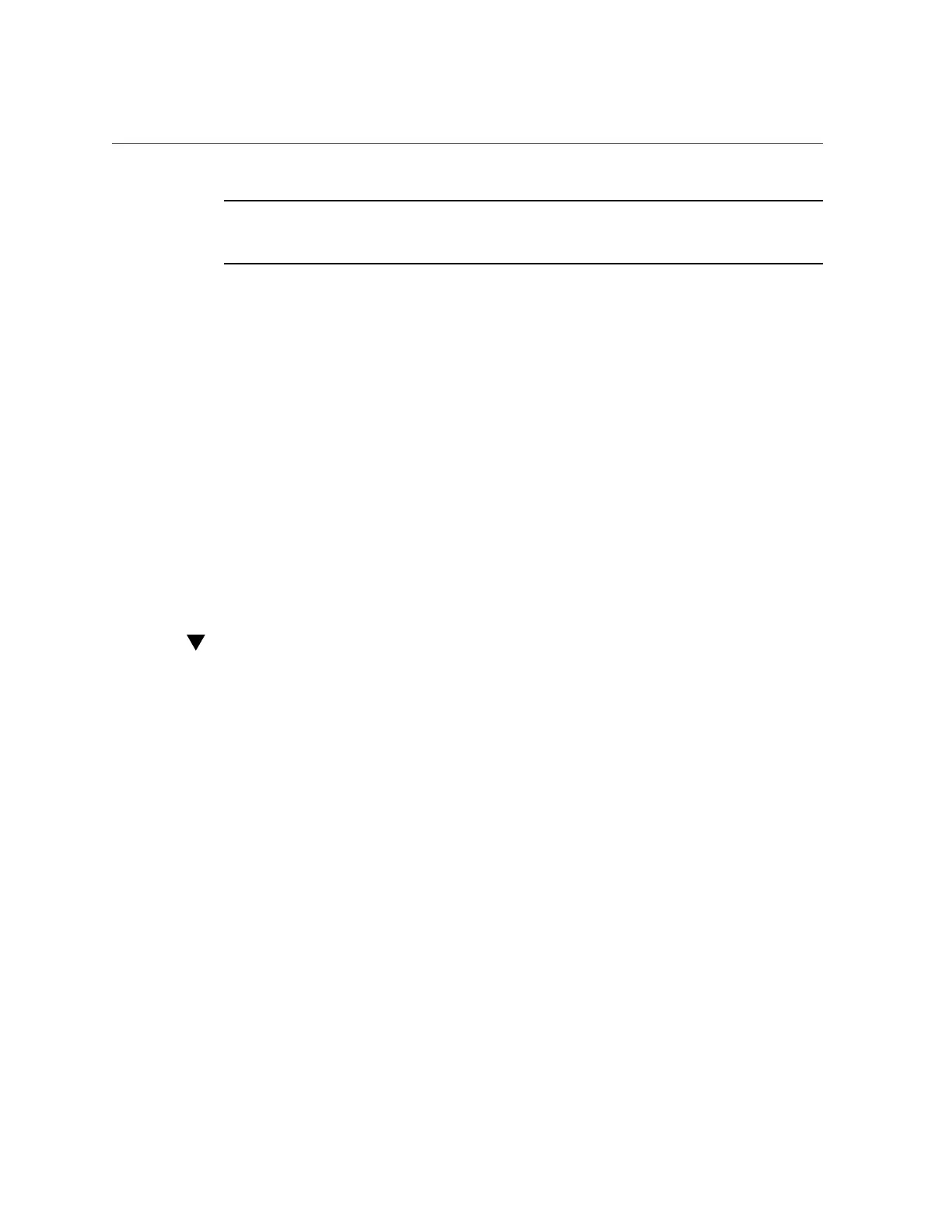Adding Optional Oracle Database Appliance X7-2-HA Storage Shelf Drives (CRU)
Note - After a physical insertion or removal action of a storage shelf component (such as a disk
or SAS cable), you should wait before performing the next action to allow the system software
to fully process the event. This could take several minutes to complete.
Servicing Storage Shelf Components
Oracle Database Appliance X7-2-HA (DE3-24C), Oracle Database Appliance X6-2-HA (DE3-
24C), Oracle Database Appliance X5-2 (DE2-24C) and Oracle Database Appliance X3-2/X4-2
(DE2-24P) storage shelf components can all be replaced while the storage shelf is powered-on
and running. They include:
■
“Adding Optional Oracle Database Appliance X7-2-HA Storage Shelf Drives
(CRU)” on page 79
■
“Adding Optional Oracle Database Appliance X6-2-HA Storage Shelf Drives
(CRU)” on page 83
■
“Replace a Storage Shelf HDD or SSD (CRU)” on page 86
■
“Replace a Storage Shelf Power Supply (CRU)” on page 90
■
“Replace a Storage Shelf I/O Module (CRU)” on page 95
Adding Optional Oracle Database Appliance X7-2-HA Storage
Shelf Drives (CRU)
Before You Begin
■
The Oracle Database Appliance X7-2-HA storage shelf partially-populated base
configuration supports 15 expansion slots for either 3.2 TB SSDs (available in five-packs)
or 10 TB HDDs (available in a fifteen-pack). These expansion slots are labeled 5-19 as seen
from the front of the system (callouts 5 through 19 in the following illustration). Note the
following:
■
Upgrading the base configuration storage shelf with 3.2 TB SSDs can be performed
with the appliance running. When you expand storage, you must first add all of the disks
and then expand storage on all the new disks at the same time. Once you expand storage
to support additional disks, you cannot revert to the base configuration (no drives in
slots 5-19).
■
Upgrading the base configuration storage shelf with 10 TB HDDs requires that you
move the 3.2 TB SSDs from shelf storage slots 0-4 to slots 15-19. This procedure
requires powering down the appliance. In addition, this upgrade this will require that
you perform cleanup, redeploy the appliance and restore the database as described in the
Deployment and User's Guide for the appliance. Once you expand storage to support
additional disks, you cannot revert to the base configuration (no drives in slots 5-19).
Chapter 3 • Servicing CRUs That Do Not Require System Power Off 79
