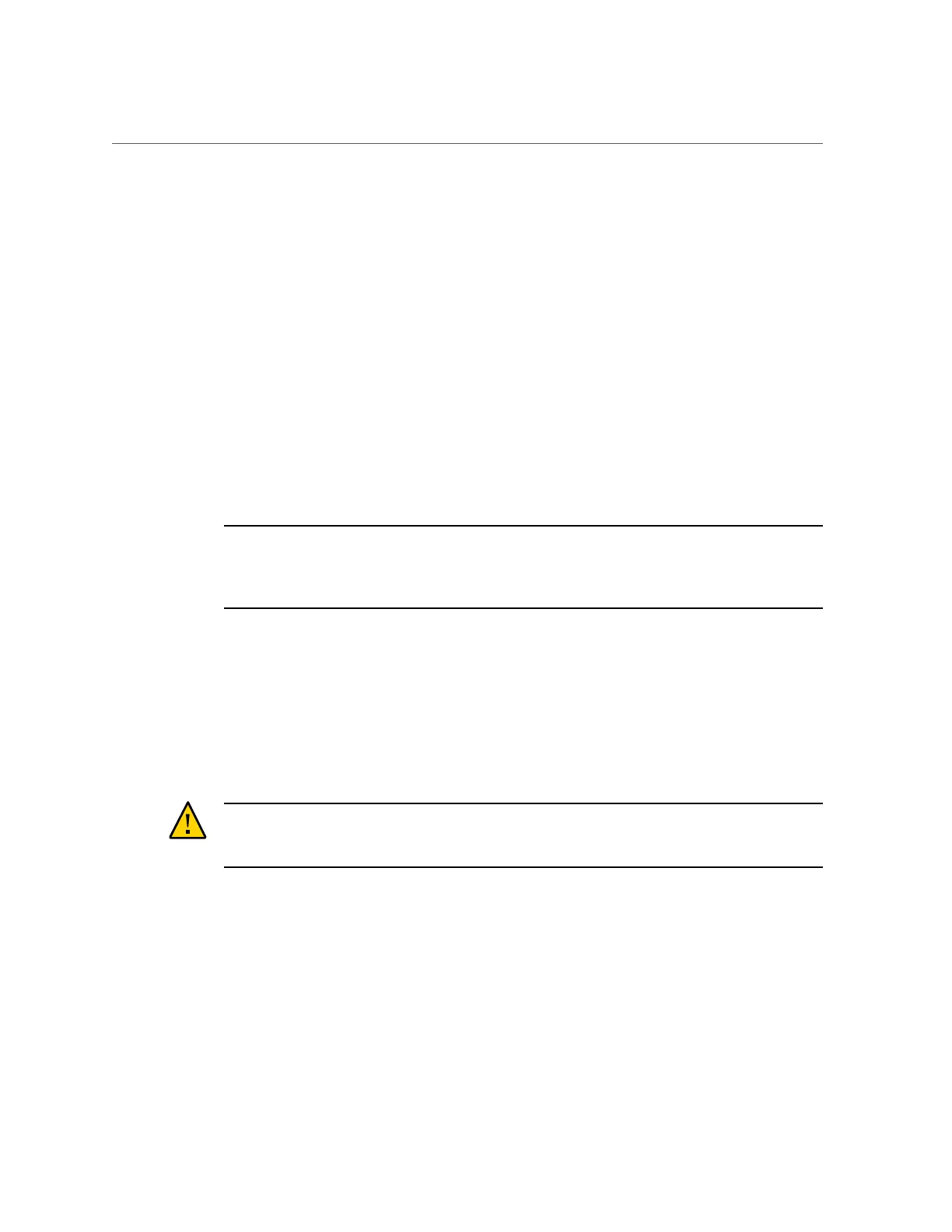Server Node Basic Input/Output System (BIOS)
a.
Log in to Oracle ILOM using an ssh client. Type:
$ssh username@sp_ip_address
Where username is a user account name with Reset and Host Control (r) privileges
and sp_ip_address is the IP address of the server node service processor.
b.
When prompted, enter the user account password.
c.
Enter the command to power on the server node:
-> start /SYS
On the server node, the green Power/OK LED [2] blinks while the server node is
booting, and remains steady on when the server node is operational.
Server Node Basic Input/Output System (BIOS)
Note - Information in this appendix does NOT apply to Oracle Database Appliance X3-
2, Oracle Database Appliance X4-2, Oracle Database Appliance X5-2 or Oracle Database
Appliance X6 series. Refer to the preceding chapters in this document for information on
servicing those systems.
This section describes the Oracle Database Appliance Version 1 BIOS utility. If you have
Oracle Database Appliance X6-2 series, go to “Oracle Database Appliance X6-2 Series BIOS
Utility” on page 135. If you have Oracle Database Appliance X3-2, Oracle Database Appliance
X4-2, or Oracle Database Appliance X5-2, go to “Oracle Database Appliance X3-2/X4-2/X5-2
BIOS Utility” on page 136.
This section describes the Oracle Database Appliance Version 1 BIOS utility.
All settings are set to the optimal defaults at startup.
Caution - You should not configure system BIOS settings. Oracle Database Appliance patch
software will do this for you. The only time you might need to configure BIOS settings would
be if requested to do so by Oracle Service.
The following topics are included:
■
“BIOS Booting and Setup” on page 252
■
“Configuring Support for TPM” on page 260
■
“Configuring SP LAN Settings” on page 266
Appendix A • Servicing the Oracle Database Appliance Version 1 251
