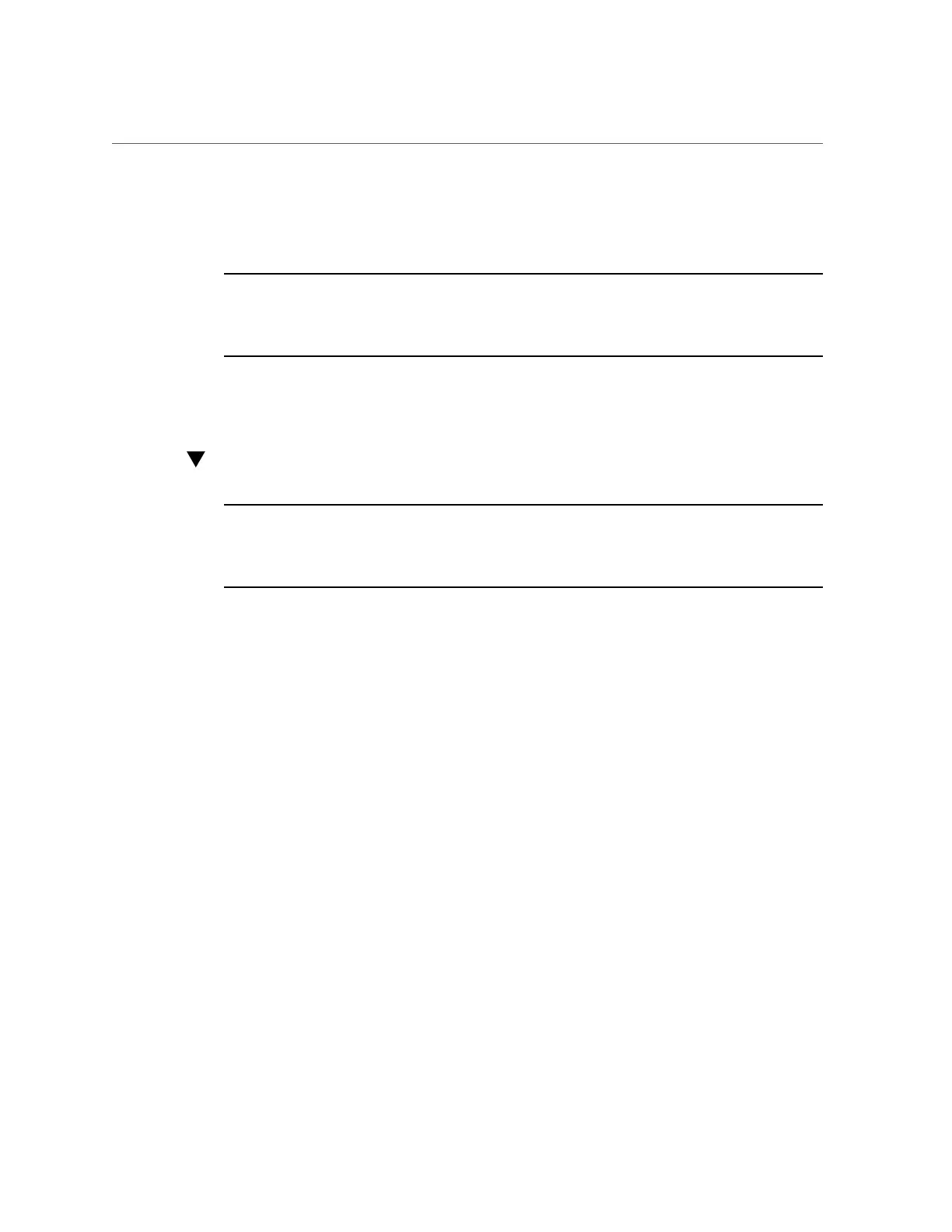Remove the Server Node Top Cover
Removing the Server Node Top Cover
Note - Information in this appendix does NOT apply to Oracle Database Appliance X3-
2, Oracle Database Appliance X4-2, Oracle Database Appliance X5-2 or Oracle Database
Appliance X6 series. Refer to the preceding chapters in this document for information on
servicing those systems.
To gain access to a most of Oracle Database Appliance Version 1 server node's internal
components, you must remove the server node's top cover.
Remove the Server Node Top Cover
Note - Information in this appendix does NOT apply to Oracle Database Appliance X3-
2, Oracle Database Appliance X4-2, Oracle Database Appliance X5-2 or Oracle Database
Appliance X6 series. Refer to the preceding chapters in this document for information on
servicing those systems.
1.
Remove the server node from the system chassis.
See “Shut Down a Server Node” on page 143.
2.
Remove the top cover.
a.
To unlatch the server node top cover, press and hold the green release
button on the top of the server node cover [1].
b.
Using the indented area near the green release button, slide the cover
toward the front of the server node about 0.5 inches (12.7 mm) [1].
Appendix A • Servicing the Oracle Database Appliance Version 1 149
