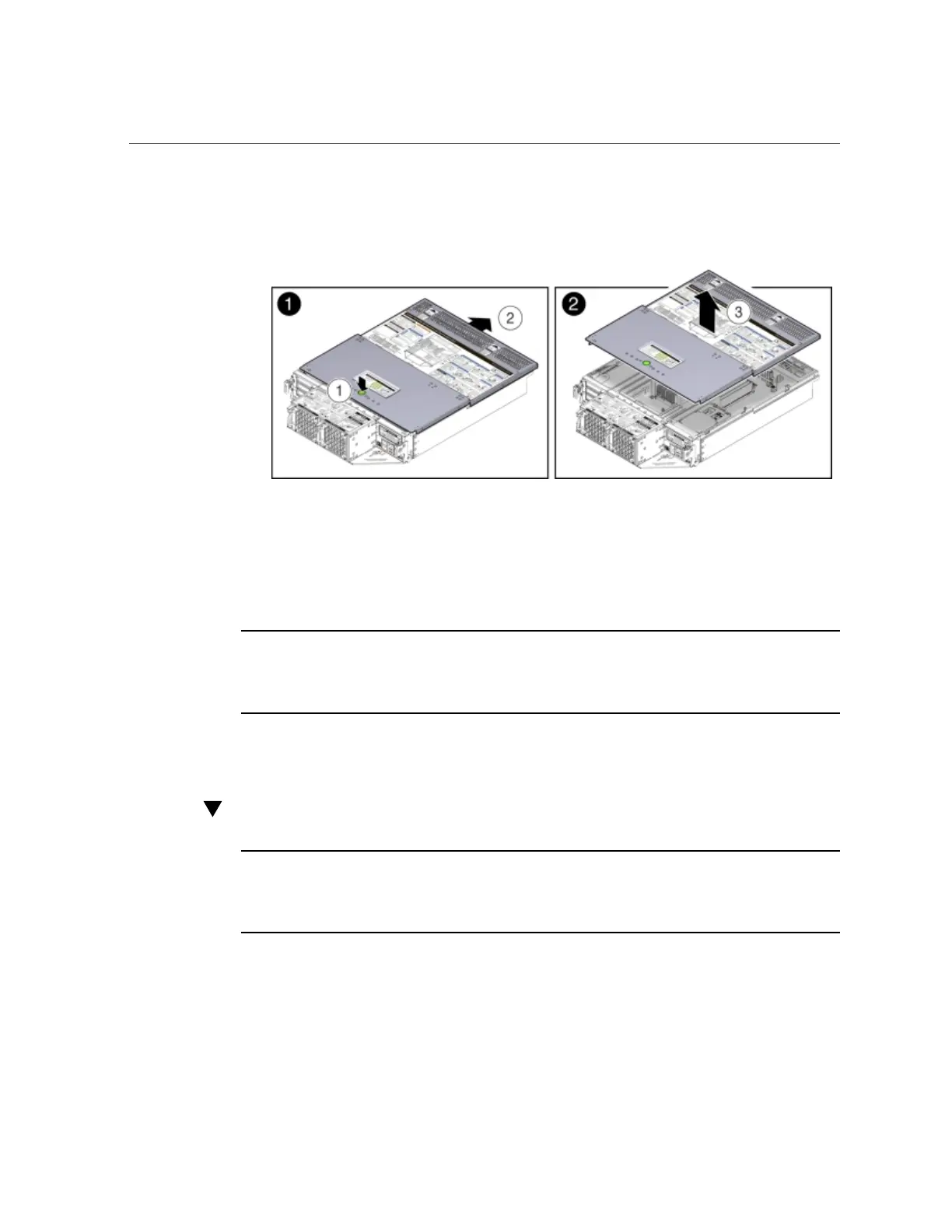Remove the Middle Section of System Top Cover
c.
Lift the cover up and remove it [2].
Removing the Middle Section of the System Top
Cover
Note - Information in this appendix does NOT apply to Oracle Database Appliance X3-
2, Oracle Database Appliance X4-2, Oracle Database Appliance X5-2 or Oracle Database
Appliance X6 series. Refer to the preceding chapters in this document for information on
servicing those systems.
To gain access to the Oracle Database Appliance Version 1 power distribution board and the
disk midplane board you must remove the middle section of the system's top cover.
Remove the Middle Section of System Top Cover
Note - Information in this appendix does NOT apply to Oracle Database Appliance X3-
2, Oracle Database Appliance X4-2, Oracle Database Appliance X5-2 or Oracle Database
Appliance X6 series. Refer to the preceding chapters in this document for information on
servicing those systems.
1.
Power down the server nodes and remove the power cords from the power
supplies.
150 Oracle Database Appliance Service Manual • November 2017
