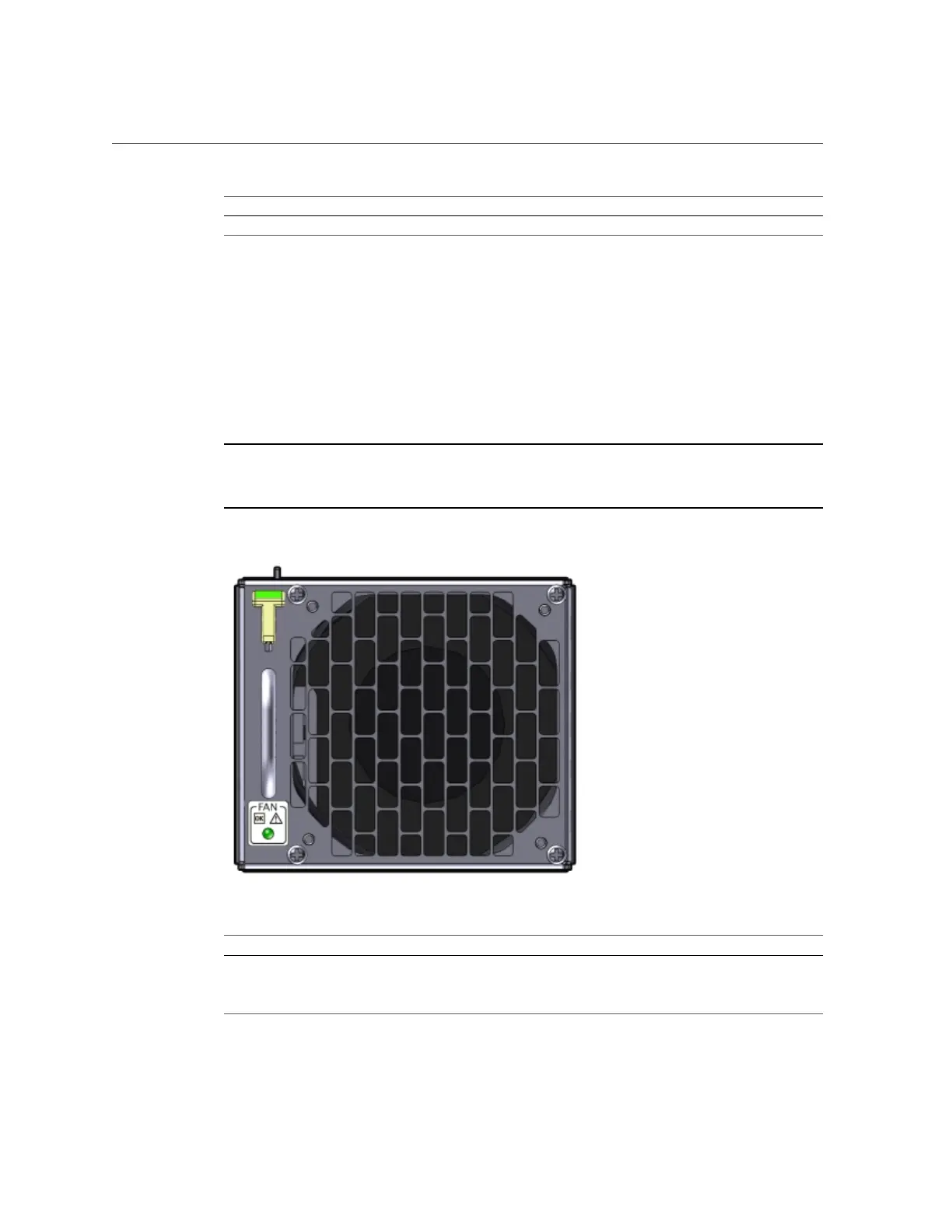Oracle Database Appliance Version 1 Status Indicators
Callout Indicator/LED: Color State Meaning
■ Rear 2.5-inch disk failure
Server Node Fan Indicators
Each fan module for Oracle Database Appliance Version 1 has a single bi-colored LED
indicating both fan OK and fan fault conditions. The LED lights green to indicate that the fan
module is properly plugged into the system and operating within the expected RPM range for a
given power management setting. The LED lights amber to indicate a fan fault.
Note - The LEDs on the fan modules are not lit amber on initial system power-on. The fan
amber LED only lights if Oracle ILOM detects a failure that indicates a faulty fan module or a
missing fan that should be installed.
Indicator/LED: Color State Meaning
OK: green ■ Steady on – The fan is functioning normally.
■ Off – Chassis 3.3V_Standby power is off or there is a fan fault.
Service Required: amber ■ Off – Normal operation.
Chapter 1 • Overview of System Status Indicators and LEDs 55
