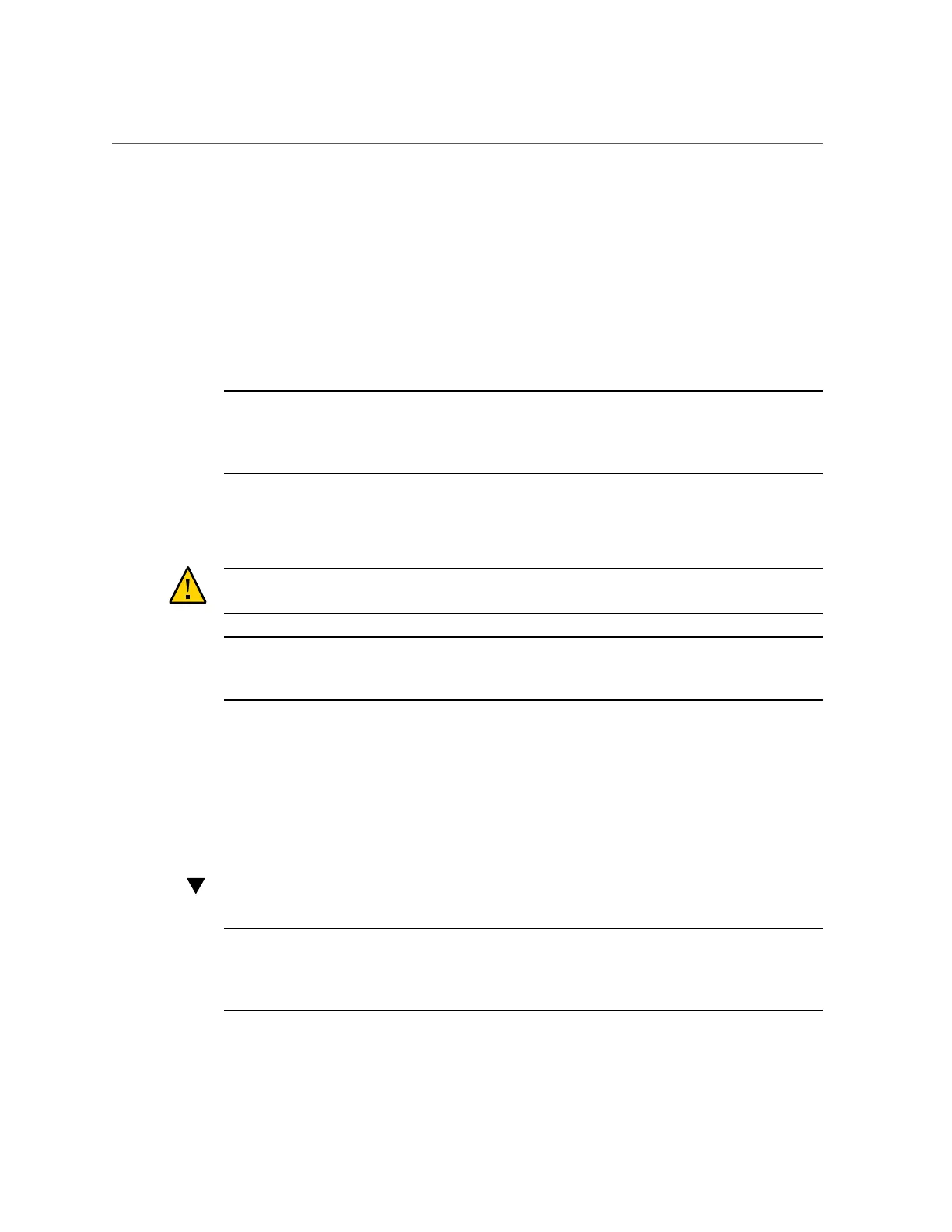Shut Down a Server Node
To obtain support for Oracle Database Appliance Version 1, you need to report your product
serial number. The product serial number is located on an RFID tag on the front of the system
and on the Customer Information Sheet that is included with the system.
Shutting Down a Server Node and Powering Off
the System
Note - Information in this appendix does NOT apply to Oracle Database Appliance X3-
2, Oracle Database Appliance X4-2, Oracle Database Appliance X5-2 or Oracle Database
Appliance X6 series. Refer to the preceding chapters in this document for information on
servicing those systems.
You can shut down either Oracle Database Appliance Version 1 server node using the front
panel power button, or Oracle ILOM. Each method provides a graceful shutdown and an
emergency shutdown option.
Caution - Data loss. To avoid data loss and file system corruption, always use a graceful
shutdown unless it is an emergency.
Note - To use Oracle ILOM to shut down a server node, ensure that you have performed its
initial configuration as described in "Connecting and Configuring Oracle ILOM" in the Oracle
Database Appliance Getting Started Guide.
After you have shut down the server nodes, you can power off the system.
See the following topics in this section to shut down a server node and power off the system
chassis:
■
“Shut Down a Server Node” on page 143
■
“Power Off the System” on page 146
Shut Down a Server Node
Note - Information in this appendix does NOT apply to Oracle Database Appliance X3-
2, Oracle Database Appliance X4-2, Oracle Database Appliance X5-2 or Oracle Database
Appliance X6 series. Refer to the preceding chapters in this document for information on
servicing those systems.
Appendix A • Servicing the Oracle Database Appliance Version 1 143
