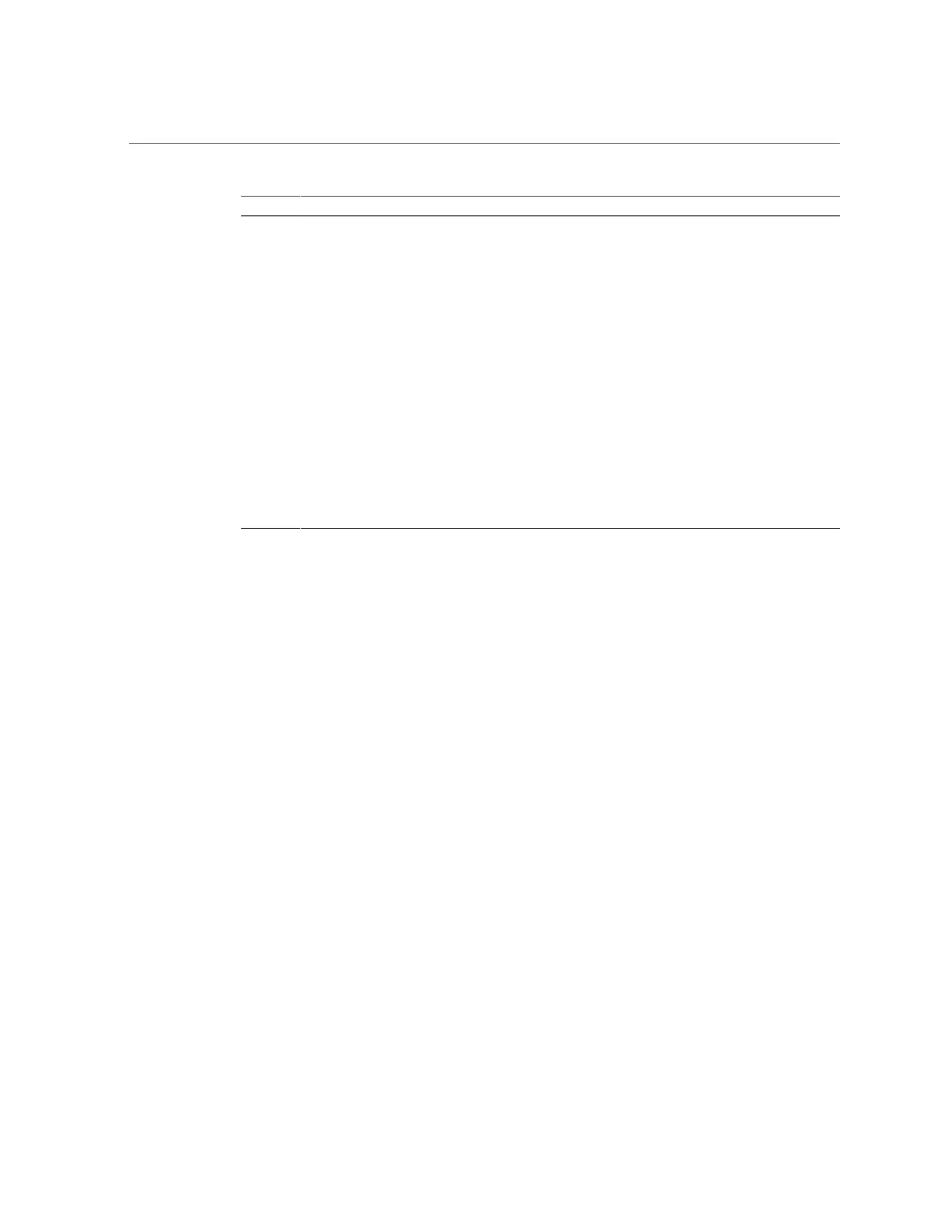Oracle Database Appliance X7-2-HA Status Indicators
Callout Indicator/LED: Color State Meaning
server. When using an SFP28
port, network connectivity is
disabled on the 10GbE RJ-45
ports (NET 1 and NET 2).
■ Off – No activity.
■ Flashing – Packet activity.
Top right speed indicator:
■ Off – 10/100BASE-T link (if link up).
■ Amber On – 1000BASE-T link.
■ Green On – 10000BASE-T link.
9 NET 1 and 2 10/25 GbE SFP28
ports: green/amber
Note - The 10/25 GbE SFP28
(NET 1 and NET 2) ports are
the default network ports for the
server. When using an SFP28
port, network connectivity is
disabled on the 10GbE RJ-45
ports (NET 1 and NET 2).
10/25 SFP28 Ethernet management interface.
Top activity indicator:
■ Off – No activity.
■ Flashing – Packet activity.
Bottom speed indicator:
■ Off – No activity.
■ Amber On – 10GbE link.
■ Green On – 25GbE link.
Oracle Database Appliance X7-2-HA Status Indicators
The following topics describe the Oracle Database Appliance X7-2-HA status indicators. They
include controls and indicators on the server nodes and storage shelf front panel, hard drives,
SSD drives, power supplies, and SAS I/O modules.
■
“Oracle Database Appliance X7-2-HA Server Node Status Indicators” on page 16
■
“Oracle Database Appliance X7-2-HA Storage Shelf Indicators” on page 20
Oracle Database Appliance X7-2-HA Server Node
Status Indicators
These topics describe Oracle Database Appliance X7-2-HA server node status indicators
(LEDs).
Server Node Front Panel Status Indicators
The Oracle Database Appliance X7-2-HA server node front panel includes indicators for the
system and storage drives.
16 Oracle Database Appliance Service Manual • November 2017
