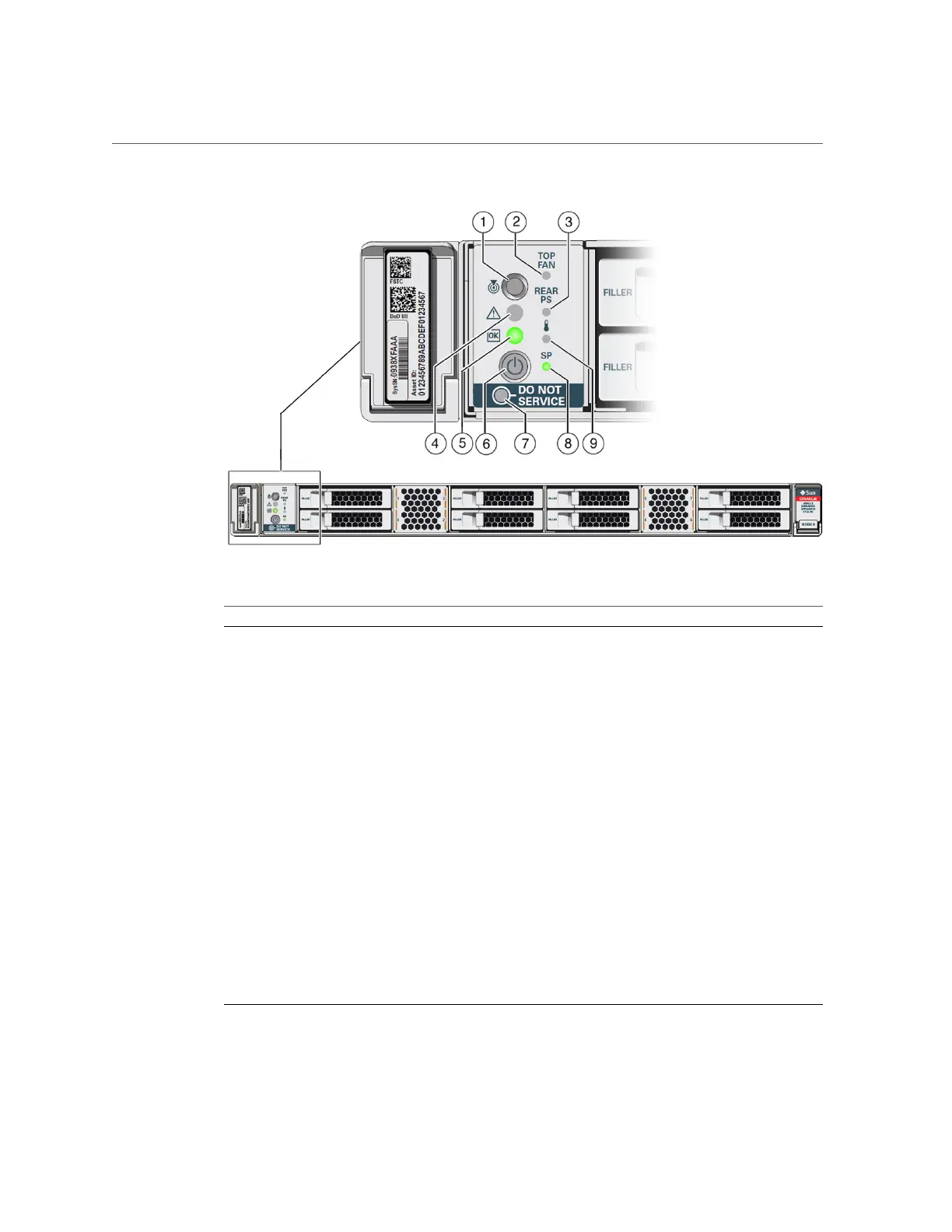Oracle Database Appliance X7-2-HA Status Indicators
Callout Indicator/LED: Color State Meaning
1 Locate: white ■ Off – Normal operation.
■ Fast blink – This LED blinks to help locate the system. Operators
can turn this indicator on and off remotely using Oracle ILOM.
■ Pressing this button toggles the fast blink on or off.
2 Top fan: amber Indicates that one (or more) of the internal fan modules has failed.
■ Off – Indicates steady state; no service is required.
■ On – Indicates service required; service the failed fan module.
3 Rear PS: amber Indicates that one (or more) of the power supplies has failed.
■ Off – Indicates steady state; no service is required.
■ On – Indicates service required; service the failed power supply.
4 Service Required: amber ■ Off – Normal operation.
■ On – A fault is present in the server node.
Note - The lighting of this indicator is always accompanied by a
system console message that includes a recommended service action.
5 OK: green Indicates the operational state of the server node:
■ On – The server is powered on, and all host POST code
checkpoint tests are complete. The server is in one of the
following states: 1) the server host is booting the operating
system (OS), 2) the server host is running the OS.
Chapter 1 • Overview of System Status Indicators and LEDs 17
