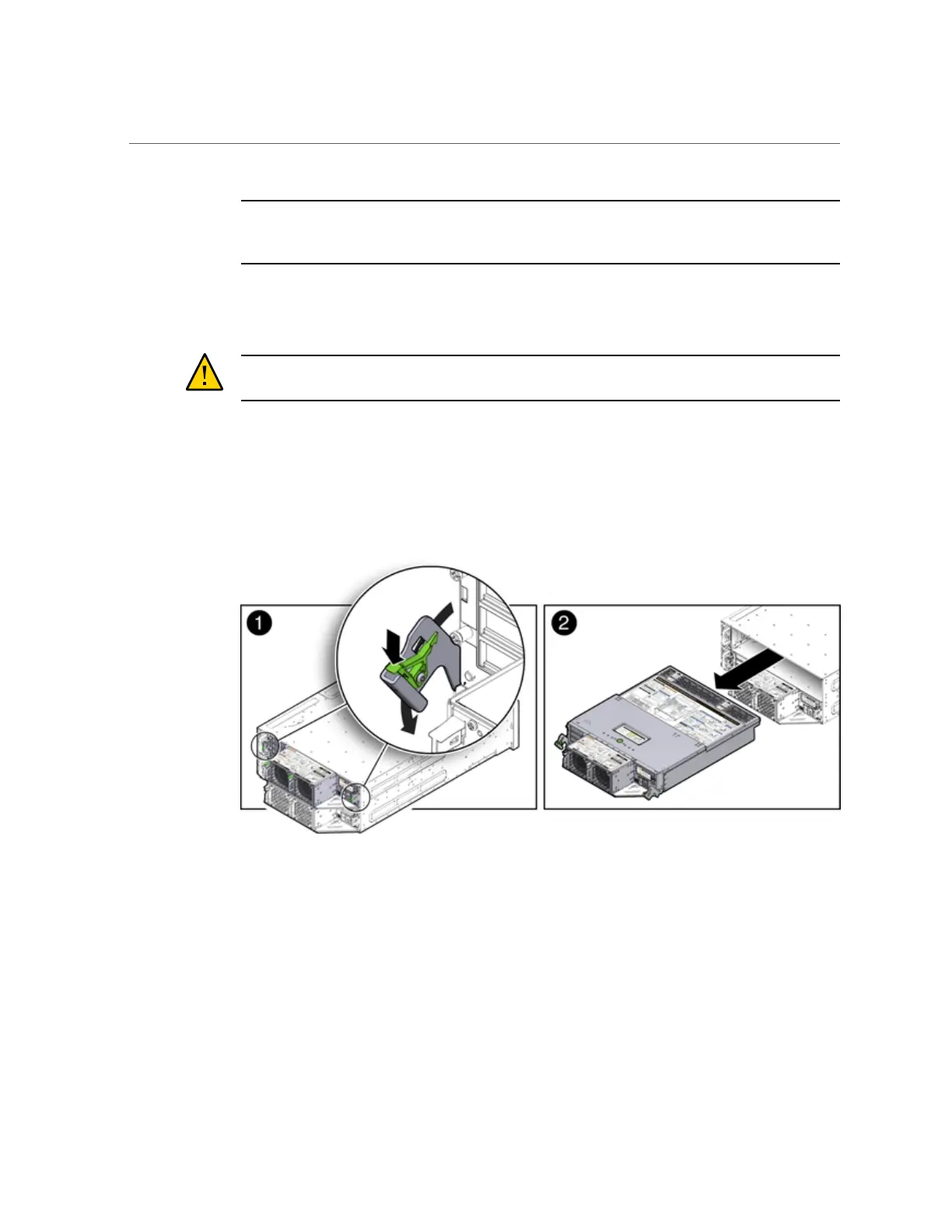Remove a Server Node From the System Chassis
Note - Replacing a server node FRU with a new server node is a service activity that must be
performed by an Oracle-qualified service technician. The customer may remove the server node
to service other CRU components in the server node.
1.
Shut down the server node.
See “Shut Down a Server Node” on page 143.
Caution - Data loss. To avoid data loss and file system corruption, always use a graceful
shutdown unless it is an emergency.
2.
To unseat the server node from the system chassis, pull the two latches on the
rear of the server node down [1].
The latches are marked by green tabs. Pull the latches down and away from the rear to the
system.
3.
Slide the server node to the rear and lift it out of the system [2].
148 Oracle Database Appliance Service Manual • November 2017
