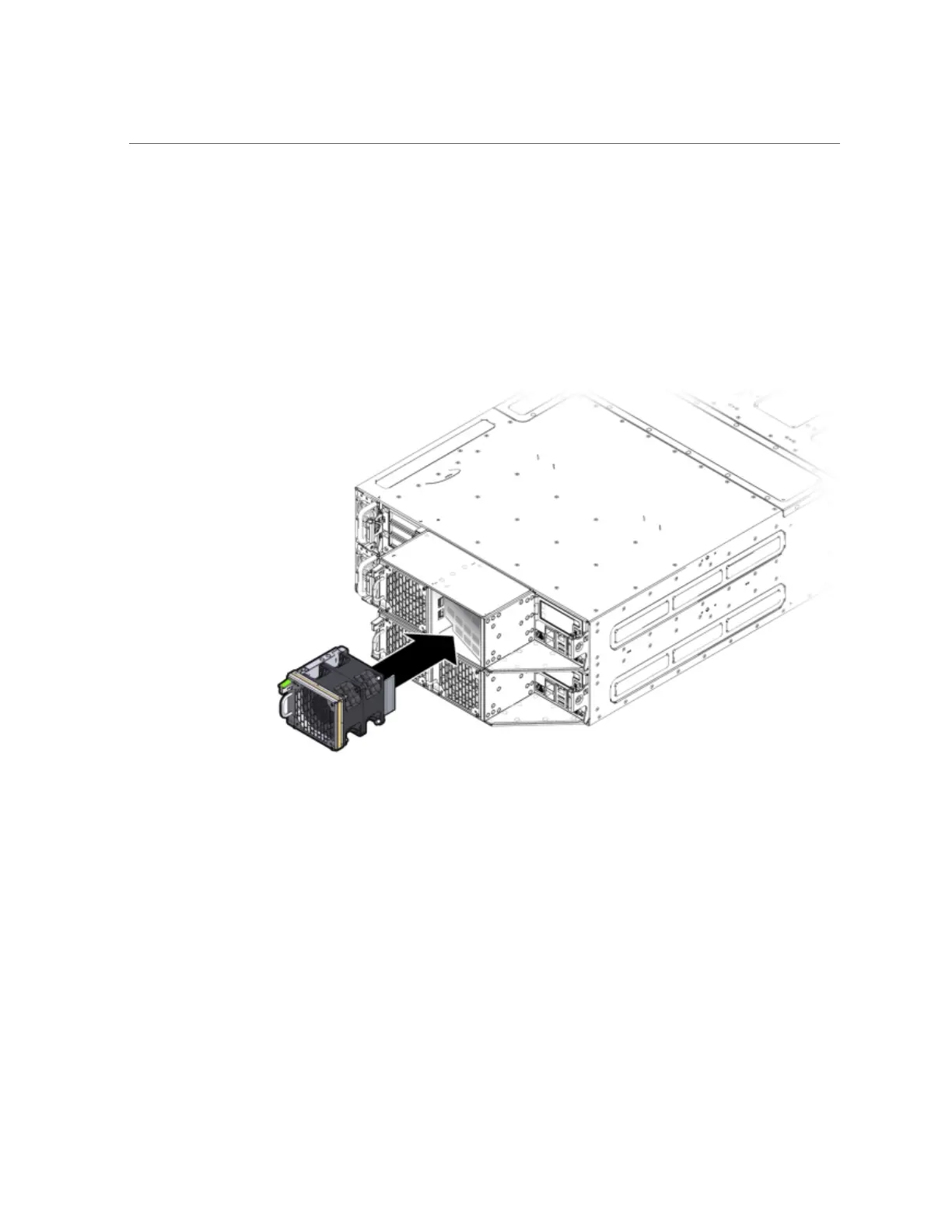Install a Fan Module
1.
Align the fan module in the fan door and slide it into the server node.
The extender on the side of the fan module pushes the fan door open, allowing the fan module
to enter.
2.
Apply firm pressure to fully seat the fan module.
The fan release lever engages when the fan is fully seated.
3.
Verify that the Fan Fault Status LED on the replacement fan module is lit green.
4.
Verify that the following fault LEDs on the applicable server node are off.
■ Front and rear Service Required LEDs located on the applicable server node
■ REAR HDD/PS/FAN LED located on the front of the applicable server node
See “Server Node Status Indicators” on page 52 for more information about system LEDs.
162 Oracle Database Appliance Service Manual • November 2017
