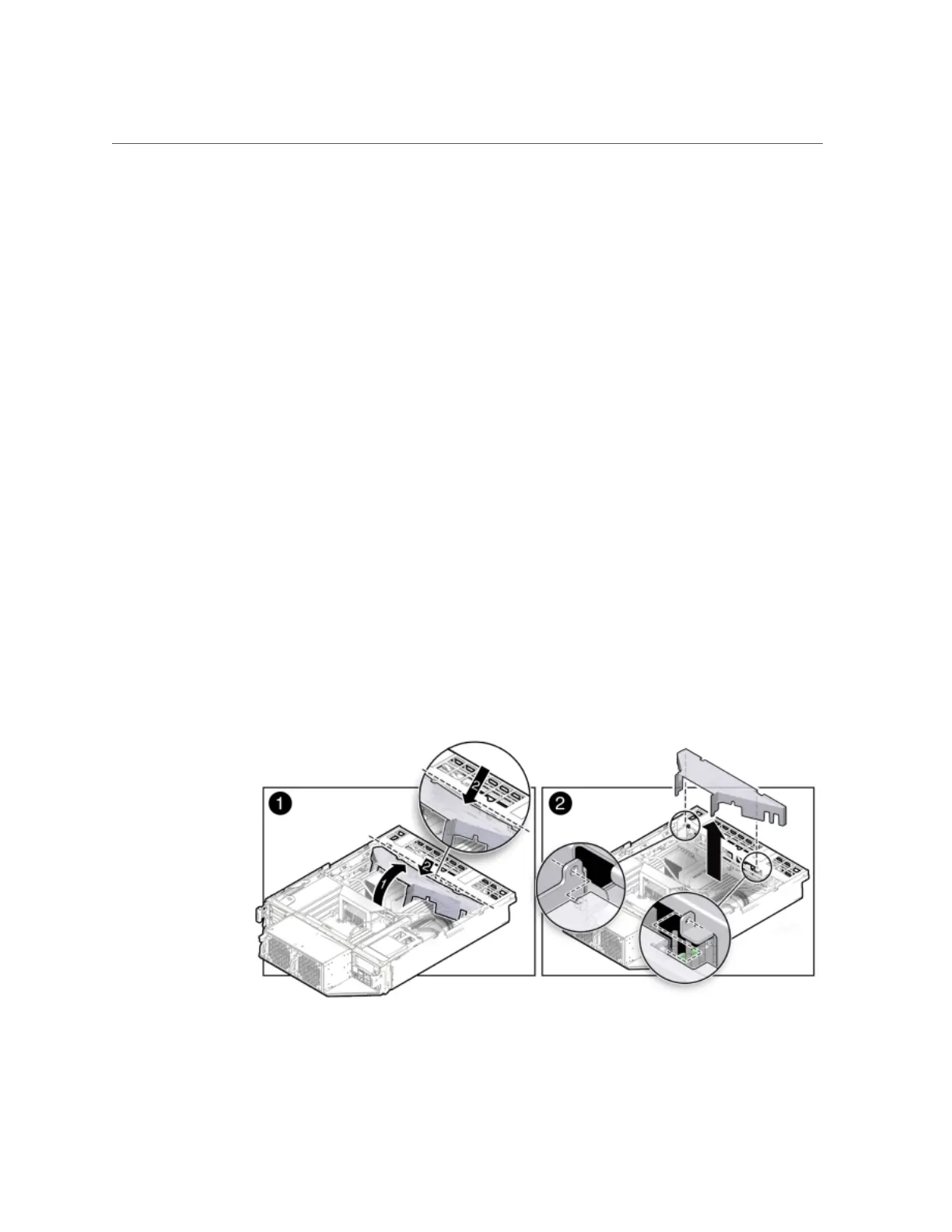Remove Air Duct
See “Performing Electrostatic Discharge and Antistatic Prevention
Measures” on page 146.
b.
Remove the server node from the system.
See “Removing Server Nodes From the System Chassis” on page 147.
Power is removed from the server node when you remove it from the system.
c.
Remove the server node top cover.
See “Removing the Server Node Top Cover” on page 149.
2.
Remove the air duct.
a.
From the rear of the server node, grasp the middle/rear of the air duct with
your right hand and lift it up to a 45 degree angle [1].
The air duct swings up and away from the rear of the system.
b.
Grasp the left end of the plastic air duct with your left hand to hold it at a 45
degree angle, and with your right hand press gently down on the middle of
the air duct until it bends enough to disengage its left hinge from its socket
[2].
c.
Remove the air duct's right hinge from its socket and set the air duct aside
[2].
Appendix A • Servicing the Oracle Database Appliance Version 1 195
