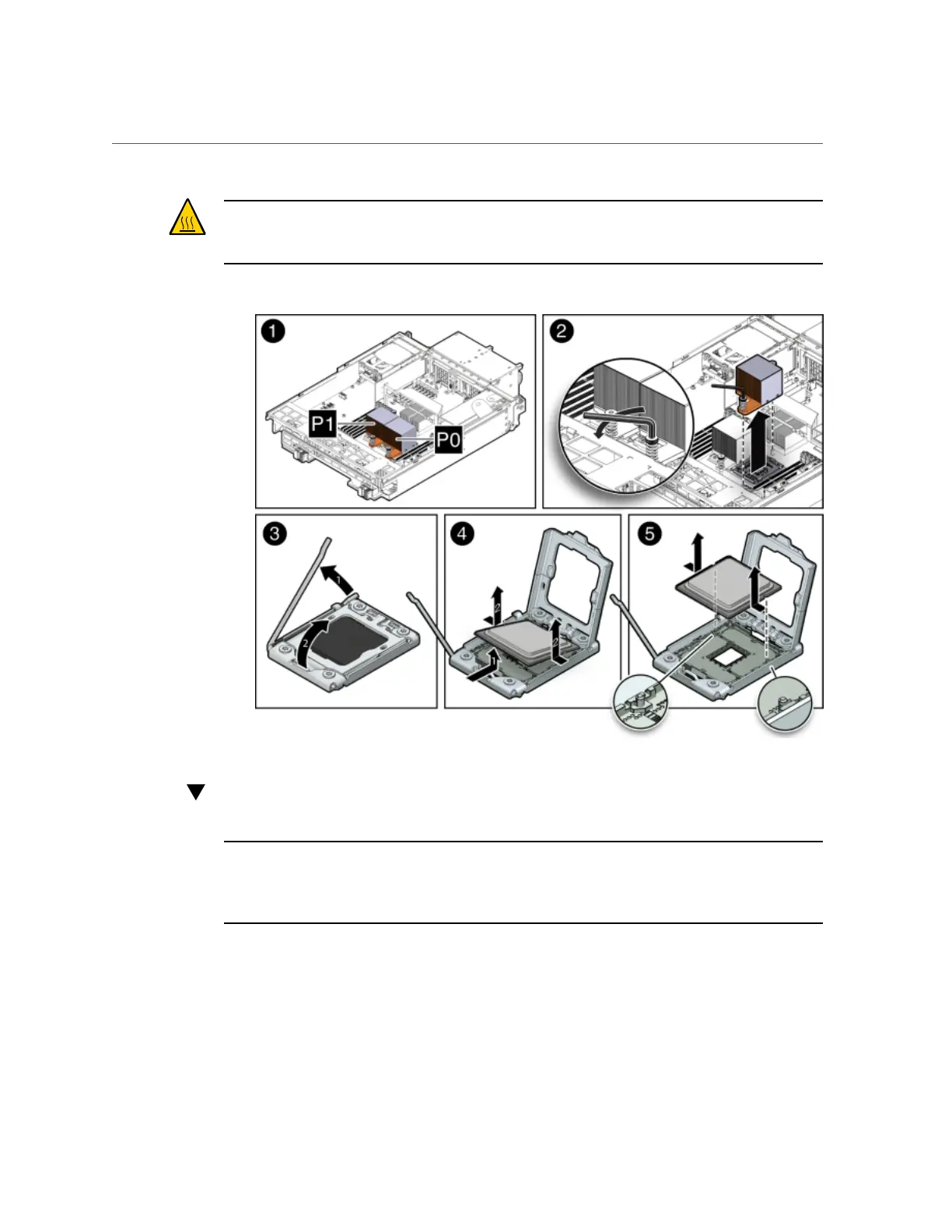Install Processor (CPU)
Caution - Equipment overheating.Whenever you remove a heatsink, you should replace it
or install a CPU filler before you return the server to operation; otherwise, the system might
overheat due to improper airflow.
Install Processor (CPU)
Note - Information in this appendix does NOT apply to Oracle Database Appliance X3-
2, Oracle Database Appliance X4-2, Oracle Database Appliance X5-2 or Oracle Database
Appliance X6 series. Refer to the preceding chapters in this document for information on
servicing those systems.
This section describes install a processor in Oracle Database Appliance Version 1.
1.
Attach an antistatic wrist strap.
Appendix A • Servicing the Oracle Database Appliance Version 1 201
