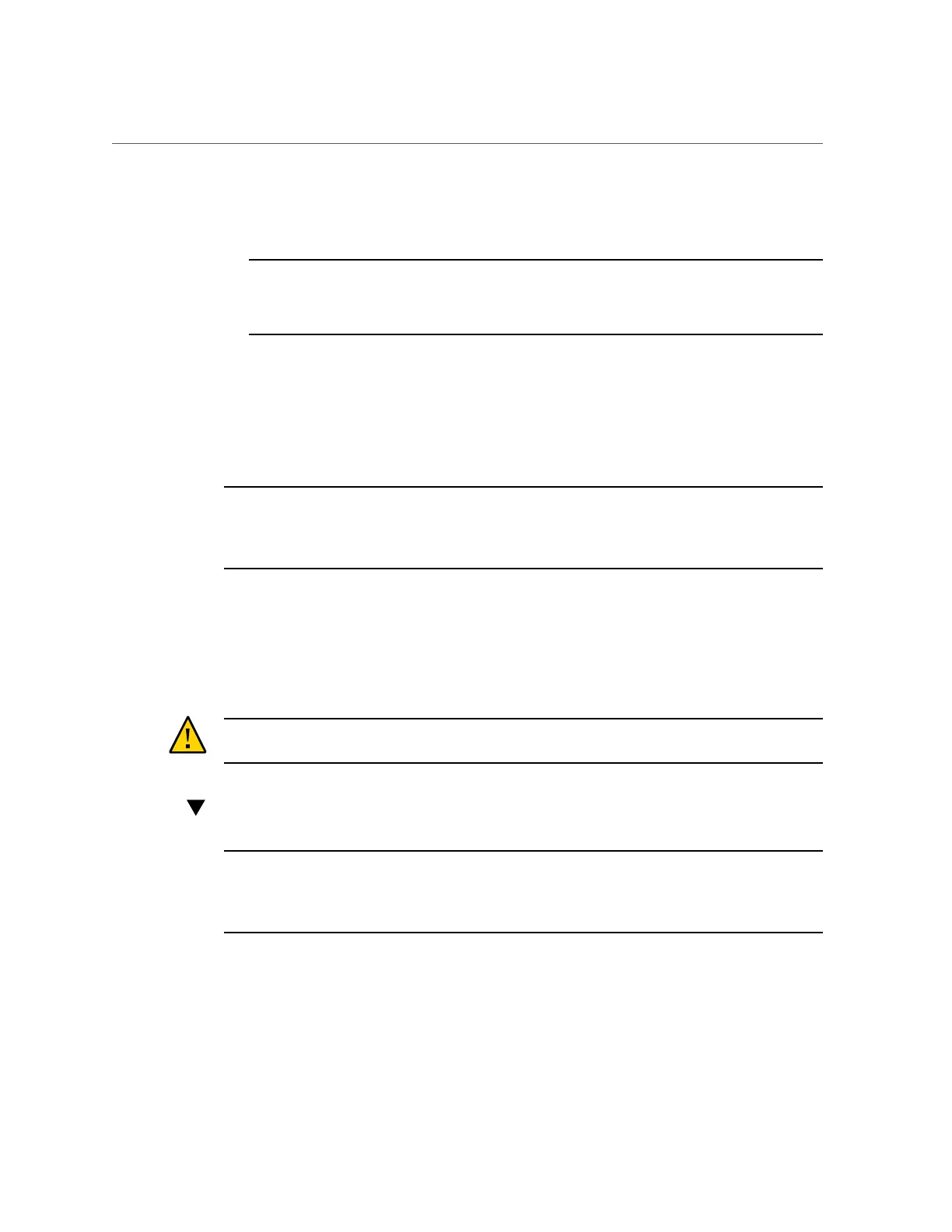Reset BIOS Password and Clear CMOS NVRAM Using CLR CMOS Button
2. After existing out of DRAM, the BIOS performs a simple memory test (where a write/read
of every location with the pattern 55aa55aa is performed).
Note - The simple memory test is performed only if Quick Boot is not enabled from the
Boot Settings Configuration screen. Enabling Quick Boot causes the BIOS to skip the
memory test.
3. The BIOS polls the memory controllers for both correctable and non-correctable memory
errors and logs those errors into the SP.
Clearing Server Node CMOS NVRAM
Note - Information in this appendix does NOT apply to Oracle Database Appliance X3-
2, Oracle Database Appliance X4-2, Oracle Database Appliance X5-2 or Oracle Database
Appliance X6 series. Refer to the preceding chapters in this document for information on
servicing those systems.
You can clear the CMOS NVRAM by pressing the CLR CMOS button on the Oracle Database
Appliance Version 1 server node motherboard. This action sets the BIOS to defaults values,
which clears the BIOS user and supervisor passwords.
You can also set or reset the BIOS password from the BIOS Setup Utility. See “BIOS Security
Menu Screen” on page 279 for more information.
Caution - Data loss. You should not perform this procedure unless instructed to do so by Oracle
Service.
Reset BIOS Password and Clear CMOS NVRAM Using CLR CMOS Button
Note - Information in this appendix does NOT apply to Oracle Database Appliance X3-
2, Oracle Database Appliance X4-2, Oracle Database Appliance X5-2 or Oracle Database
Appliance X6 series. Refer to the preceding chapters in this document for information on
servicing those systems.
1.
Prepare the server node for service.
a.
Attach an antistatic wrist strap.
Appendix A • Servicing the Oracle Database Appliance Version 1 257
