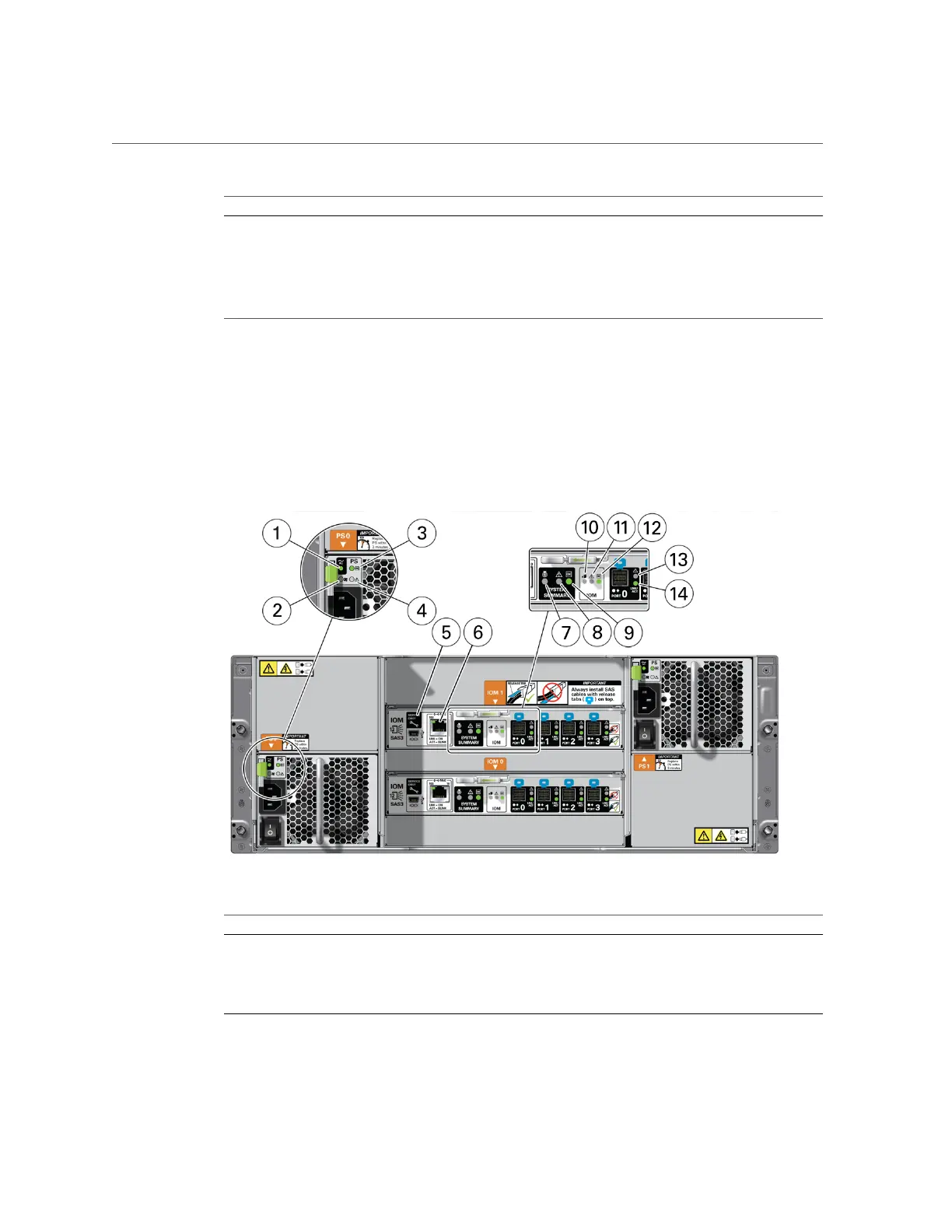Oracle Database Appliance X6-2-HA Status Indicators
Callout Indicator/LED: Color State Meaning
8 Power/Activity: green ■ On – The drive is installed and recognized by the system but
there is no drive activity.
■ Blink – The LED blinks randomly in response to data being
written to or read from the drive.
■ Off – The drive is powered off or the installed drive is not
recognized by the system.
Storage Shelf Back Panel Status Indicators
The following figure shows the controls and indicators on the Oracle Database Appliance X6-2-
HA storage shelf (DE3-24C) back panel and drives.
Callout Indicator/LED: Color State Meaning
1 AC power fault indicator: amber ■ On – Indicates an AC power fault.
■ Off – Normal operation.
2 Fan fail indicator: amber ■ On – The fan is faulty.
■ Off – Normal operation.
Chapter 1 • Overview of System Status Indicators and LEDs 37
