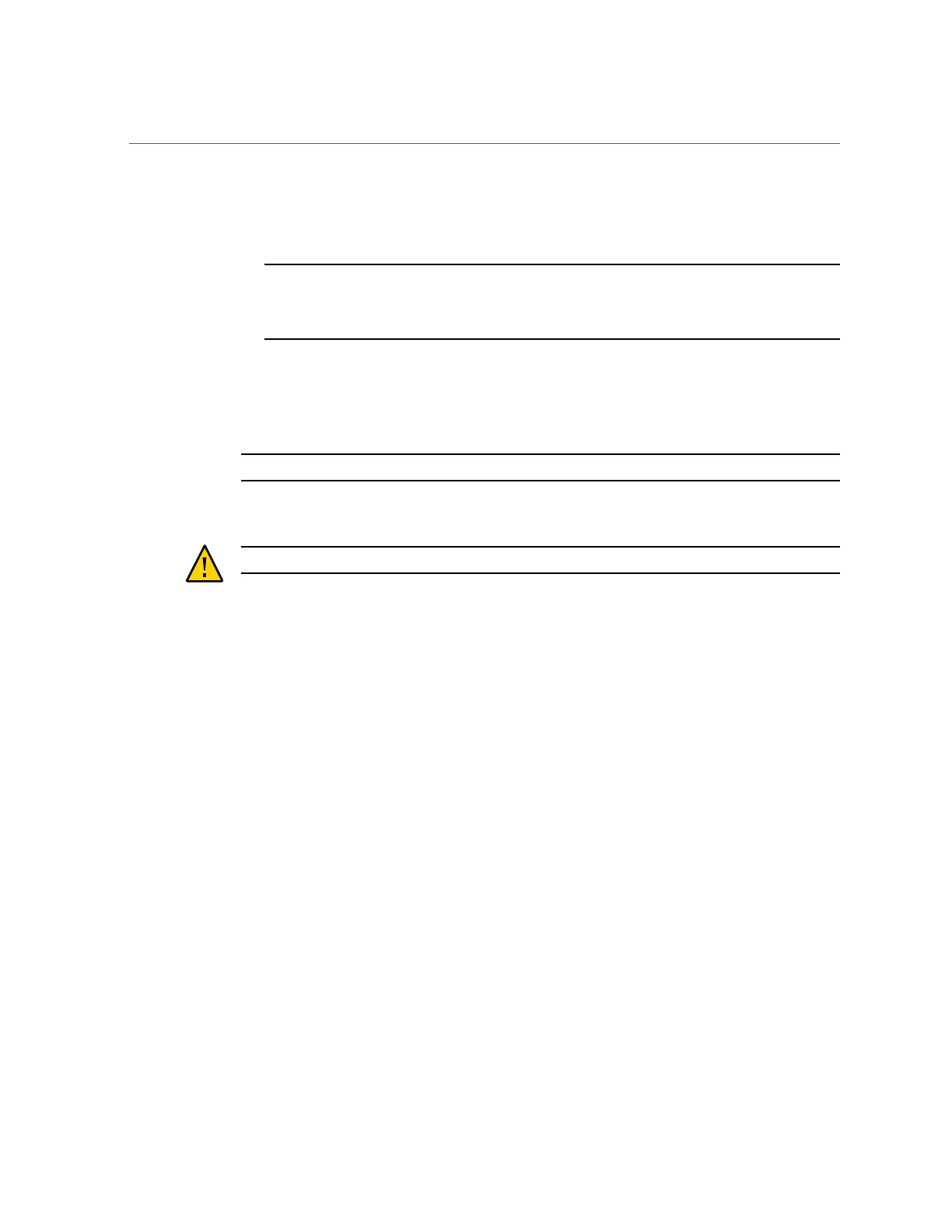Adding NVMe Expansion Storage
If you have the default configuration of NVMe drives (seen as pd_00, pd_01, pd_03, pd_04,
pd_06 and pd_07 from the host), you can expand storage by adding three (3) NVMe drives.
Note - If you expand storage, then you must add three (3) disks and expand storage on all
three disks at the same time. Once you expand storage to nine (9) NVMe drives, you cannot
revert to the default configuration of six (6) NVMe drives.
■
The odaadmcli commands listed here must be run as the root user.
1.
Remove the drive filler panel of an unpopulated slot by using your finger to pry
open the panel release latch and pulling the filler out of the drive slot.
Note - Replace filler panels with drives one at a time to ensure proper system cooling.
2.
Open the latch of the new drive by pressing the release button on the drive.
Caution - Do not over-rotate the latch outwards when opening. Doing so can damage it.
3.
Insert the new drive by sliding the drive into the slot until the drive is fully
seated. Then close the drive latch to lock the drive in place.
4.
Repeat steps 1 - 3 for each new drive.
■
For the Oracle Database Appliance X6-2S/X6-2M, the name for these drives to the host
will be pd_02 and pd_03, matching the numbering of their respective drive slots.
■
For the Oracle Database Appliance X6-2L, the name for these drives to the host will be
pd_02, pd_05 and pd_08, matching the numbering of their respective drive slots.
5.
Power on the new drives by entering the appropriate commands from the host.
■
For the Oracle Database Appliance X6-2S/X6-2M, type:
# odaadmcli power disk on pd_02
# odaadmcli power disk on pd_03
■
For the Oracle Database Appliance X6-2L, type:
# odaadmcli power disk on pd_02
# odaadmcli power disk on pd_05
# odaadmcli power disk on pd_08
76 Oracle Database Appliance Service Manual • November 2017
