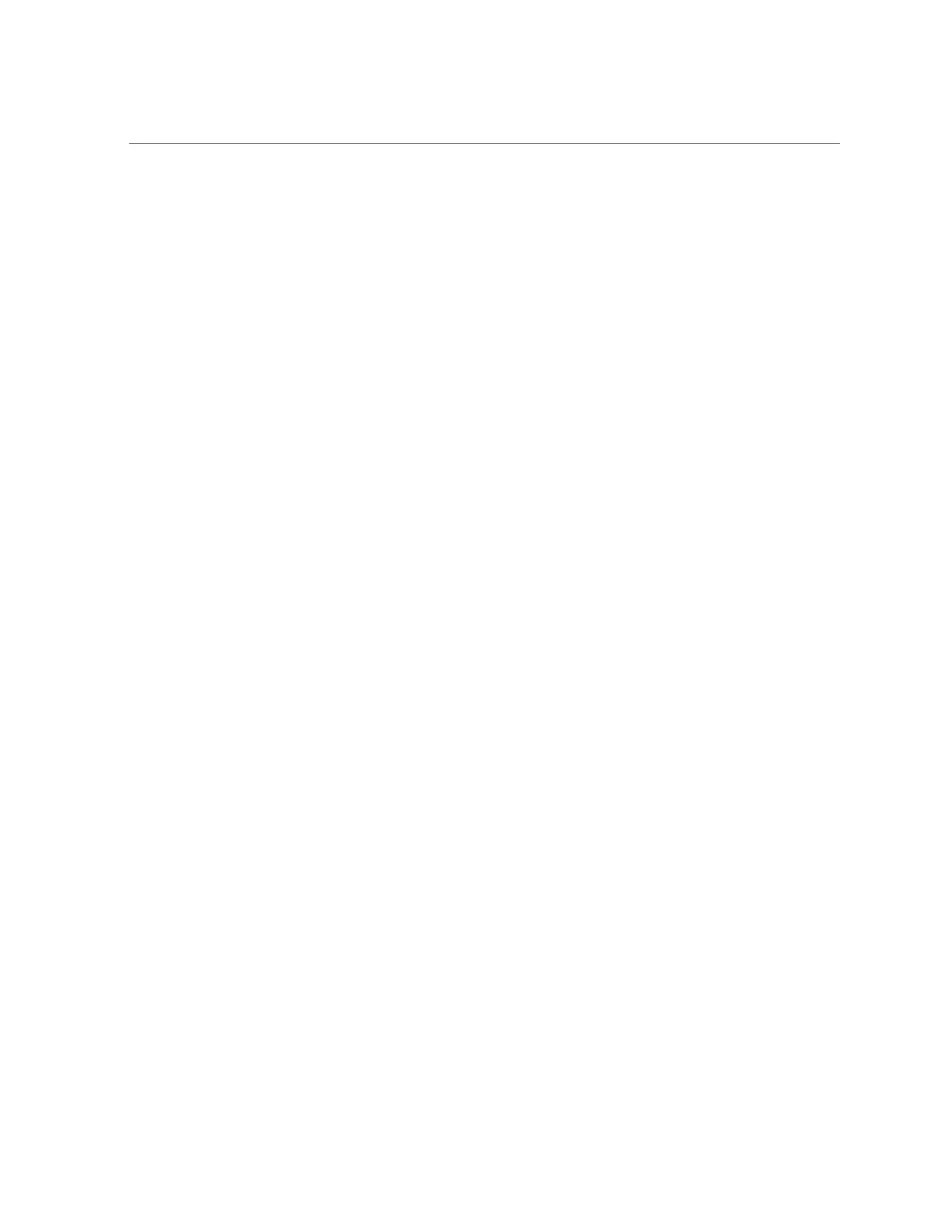Contents
Servicing Power Supplies (CRU) ............................................................ 163
Servicing CRUs That Require Server Node Power Off ....................................... 166
Server Node CRU Component Locations ................................................. 166
Servicing Memory Modules (DIMMs) (CRU) ........................................... 168
Servicing PCIe Risers (CRU) ................................................................. 177
Servicing PCIe Cards (CRU) ................................................................. 182
Servicing the Server Node Battery (CRU) ................................................ 191
Servicing FRUs ........................................................................................... 193
Removing and Installing the Air Duct (FRU) ............................................ 194
Servicing Processors (CPUs) (FRU) ........................................................ 197
Servicing the Boot Disk Backplane (FRU) ............................................... 204
Servicing the Power Distribution Board (FRU) ......................................... 207
Servicing the Disk Midplane Module (FRU) ............................................. 212
Servicing the Disk Midplane Module HDD Cable (FRU) ............................ 219
Servicing the Front Indicator Panels (FRU) .............................................. 222
Servicing Server Node Cables ................................................................ 227
Servicing the Motherboard Assembly (FRU) ............................................ 240
Returning the Appliance to Operation ............................................................. 245
Installing the Server Node Top Cover ...................................................... 245
Installing a Server Node Into the System Chassis ...................................... 246
Powering On Oracle Database Appliance Version 1 ................................... 249
Server Node Basic Input/Output System (BIOS) ................................................ 251
BIOS Booting and Setup ....................................................................... 252
Ethernet Port Naming and Boot Order ..................................................... 259
Configuring Support for TPM ................................................................ 260
Configuring SP LAN Settings ................................................................ 266
Configuring Option ROM Settings in BIOS .............................................. 268
BIOS Setup Utility Hot Keys ................................................................. 270
Accessing the BIOS Setup Utility Menus ................................................. 270
BIOS Setup Utility Screens ................................................................... 273
Index ................................................................................................................ 283
8 Oracle Database Appliance Service Manual • November 2017
