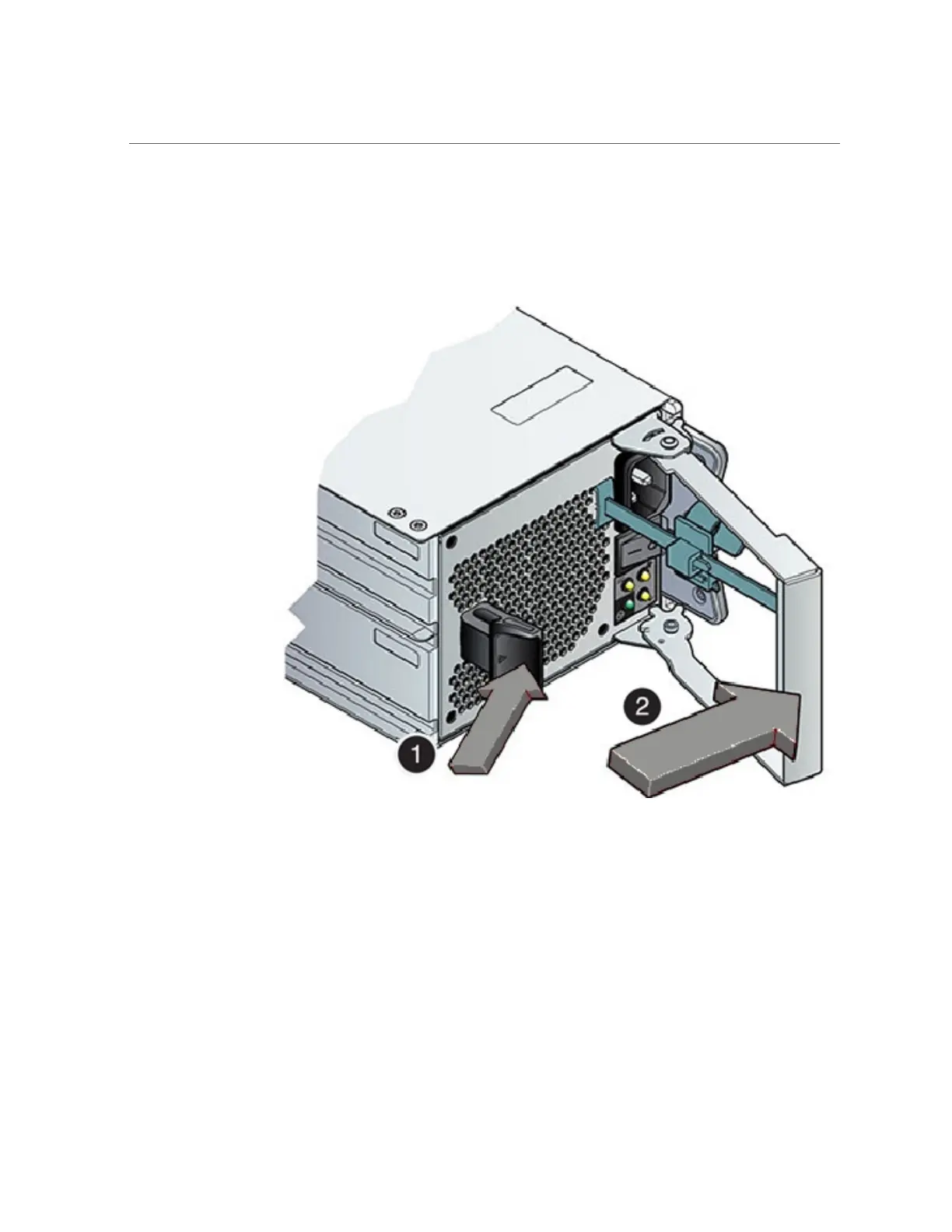Replace a Storage Shelf Power Supply (CRU)
■
For the DE2-24C or DE2-24P, push the ejector release button [1], grasp the power supply
ejector handle and rotate it to the open position [2]. Slide the power supply out of the
chassis.
4.
Open the lever/ejection arms on the replacement power supply.
5.
Slide the replacement power supply module into the chassis.
Be careful to not bend the pins.
6.
Close the lever/ejection arms.
Push the lever fully closed until you hear or feel a click.
94 Oracle Database Appliance Service Manual • November 2017
