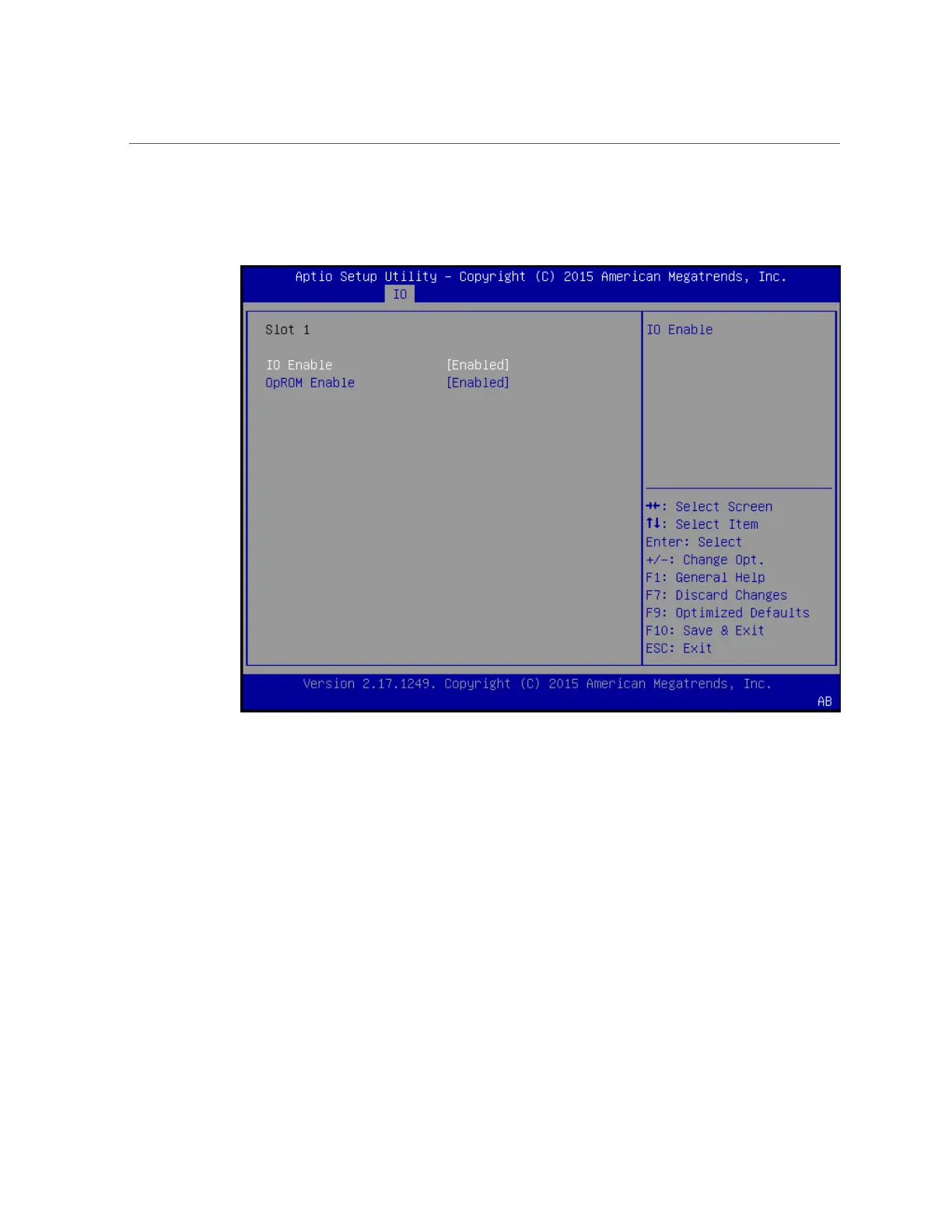Configure Option ROM and I/O Space Allocation
98 Oracle X6 Series Servers Administration Guide • April 2016
A screen displays options for the selected slot.
4.
Select one of the following:
■
IO Enable to enable or disable I/O to and from the device in the selected
PCIe slot.
This selection is not available for network ports.
■
OpROM Enable to enable or disable option ROM for the device in the
selected slot.
■
Option ROM only applies to servers configured to use Legacy BIOS Boot Mode.
■
UEFI Driver Enable only applies to servers configured to use UEFI Boot Mode.
5.
Use the enter key to toggle the Enabled/Disabled function.
6.
When you have made all of your selections, select F10 to save your changes and
exit.
