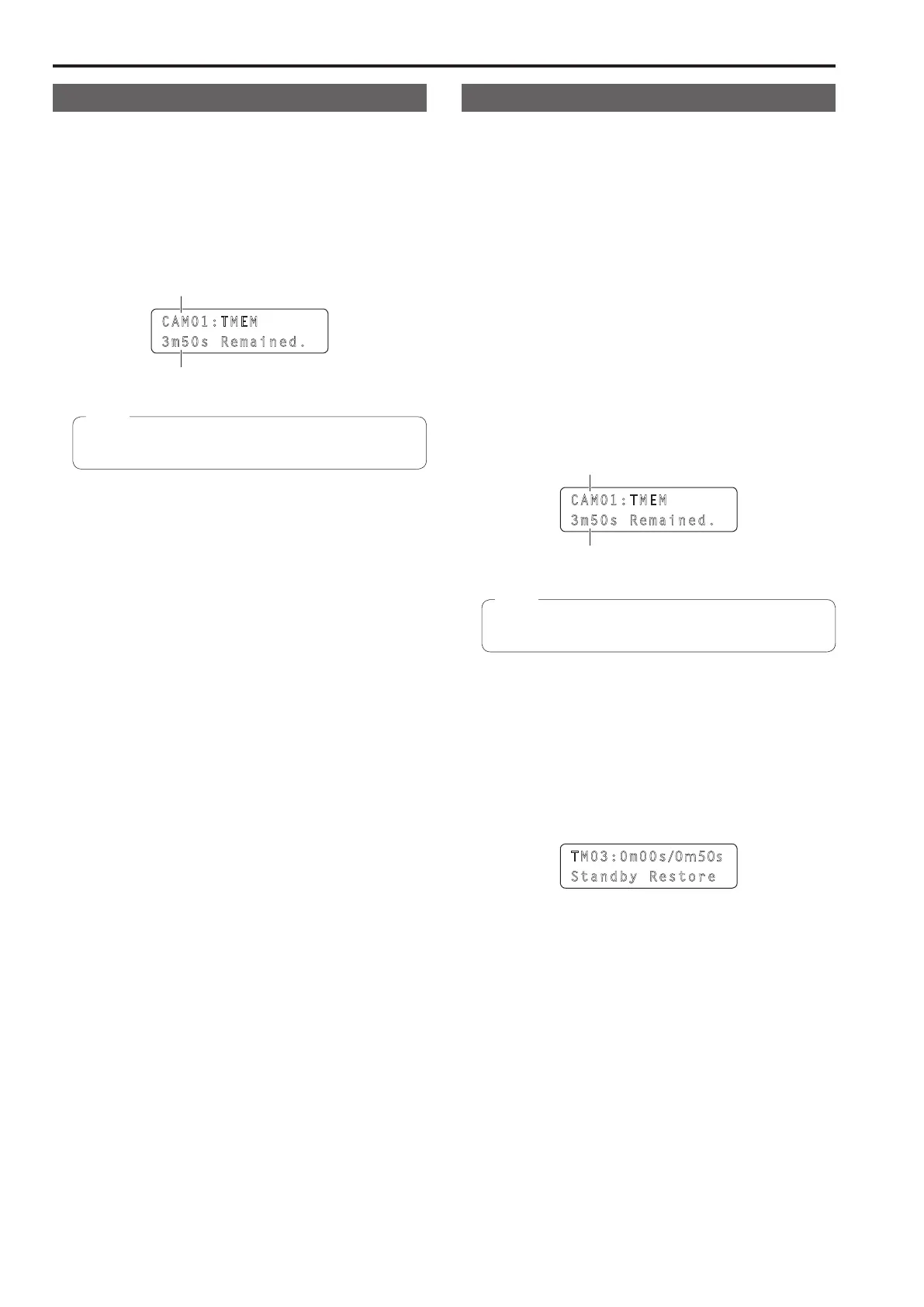20
Operating tracing memory (TMEM) (continued)
Deleting tracing memory (DELETE)
1 Press one of the camera selection buttons
[CAMERA SELECT/GROUP SELECT] to select the
remote camera to be operated
2 Press the TMEM button to turn on its indicator
The tracing memory status appears
The indicators of number buttons with registered tracing memory
turn on
CAM01: TMEM
3m50s Remained.
Selected camera number
Remaining possible recording time (max 5 m 00 s)
A button with no tracing memory registered does not turn on
even when it is a button with preset memory registered
Note
3 Press the MEM DELETE button to turn on its indicator
4 Hold down one of the number buttons [1] to [10] that
has its indicator turned on to specify the tracing
memory number
The registered preset memory (start position) and tracing memory
are deleted
Restoring tracing memory (RESTORE)
Some of the recorded tracing memory data can be overwritten
For example, you can record just the ZOOM operation again while
leaving the data recorded for the PAN/TILT operation as is Or you can
leave the data for the first half of the recorded PAN/TILT operation as is
and record just the second half of the operation again
It is not possible to correct just an arbitrary section of recorded tracing
memory data
1 Press one of the camera selection buttons
[CAMERA SELECT/GROUP SELECT] to select the
remote camera to be controlled from the unit
2 Output the images to be shot to the monitor
3 Press the TMEM button to turn on its indicator
The tracing memory status appears
The indicators of number buttons with registered tracing memory
turn on
CAM01: TMEM
3m50s Remained.
Selected camera number
Remaining possible recording time (max 5 m 00 s)
A button with no tracing memory registered does not turn on
even when it is a button with preset memory registered
Note
4 Press the RESTORE button to turn on its indicator
5 Press one of the number buttons [1] to [10] that has its
indicator turned on
The remote camera moves to the start position
The indicators of the number button that was pressed and START
button [11] blink (Restore standby state)
At this time, you can operate the PAN/TILT lever to change the
start position
TM03:0 m00s
/0m50s
Standb y Restore
