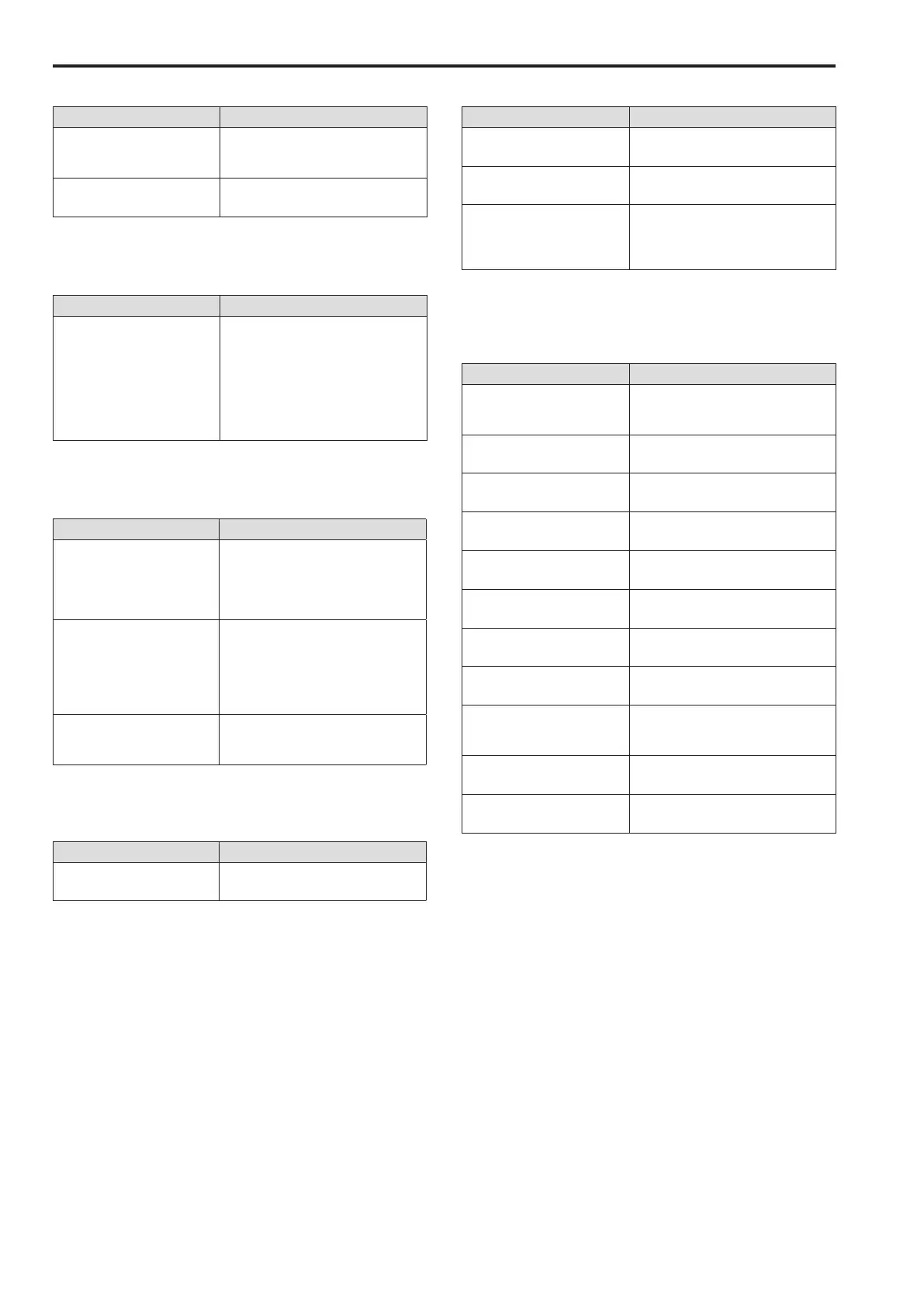56
Messages
When starting up and switching camera groups
Indication Description
Don’t touch
PTZ Lever!
Do not operate the PAN/TILT lever
and the ZOOM button because they
are being initialized
Connecting to
cameras
Connecting to the remote cameras
has started
Operation lock
Indication Description
LOCKED!
Operation is disabled
When an operation is performed
while the indicator of the ENABLE
button of the corresponding area
is off
When a number button with a
menu assigned is pressed while
menu operation is disabled
IP connection settings
Indication Description
Unavailable
network setting
The entered IP address, subnet
mask, or port number cannot be set
Enter a correct value
⇒“Network settings of the unit” in
<Basics> (page 27)
IP Duplicate!
The entered IP address is a
duplicate of the IP address set
for another item (the connection
destination IP address for another
camera number or the switcher or
the IP address of the unit)
Please reboot
AW‑RP120
The unit needs to be rebooted
Turn the unit’s power off and then
back on
When setting the connection types for remote cameras
Indication Description
Setting
CTRL TYPE
The connection types for remote
cameras are being changed
Preset memory
Indication Description
CAM### PMEM
STORE COMPLETE
Preset memory registration has
completed
CAM### PMEM
DELETE COMPLETE
Preset memory deletion has
completed
Used by TMEM
Overwriting or deletion is not
possible because tracing memory is
registered to the selected number
button
A number is displayed instead of “#”
Tracing memory
Indication Description
CAM##: TMEM
#m##s Remained
# minutes ## seconds of recording
is still possible for the tracing
memory of CAM##
TM##:
Standby Store
The recording standby state of
tracing memory
TM##:
Waiting Opr
The recording operation wait state of
tracing memory
TM##: #m##s
Storing…
Recording tracing memory
TM##: #m##s/#m##s
Standby Recall
The recall wait state of tracing
memory
TM##: #m##s/#m##s
Recalling…
Recalling tracing memory
TM##: #m##s/#m##s
Standby Restore
The restore standby state of tracing
memory
TM##: #m##s/#m##s
Restoring…
Restoring tracing memory
Please wait
FLASH Accessing
Writing data to the flash memory in
the unit after recording or restoring
tracing memory
CAM GRP can’t be
changed in TMEM
The camera group cannot be
switched in TMEM mode
TMEM
DELETE COMPLETE
Tracing memory deletion has
completed
A number is displayed instead of “#”
