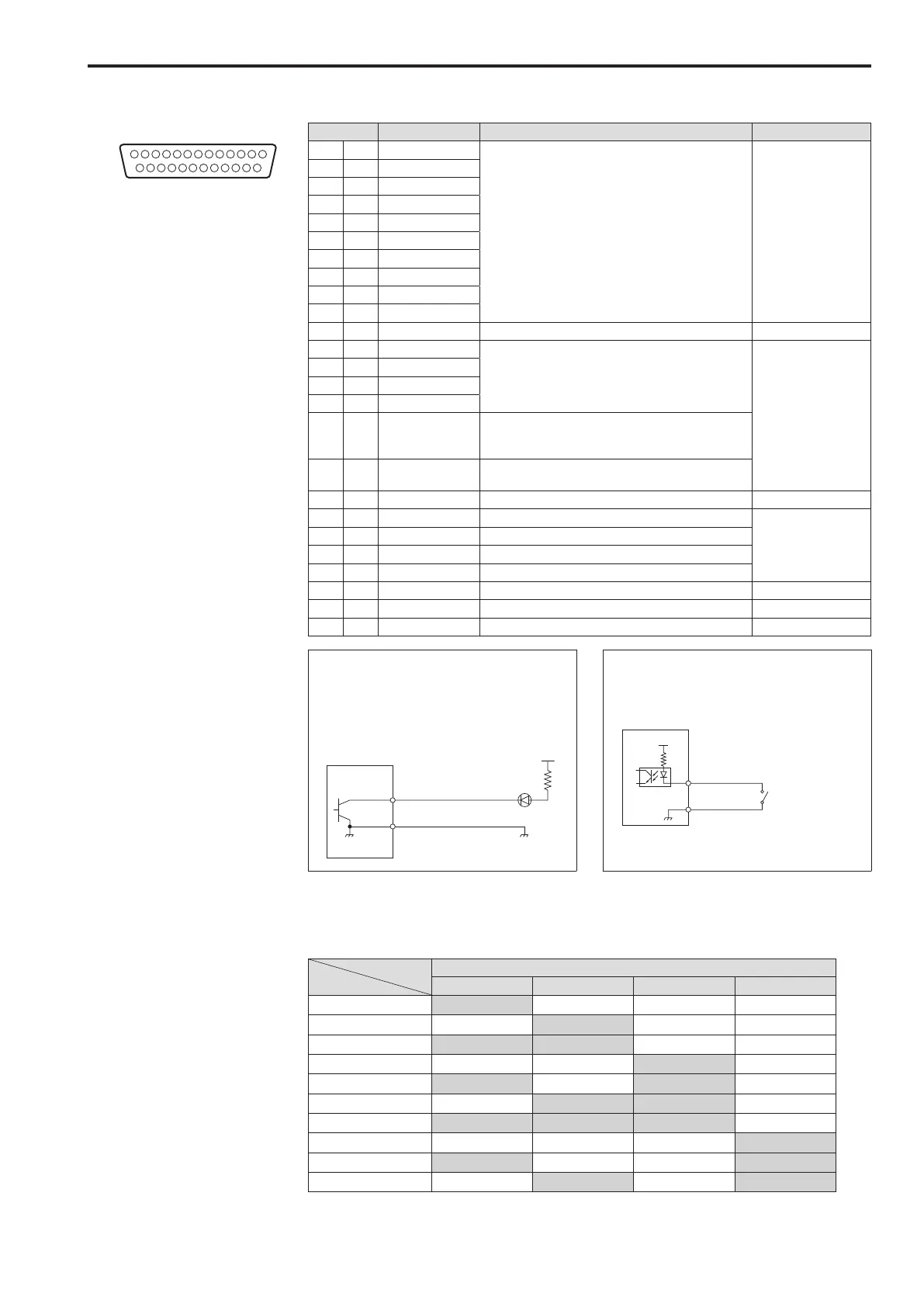43
Control interface for external devices
TALLY/GPI (JST: JBY‑25S‑1A3F(LF)(SN))
13 1
25
14
Pin number Signal name Description of signal Operation
1 TALLY IN 1
TALLY IN1 to TALLY IN10 tally inputs
⇒“Tally settings” (page 39)
Contact input
(Status operation)
14 TALLY IN 2
2 TALLY IN 3
15 TALLY IN 4
3 TALLY IN 5
16 TALLY IN 6
4 TALLY IN 7
17 TALLY IN 8
5 TALLY IN 9
18 TALLY IN 10
6 GND GND
19 GPI IN 1
Calling of PMEM GROUP1 to PMEM GROUP4
⇒“Recalling preset memory groups” (page 17)
Contact input
(Trigger operation)
Trigger width
30 ms
7 GPI IN 2
20 GPI IN 3
8 GPI IN 4
21 GPI IN 5
Control of the ENABLE BUTTON settings
⇒“Enabling or disabling operation of the ENABLE
buttons by menu operation” (page 28)
9 GPI IN 6
Control of MENU CONTROL settings
⇒“Enabling or disabling menu operation” (page 28)
22 GND GND
10 GPI OUT 1 Remote camera selection 0 *
Open collector output
(Status operation)
23 GPI OUT 2 Remote camera selection 1 *
11 GPI OUT 3 Remote camera selection 2 *
24 GPI OUT 4 Remote camera selection 3 *
12 GPI OUT 5 Alarm
25 GND GND
13 NC
GND
GPI OUT
Example of GPI OUT connection
Ensure that the conditions given below
are satisfied
Withstand voltage: Max 24 V DC
Current: Max 50 mA
AW‑RP120
(Max current 50 mA)
(Max voltage 24 V)
Example of TALLY IN and GPI IN connections
Provide contact inputs
GND
GPI IN
TALLY IN
+3.3 V
AW‑RP120
*:
For the cameras registered to the “1 CAM OUT1” to “10 CAM OUT10” items in GPI OUT menu [45], the
selection states on the unit can be output to GPI OUT1 to GPI OUT4
<Output states of GPI OUT1 to GPI OUT4 when the camera number registered to CAM OUT is
selected>
Output of GPI OUT1 to GPI OUT4
GPI OUT1 GPI OUT2 GPI OUT3 GPI OUT4
CAM OUT1 On Off Off Off
CAM OUT2 Off On Off Off
CAM OUT3 On On Off Off
CAM OUT4 Off Off On Off
CAM OUT5 On Off On Off
CAM OUT6 Off On On Off
CAM OUT7 On On On Off
CAM OUT8 Off Off Off On
CAM OUT9 On Off Off On
CAM OUT10 Off On Off On
