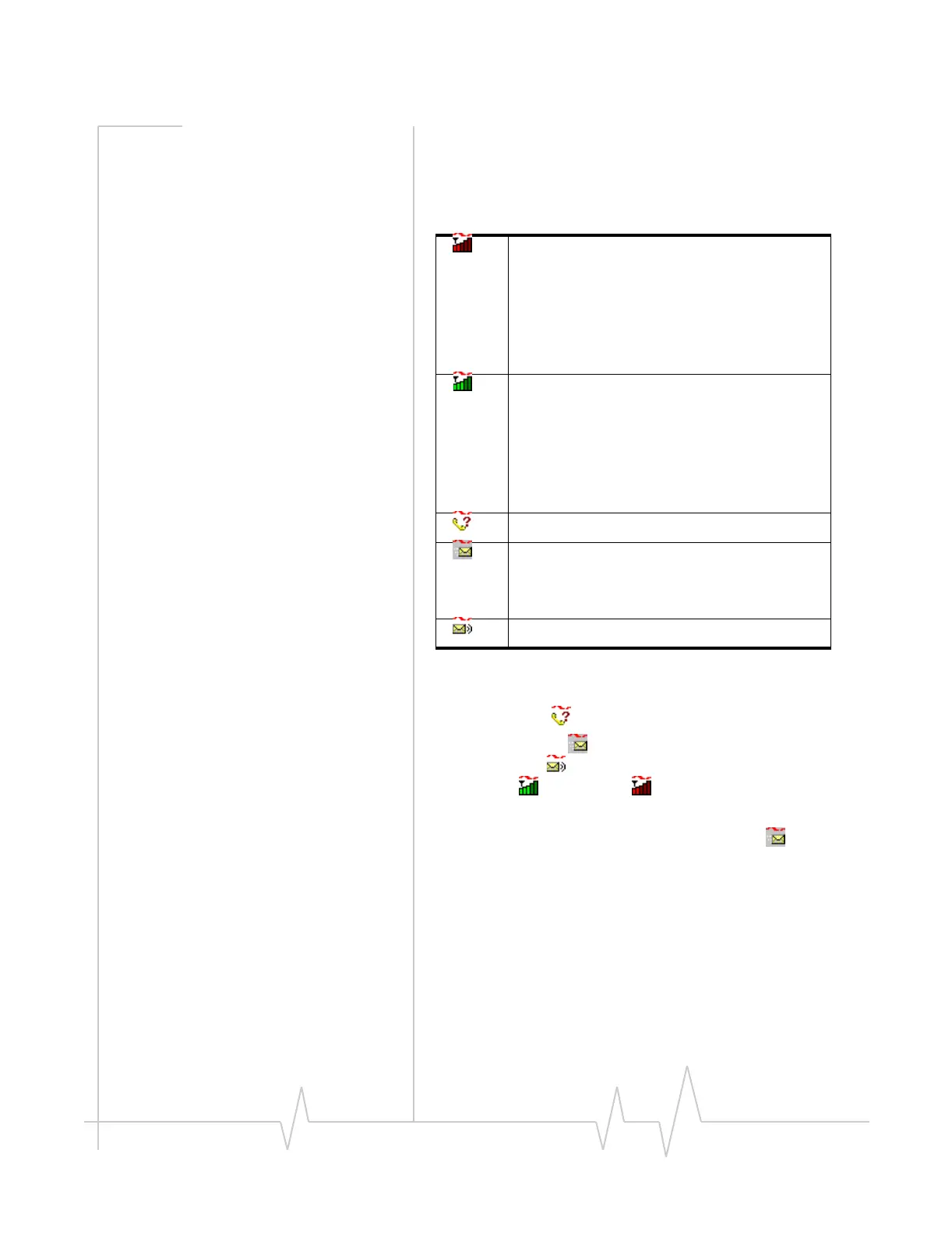The EM5625 wireless modem
Rev 0.21 Dec.04 13
Windows system tray icons
The bottom right of the screen is the Windows system tray.
Watcher places an icon in this area when it is running. Click
the icon to restore a minimized Watcher window.
Only one icon can be displayed at a time. The priority of icons,
from highest to lowest, is:
• Missed call ( )
• SMS message ( )
• Voice mail ( )
• Active ( ) or inactive ( ) data or voice connection.
For example, if you have unread SMS messages, and then
make a connection, the icon is still displayed as (SMS
message).
About EM5625 Watcher
The About EM5625 Watcher window displays:
• Your wireless phone number
• The unit's ESN (Electronic Serial Number)
• Versions of the software, driver, hardware (the modem
itself), and firmware.
There is no active data or voice connection.
The number of red bars indicates the signal
strength.
If you have a WiFi network adapter, and the
EM5625 is in service on the CDMA network, the
signal strength is that of the CDMA network. If the
EM5625 is not in service, the signal strength is
that of the WiFi hotspot.
A data or voice connection is active.
The number of green bars indicates the signal
strength.
If you have a WiFi network adapter, and the
EM5625 is in service on the CDMA network, the
signal strength is that of the CDMA network. If the
EM5625 is not in service, the signal strength is
that of the WiFi hotspot.
You have a missed call.
(If you have Outlook integration enabled and
Outlook is running, the following information does
not apply.)
You have a new SMS message.
You have new voice mail.
