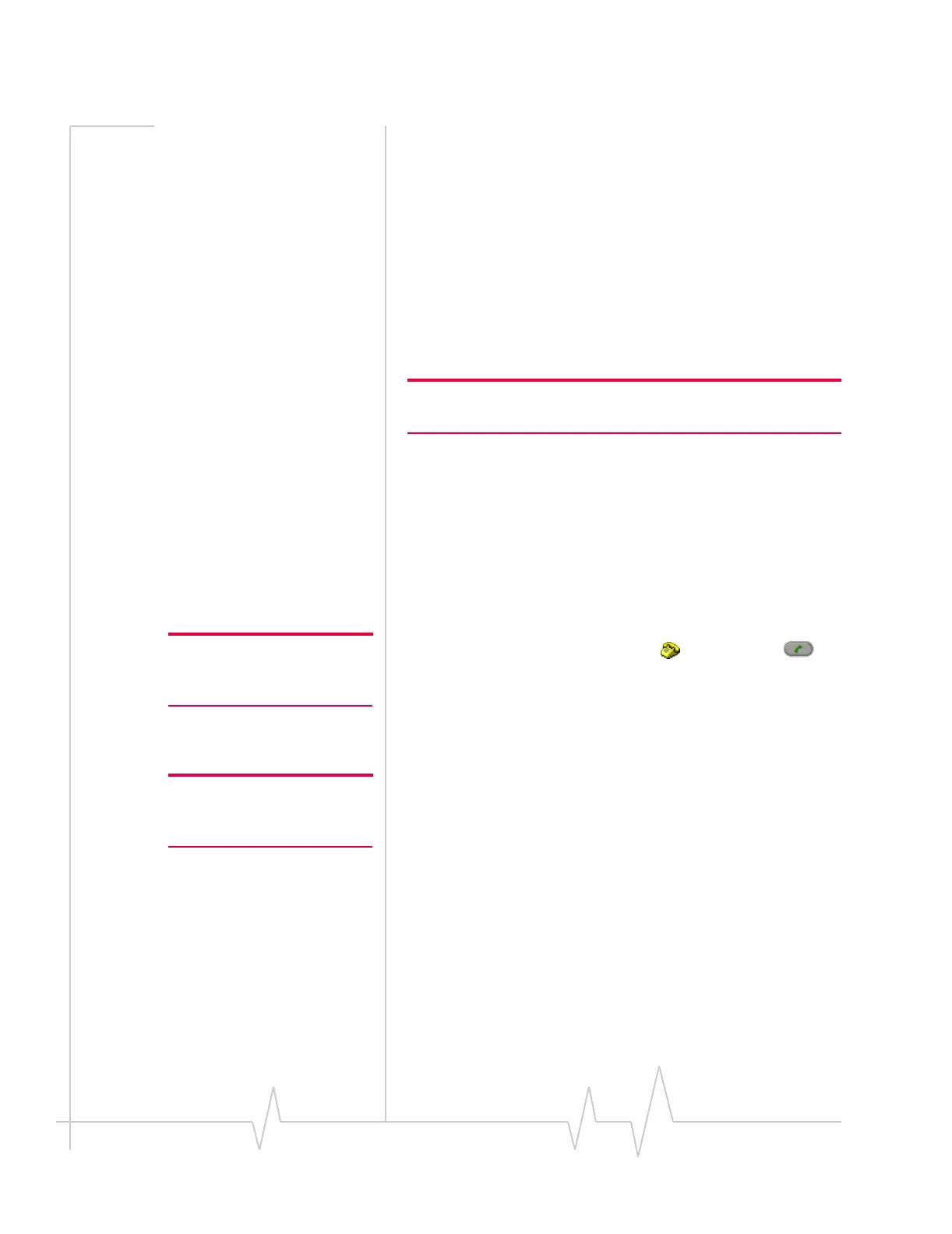Online Help for VZW EM5625 NB
62 2130548
To turn the Auto-Hyphenation feature on/off:
1. From the
Voice tab of the Options window, select or clear
the “
Auto-Hyphenation” check box.
2. Click
OK to save the setting.
Prefix dialing with “1”
The prefix feature automatically inserts a “1” before numbers
dialed from all sources, except:
• Numbers that begin with “
1” or “*”
• Emergency (911) calls
• Data connections
Note: This feature does affect numbers you enter manually so it will
impact local dialing. The “1” does not appear on the display.
This feature may allow you to continue to use your Phone
Book when traveling.
To turn the prefix feature on/off:
1. From the
Voice tab of the Options window, select or clear
the “
Prefix all voice calls with ‘1’ ” check box.
2. Click
OK to save the setting.
Redial a number
Note: The redial number is the
most recent of: a missed call, or
number you dialed.
To redial a number, on the Voice tab use the SEND
button, or press the
<enter> key.
With no number displayed, Watcher redials the last number
called or unanswered.
Auto-Retry feature
Note: This is not the same as
redialing a number that connects
but is busy.
The Auto-Retry feature retries a connection (up to five times),
when the wireless device is temporarily unable to connect with
the cellular base station. (The base station is not assigning a
traffic channel to the modem. This situation is called “fast
busy”.)
You can set the interval at which the connection is retried:
1. From the
Voice tab of the Options window, use the “Auto-
retry
” drop-down list to select the number of seconds to
wait before retrying.
To turn Auto-Retry off, select “
off” from the drop-down
list.
2. Click
OK to save the setting.
