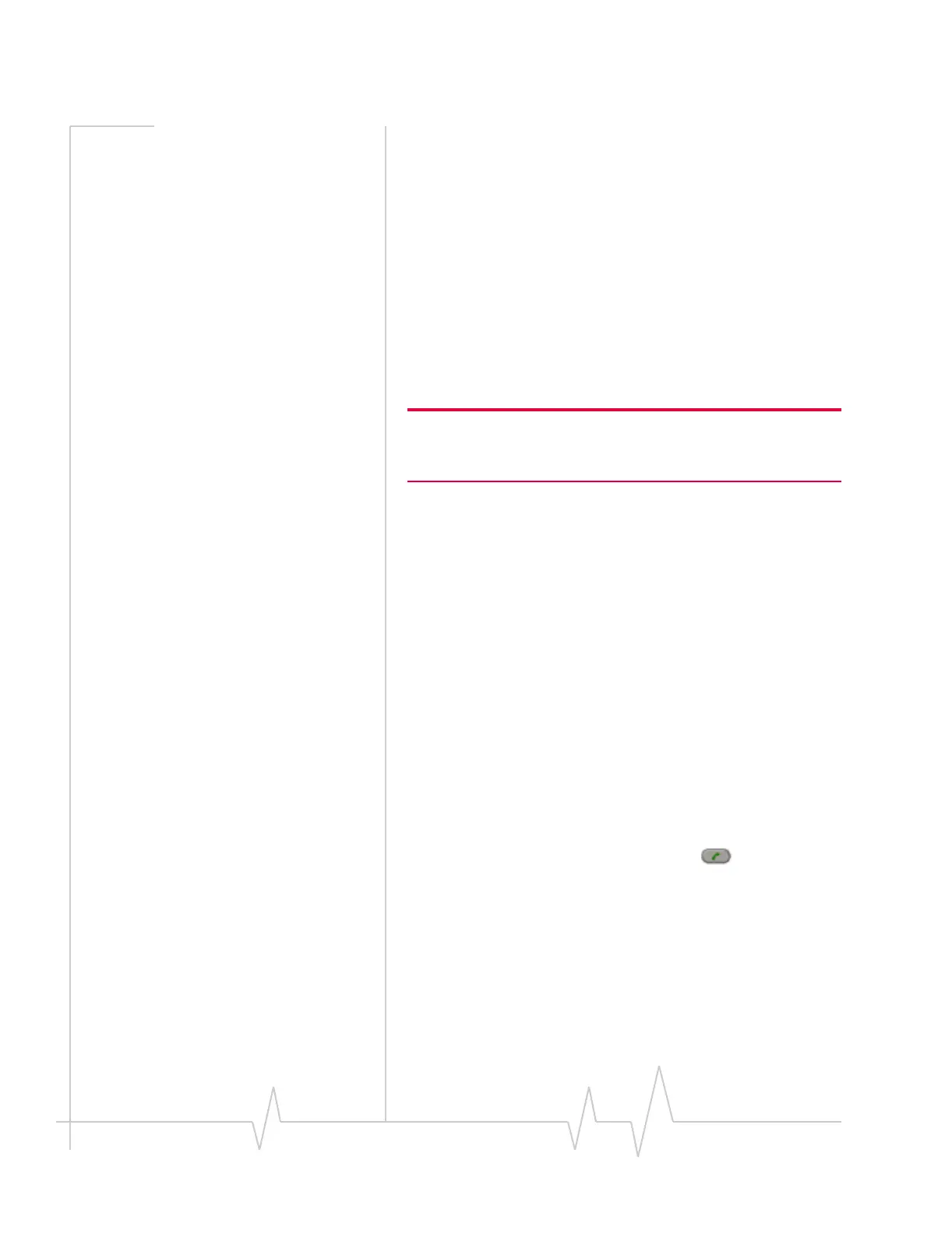Online Help for VZW EM5625 NB
72 2130548
Right-click any entry, and select Add New Contact.
To edit an entry:
1. In the Phone Book, select the entry.
2. Click
File > Edit Contact, or
Right-click the entry, and select
Edit Contact.
Related topics:
>>| Synchronizing Phone Book contacts (in Watcher) with
Outlook
Dial a contact
Subject to feature availability.
Note: If Watcher is integrated with Outlook (subject to feature avail-
ability) and Outlook is running, you can also phone your Outlook
contacts.
To dial a Contact:
1. From the Phone Book window, double-click the contact
entry you want to dial.
Alternatively you can:
1. Select the contact entry you want to dial.
2. Select
File > Dial.
Link Dialing
Subject to feature availability.
Link Dialing allows you to dial numbers after pauses. This is
useful for phone banking, calling cards, and so on, where you
are prompted to enter a sequence of numbers (overdial).
Use your Phone Book to enter the Link Dial number just as you
would any other phone number (including digits, *, or #). To
separate the linked numbers, use:
• “
L” or “l” if you need to use the SEND button after a
specific part of the number is dialed, allowing you to listen
for prompts before continuing.
• “
P” or “p” if you want part of the number to be automati-
cally dialed after a 2-second pause. For a longer pause, you
can use multiple pause characters in a row.
For example, when you dial the entry
“
430-7767#L123#PP456”:
