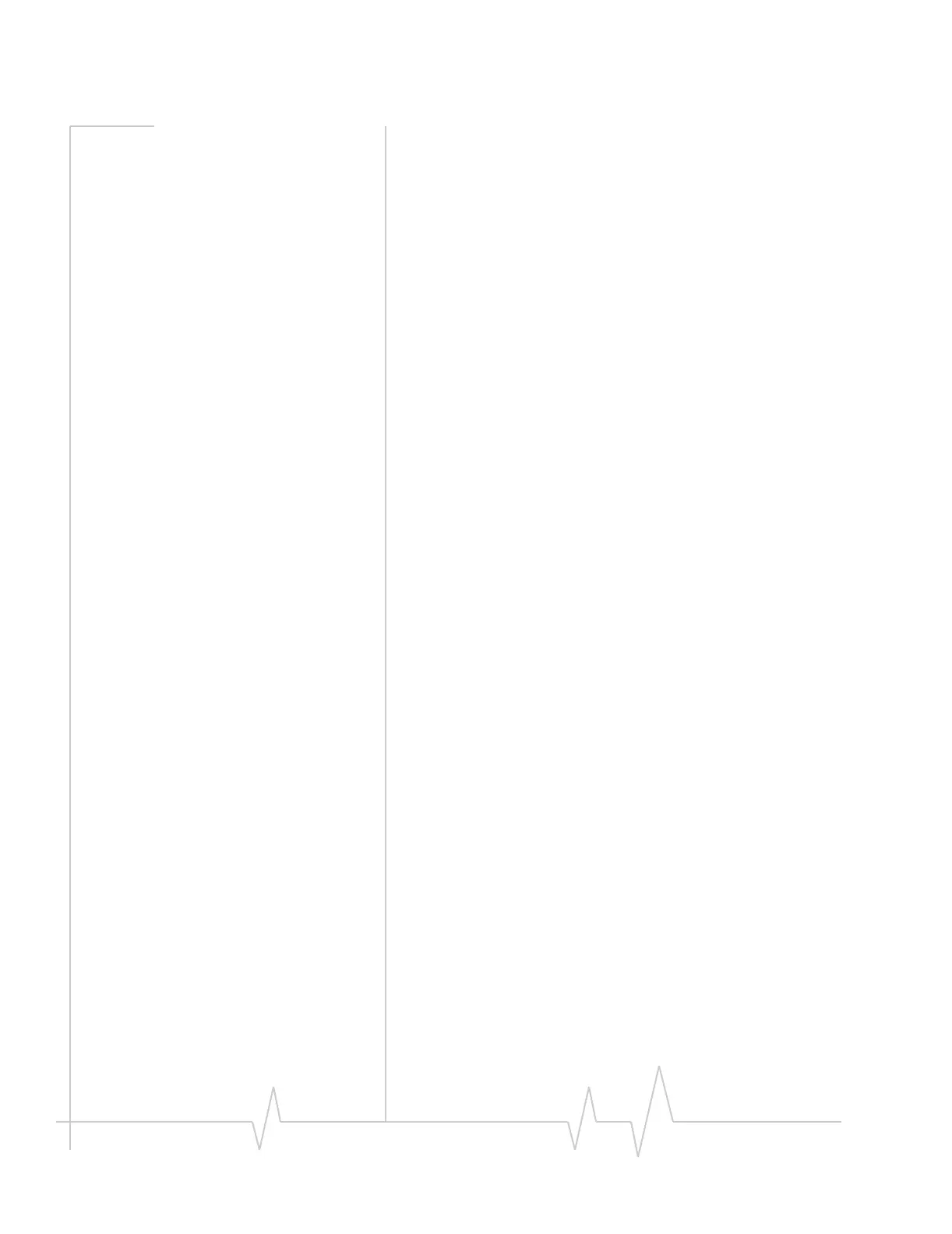Online Help for VZW EM5625 NB
92 2130548
Network tab in Options
From the Network tab in the Options window, you can:
• Set the roaming options (“System Select”)
• Use a TTY instead of a headset
• Update the system clock automatically from the CDMA
network
Update the system clock with CDMA time
If you frequently change time zones, you can have your
system’s clock set automatically from the CDMA network each
time you start Watcher.
1. From the
Network tab of the Options window, select the
“
Update system clock with CDMA time” check box.
2. Click
OK to save the setting.
Security tab in Options
From the Security tab in the Options window you can:
• Enable/disable the lock code
• Change the lock code
• Lock the EM5625 immediately
>>| Warning
>>| Security features
Sounds tab in Options
From the Sounds tab in the Options window you can (subject
to feature availability):
• Enable/disable audible alerts
• Set the sound for Call Waiting Alert
• Set the Incoming call notification
• Set the sound for SMS message notification
• Set the sound for Voice Mail notification
• Set the Headset volume
Use the check boxes to enable or disable alerts played on the
wireless device’s speaker. The “
Enable” check box can be used
to disable all alerts (for example, when in a theater) or enable
those that are individually set.
Related topics:
>>| Call Waiting Alert
>>| Service Alert
