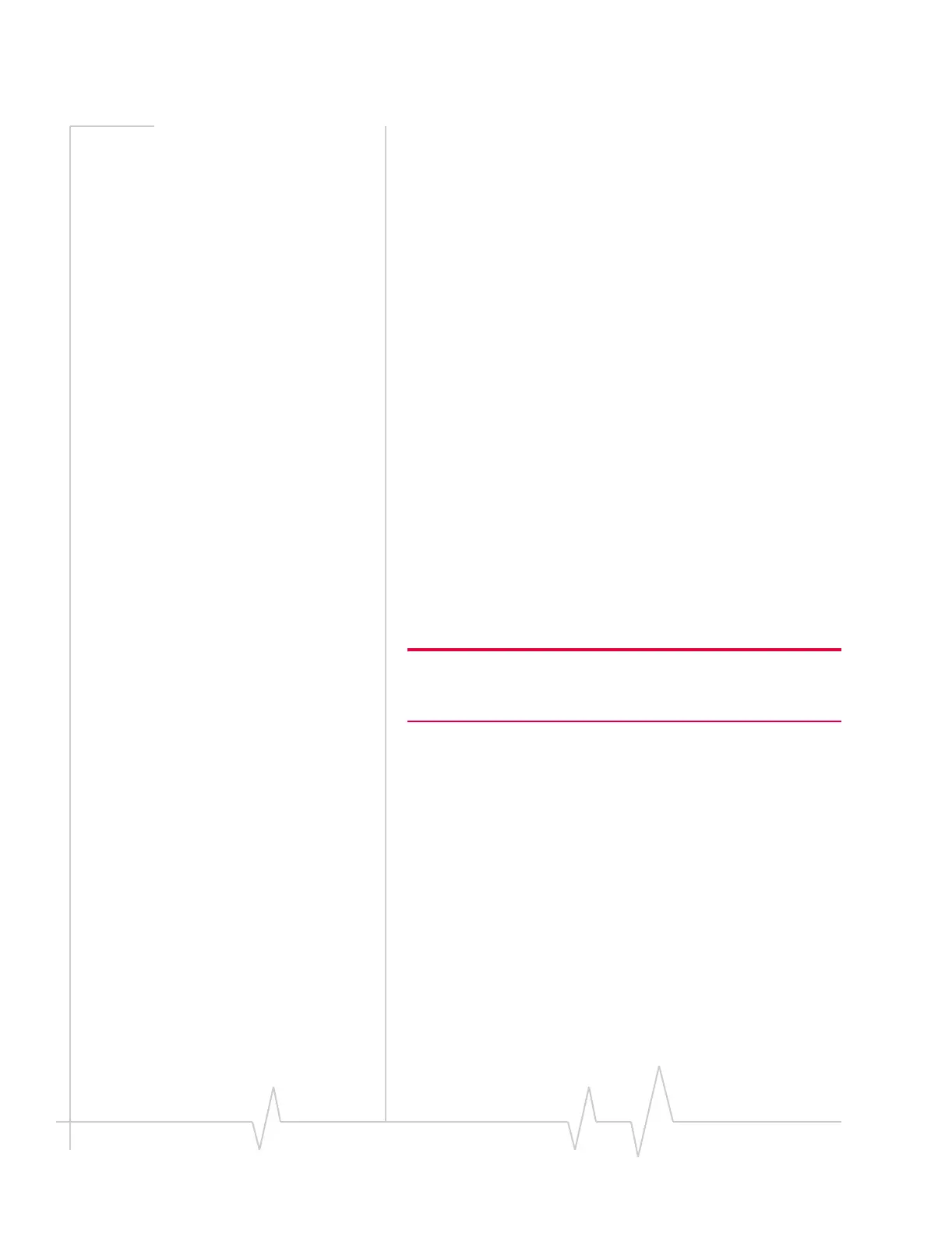Online Help for VZW EM5625 NB
30 2130548
You can set Watcher to automatically establish a VZAccess
(NationalAccess or BroadbandAccess) packet data connection
when it starts.
If the packet data connection is lost, the connection is restarted
automatically. This provides an “always-on” network
connection (as far as permitted by network coverage).
The “always-on” connection is stopped by your command to
disconnect. It is restored when you reconnect manually or
restart Watcher.
To enable autoconnection:
1. From the
General tab of the Connection Manager window,
select the
Connections tab.
2. Select the VZAccess profile.
3. Select
Edit.
4. Select the “
Always-on” check box.
(The exact text may vary, depending on your service
provider.)
5. Select
OK to save the setting.
Related Topic:
>>| Auto-launch Watcher, Launch minimized
Determine the amount of data transferred
Subject to feature availability.
Note: This feature works only with VZAccess (NationalAccess or
BroadbandAccess) high-speed packet data connections. The infor-
mation is not intended for billing purposes.
The byte counter shows you approximately how much data
was transmitted and received since the counter was last reset.
(The Call status area also displays the amount of data trans-
mitted and received, but only for the current call.)
To view the byte counter:
1. Access the Call Log.
2. Select
VIEW > Call Timers > Data Byte Counter.
To reset the counter (so that it begins counting from 0):
1. In the Data Byte Counter window, select
Reset Counter.
2. Select OK.
