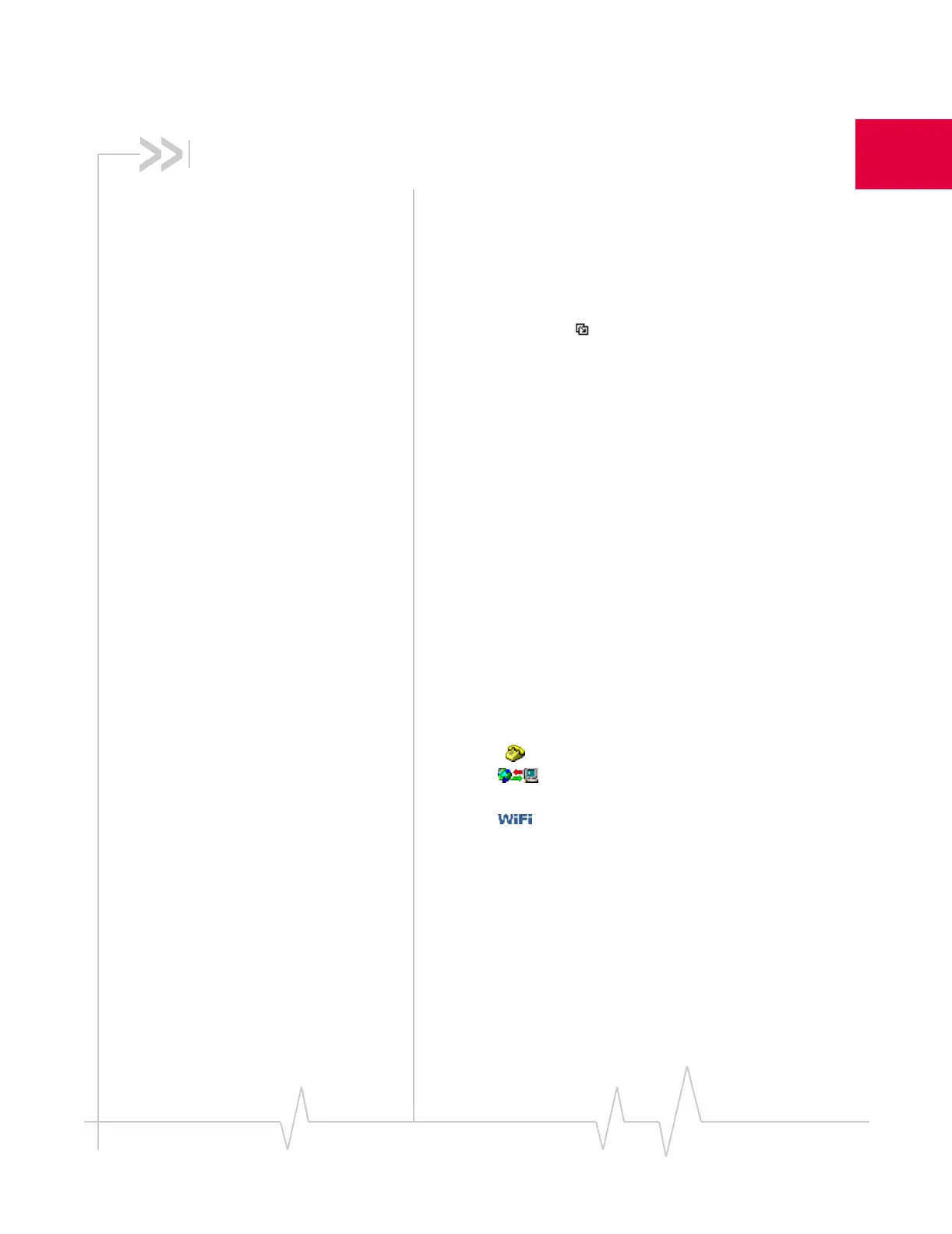Rev 0.21 Dec.04 15
2
2: The Watcher Window
Watcher views
Watcher has two formats: Full view and Compact view.
You can control the Watcher window by:
• Switching between full view and compact view (by using
the view toggle button in the top right, or by selecting
VIEW > Toggle Full/Compact).
• Minimizing Watcher so that the window is closed but the
application remains running. (You can use the icon in the
system tray to determine the status or to restore the
window).
• Enabling/disabling the Docking and Always On Top
features (from the VIEW menu).
Explore:
>>| Display components (full view)
>>| Menus
>>| Interpreting icons
Full view
The window includes a display much like a cell phone. The
Status box has three areas that display messages and icons,
including signal strength.
Subject to feature availability, there are several tabs:
•
Voice , with a dial pad for making calls
•
Data , allowing you to connect and disconnect
Internet and dial-up data services
•
WiFi , allowing you to manage and monitor connec-
tions with a WiFi network adapter
There is a menu offering:
VIEW, TOOLS, and HELP.
Related Topics:
>>| Watcher views
>>| Display components
>>| Compact view
>>| Interpreting icons
