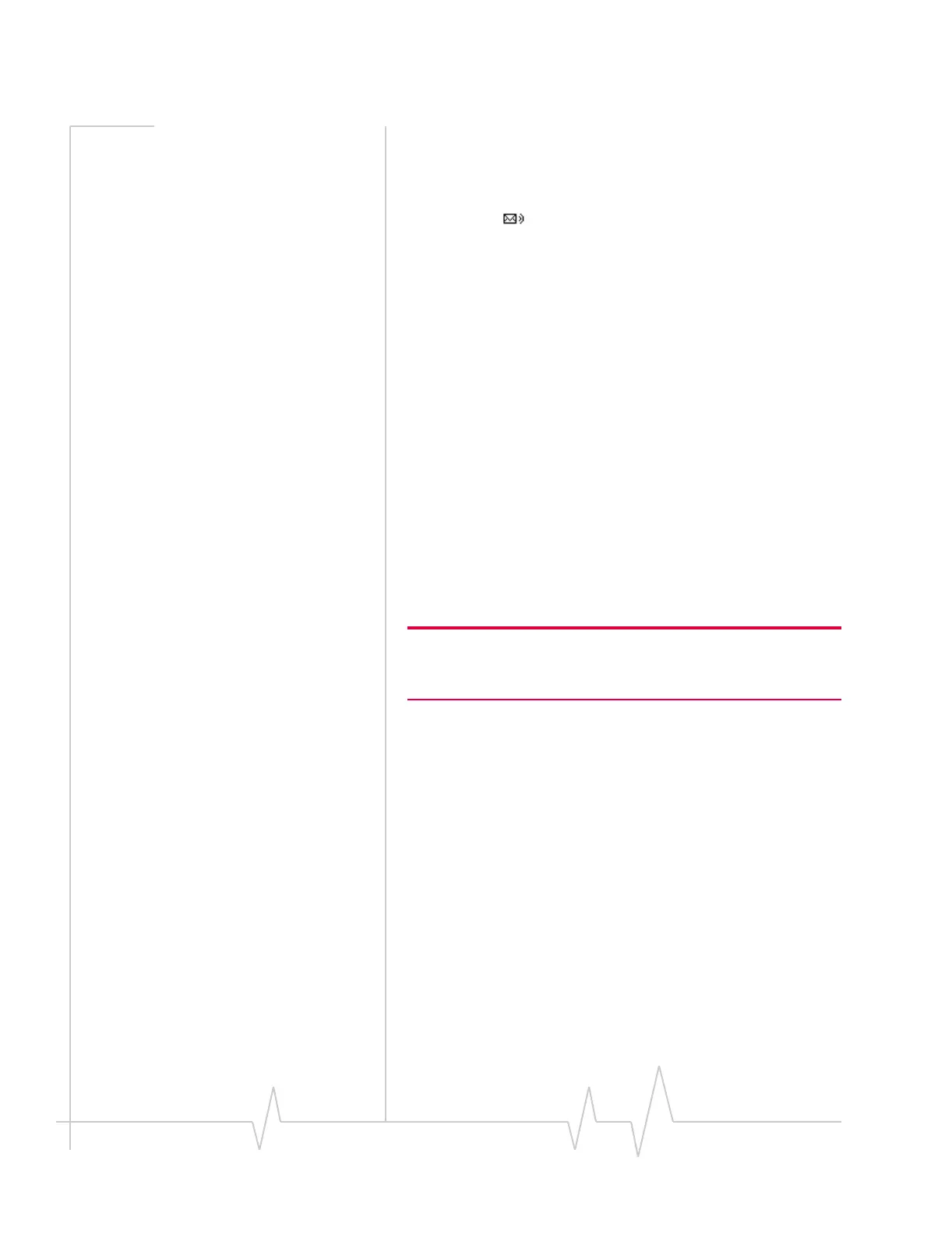Online Help for VZW EM5625 NB
68 2130548
Access your Voice Mail
Subject to feature availability.
To access your voice mail:
1. Click the icon (whether lit or not)
Following a confirmation, Watcher places a voice call to the
phone number used by your voice mail system.
The voice mail number is automatically set up for you during
the installation and activation process. If this number changes,
you can change it in Watcher.
Configure DTMF tones
Some Voice Mail systems require a longer than normal DTMF
tone length.
To set the DTMF tone length:
1. From the
Voice tab of the Options window, use the
“
Length” drop-down list to select the desired length.
Select
normal unless your service provider indicates that a
different length is required.
2. Click
OK to save the setting.
The
continuous setting generates tone until the keypress is
released.
Note: The duration of tones over the air is governed by the network.
The EM5625 requests tones as configured by you, but the network
may impose its own duration.
Change your Voice Mail access number
Subject to feature availability.
If your account includes a Voice Mail feature, you access your
voice mail box by dialing a particular number. This number is
automatically set up for you during the activation process, or
when you are notified of your first voice mail message.
If this phone number should change, or your service provider
is using another number, you must manually change it in
Watcher:
1. From the
Messaging tab of the Options window, in the
Voice Mail section select the
Change... button to open the
dialog.
2. Type in the new voice mail number. Use only numbers
from 1 through 9, and the * or # keys. Link Dialing is
